New Laptop, old Brain
ritaweeda
7 years ago
Related Stories
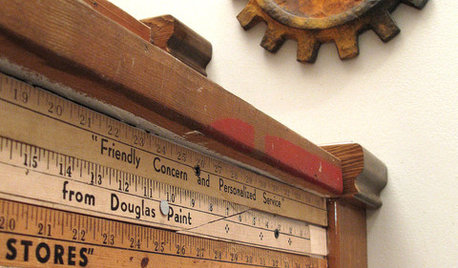
DECORATING GUIDESGeek Chic: When Left and Right Brains Live in Harmony
Live with a brainy type? Math and science can make great decor
Full Story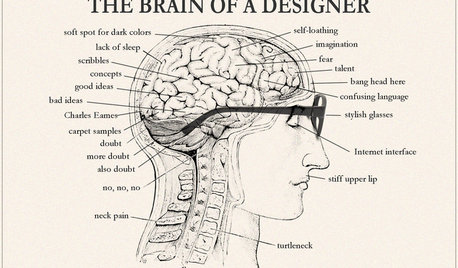
COFFEE WITH AN ARCHITECTThe Brain of a Designer, in Diagrams
Ever wonder what's really going on inside the head of your architect or designer? Now's your chance to find out
Full Story
MODERN HOMESHouzz Tour: 800-Year-Old Walls, Modern Interiors in Provence
Old architecture and new additions mix beautifully in a luxurious renovated vacation home
Full Story
BASEMENTSRoom of the Day: Swank Basement Redo for a 100-Year-Old Row House
A downtown Knoxville basement goes from low-ceilinged cave to welcoming guest retreat
Full Story
UNIVERSAL DESIGNMy Houzz: Universal Design Helps an 8-Year-Old Feel at Home
An innovative sensory room, wide doors and hallways, and other thoughtful design moves make this Canadian home work for the whole family
Full Story
DINING ROOMSOld Dining Room, New Use
Is your dining room feeling neglected? Transform that valuable space into an office, pool room, library or lounge
Full Story
COLORFUL KITCHENSAn Old Condo Kitchen Rises Again With a Fiery Orange Backsplash
Bright colors against a neutral backdrop bring light and contemporary style to a Philadelphia condo
Full Story
HOUZZ TOURSHouzz Tour: From Old Stable to Minimalist Guesthouse in England
Its interior bays once held racehorses, but now this all-white and wood home holds fascination as a modern part-time home
Full Story
KITCHEN OF THE WEEKKitchen of the Week: New Kitchen Fits an Old Home
A designer does some clever room rearranging rather than adding on to this historic Detroit home
Full Story
REMODELING GUIDESOld is New: Cement Tile Makes a Comeback
Get Ideas for Using Colorful Moorish-Inspired Tile at Home
Full Story


mike_kaiser_gw
ritaweedaOriginal Author
Related Discussions
Paralell port to USB cable for new laptop
Q
Problems on new laptop
Q
18 month old Acer laptop won't start, new power supply
Q
Transfering pictures from old PC to new laptop
Q
azinoh
kudzu9
User
Michael
Elmer J Fudd
ritaweedaOriginal Author
User
kudzu9