Problems on new laptop
wizardnm
14 years ago
Related Stories

FEEL-GOOD HOMEBack Problems? Try Putting Your Feet Up
Consider these alternatives to that one-size-doesn’t-fit-all sofa to avoid slumping and spinal stress
Full Story
THE HARDWORKING HOMEA Hidden Charging Cabinet Corrals and Juices Family’s Electronics
The Hardworking Home: Laptops, phones and tablets now have a safe space in this kitchen, keeping the countertops uncluttered
Full Story
HOME TECHReady to Bid Good Riddance to Charging Cords?
A new breed of base stations will reduce wires, decluttering homes and saving sanity everywhere
Full Story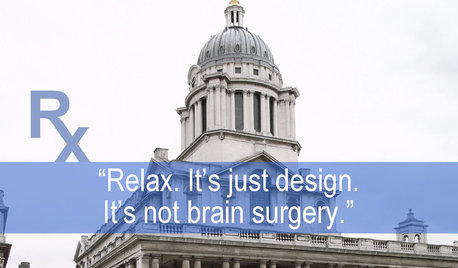
COFFEE WITH AN ARCHITECTTake a Breath, Relax — It's Just Design
Some prescriptions for some perspective, by an architect who has a hard time letting go
Full Story
MOST POPULARGet Ready for the Smart Coffee Table
Intelligent tables with touch screens are reaching the consumer market, with all the power of personal computers and more
Full Story
GREAT HOME PROJECTSPower to the People: Outlets Right Where You Want Them
No more crawling and craning. With outlets in furniture, drawers and cabinets, access to power has never been easier
Full Story
MOST POPULARHow Bluetooth 4.0 Will Change Remote Control
Manage lights, TV, refrigerators and more through your phone or tablet when the latest wireless technology rolls into all your home devices
Full Story
DECORATING GUIDESTastemakers: Our Paper Life
Chris Porteous and Geoff Christou rework common cardboard into sturdy and clever furniture designs
Full Story



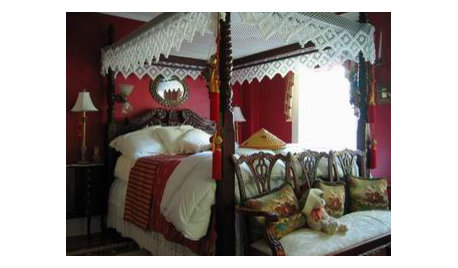
zep516
dcarch7 d c f l a s h 7 @ y a h o o . c o m
Related Discussions
Laptop Problems
Q
New year, looking for new laptop
Q
Problem upgrading to larger drive (laptop)
Q
Problem with new laptop
Q
ravencajun Zone 8b TX
wizardnmOriginal Author
wizardnmOriginal Author
owbist
wizardnmOriginal Author
zep516
zep516
wizardnmOriginal Author
dcarch7 d c f l a s h 7 @ y a h o o . c o m
wizardnmOriginal Author
zep516
wizardnmOriginal Author
zep516
wizardnmOriginal Author
zep516
owbist
wizardnmOriginal Author
ravencajun Zone 8b TX
wizardnmOriginal Author
wizardnmOriginal Author
zep516
wizardnmOriginal Author
zep516
wizardnmOriginal Author