Changed Routers, now printer won't print
ritaweeda
8 years ago
last modified: 8 years ago
Related Stories

HOME TECH3 Kitchen Contraptions You Won’t Believe
Pizza hot from the printer, anyone? These cooking gadgets harness imagination and high tech — and have price tags to match
Full Story
KIDS’ SPACES7 Kids’ Bedroom Decor Ideas That Won’t Break the Bank
Take an economical approach to decorating your child’s room with these DIY ideas
Full Story
SMALL SPACES10 Tiny Kitchens Whose Usefulness You Won't Believe
Ingenious solutions from simple tricks to high design make this roundup of small kitchens an inspiring sight to see
Full Story
TASTEMAKERS3D Printing Takes Furnishings to New Heights at ICFF 2013
See how three-dimensional printing, laser cutting and other innovative technologies are changing the face of furnishings
Full Story
FURNITUREMeet the Quick-Change Artists of Interior Design
Are you missing a great little stool, ottoman or bench? Just look at the ways they can adapt to what you need now
Full Story
MOVING10 Rooms That Show You Don’t Need to Move to Get More Space
Daydreaming about moving or expanding but not sure if it’s practical right now? Consider these alternatives
Full Story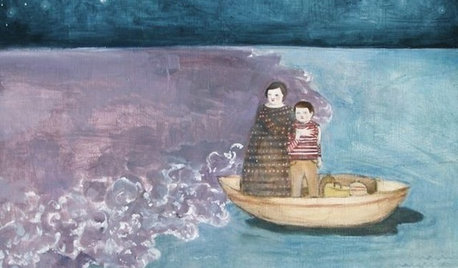

DECORATING GUIDESWhat to Look for at the Flea Market Now
Find a Great Old Clock, Camera, Portrait, Chair or Globe and It's Your Lucky Day
Full Story
FUN HOUZZ14 Things You Need to Start Doing Now for Your Spouse’s Sake
You have no idea how annoying your habits at home can be. We’re here to tell you
Full Story
DECORATING GUIDESDesign Tastemaker: Sian Zeng's Magical Prints
Enchanting magnetic wallpaper, surreal cushions and more add an element of fantasy to indoor spaces
Full Story


Michael
User
Related Discussions
HP Deskjet printer won't print
Q
Using a router cannot print what am I doing wrong? PLEASE help!
Q
Need Help! Printer Won't Print 'Selection'
Q
2003 HP printer won't accept paper
Q
ritaweedaOriginal Author
Michael