I want a desktop!
jane__ny
8 years ago
Featured Answer
Sort by:Oldest
Comments (49)
User
8 years agolast modified: 8 years agoDA_Mccoy
8 years agolast modified: 8 years agoRelated Discussions
Desktop icons, want to change font color.
Comments (1)Try setting the background color to something light -- Windows will pick a contrasting color based off the background color vs. the image, if I remember right....See MoreHow do I get my desktop Icons back?
Comments (8)"LOL" Cboy yep I am quick for sure. Ha! I followed your instructions and then I rebooted to make sure those icons would stay in place. Before I posted here I wanted to make sure that everything was working normal, after I rebooted walla those icons came back. "Smiles" Thank you so much for your help. This was a simple fix but I didn't know it at the time. I right clicked on the desktop to find that the backround had been changed, so I changed that but I had forgotten how to get the icons back. I still don't know how the backround got changed and my right clicking on the desktop was a stab in the dark, but when I did that I remembered to check the backround and that is when I discovered that what I was thinking was a white screen turned out to be an internet wallpaper backround. Myself I don't like that even being there, it gives you a false impression of something being wrong because it shows a white screen with gray lines. Thanks cboy for all of your help and I will post on the other thread a thank you to those who stepped in to help me. I have always trusted this forum for the wonderful help that you all provide. thirdfrt!!!...See MoreMy Desktop isn't showing when I turn on my computer. Why?
Comments (24)Wow, there is a lot of good information here. Glad I posted with my problem, now I have something new to try out. Thanks owbist. ravencajun, thanks for the compliment but I only had the first half of it figured out and cboy came to the rescue and helped me with the last half of it. I can't take all the credit. "Smiles" Then zep516 came in catching the fact that System Restore wasn't working right and gave me great information on how to correct that. This was the first time that I've had problems with my desktop, but I have changed the backround on it before and I remembered that and I thought why not check it out and see if I could get it to change and that is when I discovered that the backround had been changed and all I had to do was to put it back like I had it, but then I didn't know how to get the icons back and that's when cboy posted the solution for me. If that ever happens to me again I will know exactly what to do. Thanks owbist for telling me how to move the icons down to the taskbar. I will try that on Wednesday, I will have more time to try it out then. thirdfrt!!!...See MoreCan you come up with a better design than my Cabinet Guy?
Comments (2)the shorter side (5ft only) Got any ideas to improve?...See MoreUser
8 years agoaputernut
8 years agoElmer J Fudd
8 years agolast modified: 8 years agoUser
8 years agoDA_Mccoy
8 years agolast modified: 8 years agoUser
8 years agolast modified: 8 years agoJane
8 years agoUser
8 years agolast modified: 8 years agoJane
8 years agomikie_gw
8 years agolast modified: 8 years agoUser
8 years agolast modified: 8 years agoUser
8 years agolast modified: 8 years agobengz6westmd
8 years agoUser
8 years agolast modified: 8 years agograndms
8 years agozep516
8 years agoUser
8 years agolast modified: 8 years agoJane
8 years agoUser
8 years agolast modified: 8 years agomikie_gw
8 years agolast modified: 8 years agoUser
8 years agolast modified: 8 years agoJane
8 years agoalbert_135 39.17°N 119.76°W 4695ft.
8 years agoUser
8 years agolast modified: 8 years agoJane
8 years agoUser
8 years agoUser
8 years agoUser
8 years agolast modified: 8 years agojane__ny
8 years agomikie_gw
8 years agoUser
8 years agolast modified: 8 years agojane__ny
8 years agoUser
8 years agolast modified: 8 years agojane__ny
8 years agoUser
8 years agojane__ny
8 years agoUser
8 years agolast modified: 8 years agoUser
8 years agojane__ny
8 years agojane__ny
8 years agoUser
8 years agolast modified: 8 years agoUser
8 years agoUser
8 years agolast modified: 8 years agoUser
8 years agobreenthumb
8 years agoUser
8 years ago
Related Stories

PRODUCT PICKSGuest Picks: If I Could Have a Dorm Room Do-Over
One interior decorator reimagines the drab dorm room into a stylish, fun space to study and sleep
Full Story
I Spy: Eiffel Towers Around the House
A 19th-century feat of engineering adds French flair to décor
Full Story
INSIDE HOUZZInside Houzz: Explore Sketch, a New Way to Bring Design Ideas to Life
Update your Houzz app to get Sketch for iOS and Android
Full Story
PRODUCT PICKSGuest Picks: Glam Central Home Office
A little bling, a few ruffles and suddenly that workspace is fit for a luxury-loving femme
Full Story
ORGANIZINGCharging Stations Lead Tidiness Battle
Keep your cell phone, camera and other electronics handy and juiced up without a tangled mess of cords
Full Story
KIDS’ SPACESA Place of His Own: Boy's First Bedroom
Colorful, creative, themed or not, boys' bedrooms like these encourage happy times
Full Story
ORGANIZINGGuest Picks: Organize Your Desk
Get ready for tax season in style with a tidy desk that's ready to tackle the toughest projects
Full Story
HOME OFFICESRenovation Detail: The Desk Sconce
Clear off your desk in one smooth move: Move your task lighting onto the wall with a sconce for task lighting
Full Story

















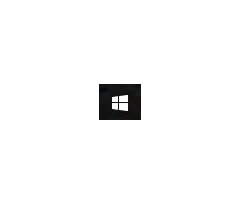
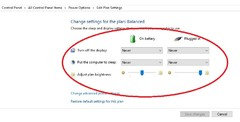
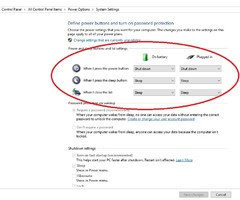




cheryl217