Cool feature I've just noticed (OT)
sally2_gw
9 years ago
Featured Answer
Sort by:Oldest
Comments (59)
plllog
9 years agolizbeth-gardener
9 years agoRelated Discussions
OT - I've been bad...
Comments (8)Rabbiteye type blueberries can handle our heat, but like a sandy and acidic soil, so raised beds will work best with losts of peat moss,organic matter and compost if you are in a more alkaline soil. In MG class, the recommended varieties for North Central Texas (where I live) are Tifblue and Climax. Other varieties from my book are Briteblue, Delite and Britewell. You need 2 varieties for cross pollination. They don't like fertilizer near their base and no nitrogen fertilizer because it is detrimental to the the growth of berries. Lucy, your county extension agent can probably give you more tips for them. Pam...See MoreOT: Five Neat Garden Things I've Seen or Worked on Recently are:
Comments (10)What is happening here is: We've finished one of the two trellises that we are putting up for the clematis. Still working on the other one. Getting better at routering and not breaking the bits LOL. Still taking out dead scapes. Amazing how many just aren't ready to come out easily. Found scapes on LESLIE RENEE and RASPBERRY BANANA CHEESECAKE. They are not giving up here. Bearded Iris are also blooming. Odd since they didn't bloom in the springtime. This pic was taken on October 11th and they are still blooming. Found about 10 stalks in the garden. Still having to mow the lawn when the weather cooperates. Vegetable garden still has to be cleaned up. Nearly 90% finished with two new planting areas. Still need to put mulch on top and just let them sit till next spring. Waiting for the cannas to die back so I can dig them out and store them for the winter. Weekend is suppose to be sunny, so I guess we will be back out working outside for the next couple of days till the rains come again. Julia...See MoreI've noticed something about Linda...
Comments (41)Just the other day there was an article and pic in the local newspaper about a group of women who regularly got together for lunch. You could join them only if your name was Lois! "The Lois Club" - there were about 15 of them. Same thing could be done for Linda. The Linda Club. How fun would that be?...See MoreI've Just Dynamited My Color Palette
Comments (9)I've always figured if Nature can sprinkle California Poppies, with their 'screaming orange' any and everywhere, why can't I? Some of the most striking combinations have been accidental. Raven "black light purple" penstemon with Orangeade; deep purple McKanna's Giants columbine which self seeded themselves all through "The Furnace", where I had planted all the "strident" colored, hot roses. Bells of Ireland, which had sewn itself all over the northern end of "The Furnace" and looked quite striking pushing its way though the fluorescent oranges, fiery reds, painted and phototropic blends. It was great fun observing my natural "Peter Max poster" combinations. One of the most pleasing aspects of these combinations was how beautifully they stood up to strong, brilliant sun and heat without fading out to "beige". And, it was great fun watching people who decried them as too strong and personally displeasing, consistently being drawn to them, spending much of their visits enjoying their jewel-like tones. Kim...See Moreplllog
9 years agoCA Kate z9
9 years agosally2_gw
9 years agolast modified: 9 years agoshirl36
9 years agochas045
9 years agoplllog
9 years agoJasdip
9 years agoplllog
9 years agolast modified: 9 years agoannie1992
9 years agolast modified: 9 years agoshirl36
9 years agochas045
9 years agoJasdip
9 years agoplllog
9 years agolast modified: 9 years agorob333 (zone 7b)
9 years agoannie1992
9 years agoJasdip
9 years agoplllog
9 years agolast modified: 9 years agoannie1992
9 years agoSolsthumper
9 years agoSolsthumper
9 years agoplllog
9 years agoJasdip
9 years agochas045
9 years agoplllog
9 years agomtnester
9 years agolast modified: 9 years agosheesh
9 years agolast modified: 9 years agoSolsthumper
9 years agococonut_nj
9 years agoJasdip
9 years agoannie1992
9 years agolast modified: 9 years agosally2_gw
9 years agoplllog
9 years agochas045
9 years agosally2_gw
9 years agosally2_gw
9 years agochas045
9 years agoplllog
9 years agochas045
9 years agomtnester
9 years agoplllog
9 years agolast modified: 9 years agosally2_gw
9 years agomtnester
9 years agochas045
9 years agosally2_gw
9 years agoJasdip
9 years agolast modified: 9 years agoannie1992
9 years agoJasdip
9 years ago
Related Stories

DECORATING GUIDESThe Dumbest Decorating Decisions I’ve Ever Made
Caution: Do not try these at home
Full Story
FEEL-GOOD HOME12 Very Useful Things I've Learned From Designers
These simple ideas can make life at home more efficient and enjoyable
Full Story
ARTBring In a View Like You’ve Never Imagined
See how art photographers turn a plain white wall into a magical window with a centuries-old camera technique — and how you could try it too
Full Story
SALVAGEBike-Chain Chandeliers You've Got to See
Take a video ride with us to see how an artist creates amazing lighting fixtures solely from bike parts
Full Story
DECORATING GUIDESRadiator Covers Like You’ve Never Seen
From custom to DIY, these 10 ideas will help the radiator blend in, become a storage standout or both
Full Story
THE ART OF ARCHITECTUREBack of an Envelope: Architects’ Sketches and the Homes They’ve Made
There’s something evocative about a hand-drawn architectural sketch that a computer just can’t replicate. Here are some great examples
Full Story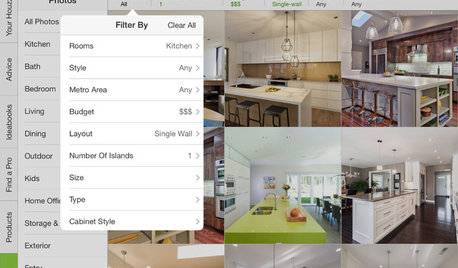
INSIDE HOUZZInside Houzz: See the Houzz App’s Latest Features
Update your Houzz app for iPhone®, iPad® and iPod touch® for your new profile page, enhanced searching and easier uploads
Full Story
REMODELING GUIDESShould You Remodel or Just Move?
If you're waffling whether 'tis better to work with what you've got or start fresh somewhere else, this architect's insight can help
Full Story
CONTAINER GARDENSPatio-Perfect Berry Bushes Like You’ve Never Seen
Small enough for pots but offering abundant fruit, these remarkable bred berries are a boon for gardeners short on space
Full Story
GLAM STYLEWe've Got a Golden Ticket
Make that 9, actually. These winning rooms use glimmers of gold in designs that may make you gasp in delight
Full StorySponsored





plllog