Why am I having to logoff my user account
Lyban zone 4
14 years ago
Related Stories

KITCHEN DESIGN7 Houzz Users' Kitchens That Really Work
They have different styles, colors and materials, but these kitchens have one thing in common: They're exactly right for their owners
Full Story
Gnomes Carve Out Life in Houzz Users' Gardens
Guarding the landscape or just supplying smiles, gnomes have won the hearts of Houzzers across the country. Here's a roundup
Full Story
STUDIOS AND WORKSHOPSCreative Houzz Users Share Their ‘She Sheds’
Much thought, creativity and love goes into creating small places of your own
Full Story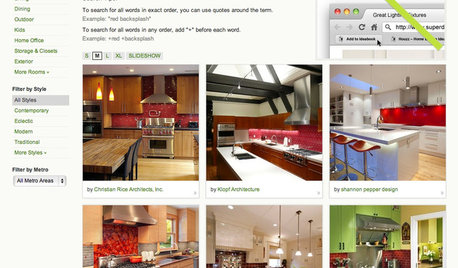
INSIDE HOUZZ9 Power-User Tricks to Get More From Houzz
Search faster and better, tap into design guides, manage your ideabooks and see photos on your flat-screen TV
Full Story
KITCHEN DESIGNKitchen of the Week: Bold Green and User Friendly in Connecticut
A renovation creates a more colorful kitchen with better traffic flow and lots of storage
Full Story
ARCHITECTUREHave It Your Way — What Makes Architecture Successful
Universal appeal doesn't exist in design. The real beauty of any home lies in individualization and imagination
Full Story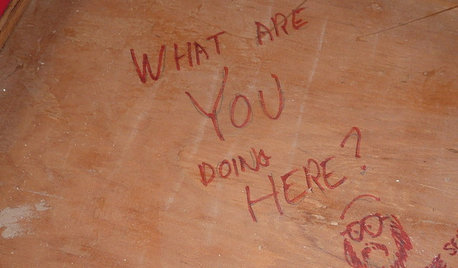
FUN HOUZZDoes Your Home Have a Hidden Message?
If you have ever left or found a message during a construction project, we want to see it!
Full Story
GARDENING AND LANDSCAPINGHouzzers Say: 16 Outdoor Must-Haves
See what 16 exterior features you may want to put on your home remodeling checklist
Full Story
INSIDE HOUZZThe 2015 Best of Houzz Badges Have Arrived!
Here are some of the most popular design photos of 2014, and how the professionals responsible for those designs got awarded
Full Story
HOUSEPLANTSHow to Force Amaryllis Bulbs Indoors
Enjoy vibrant red blossoms even as gardens turn snowy white, by teaching this hardy repeat performer to ignore the calendar
Full Story


zep516
Lyban zone 4Original Author
Related Discussions
xp limited user accounts question
Q
Deleting User Account
Q
Calling all photobucket users - I have a question
Q
Am I insane? I think that my GC thinks I am.
Q
zep516
Lyban zone 4Original Author
zep516
zep516
zep516
Lyban zone 4Original Author
zep516
Lyban zone 4Original Author
zep516
Lyban zone 4Original Author
zep516
Lyban zone 4Original Author
zep516
Lyban zone 4Original Author
zep516
bbbluz ~ DonnaB
ravencajun Zone 8b TX