Web page has blanks previously included
Terrapots
14 years ago
Related Stories

DECORATING GUIDESMission Possible: A Designer Decorates a Blank Apartment in 4 Days
Four days and $10,000 take an apartment from bare to all-there. Get the designer's daily play-by-play
Full Story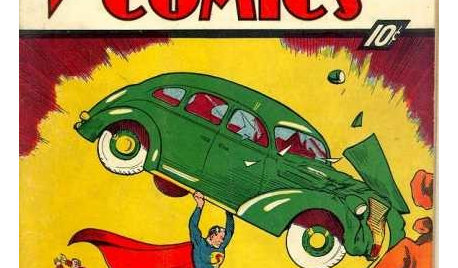
REMODELING GUIDESOne Guy Found a $175,000 Comic in His Wall. What Has Your Home Hidden?
Have you found a treasure, large or small, when remodeling your house? We want to see it!
Full Story
COLORS OF THE YEARPantone Has Spoken: Rosy and Serene Are In for 2016
For the first time, the company chooses two hues as co-colors of the year
Full Story
MODERN ARCHITECTUREHouzz Tour: Arizona's Dialogue House Has Something New to Say
Get in on the conversation about this minimalist masterpiece in the Phoenix desert, remodeled by its original award-winning architect
Full Story
DECORATING PROJECTSFill a Blank Wall on a Beer Budget
Tap your fabric bin, photo box or any kid for art that’s easy, personal and hecka cheap
Full Story
WALL TREATMENTSA Dozen Creative Ideas for Decorating Blank Walls
When you want to fill a lot of wall space in one fell swoop, these ideas will help you do it with aplomb
Full Story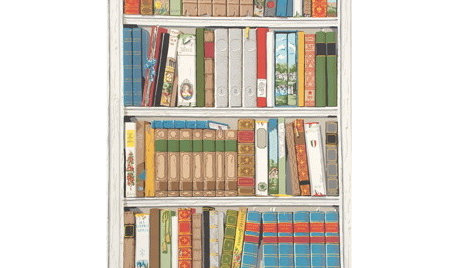
DECORATING GUIDESRooms Take a Page from Book Wallpaper
Turn your walls into well-read companions even without a library, using the novel design idea of book wallpaper
Full Story
CONTRACTOR TIPS10 Things to Discuss With Your Contractor Before Work Starts
Have a meeting a week before hammers and shovels fly to make sure everyone’s on the same page
Full Story
TRADITIONAL ARCHITECTUREHow to Research Your Home's History
Learn what your house looked like in a previous life to make updates that fit — or just for fun
Full Story
HOUZZ TOURSHouzz Tour: A Three-Story Barn Becomes a Modern-Home Beauty
With more than 9,000 square feet, an expansive courtyard and a few previous uses, this modern Chicago home isn't short on space — or history
Full StorySponsored
Zanesville's Most Skilled & Knowledgeable Home Improvement Specialists



TerrapotsOriginal Author
owbist
Related Discussions
Personal Garden web pages
Q
GardenWeb Profile: Please Update to Include Your City
Q
Web page HTML help needed please.
Q
Putting image on web page - I need help please!!
Q
TerrapotsOriginal Author
zep516
zep516
owbist
TerrapotsOriginal Author
zep516
bob414
TerrapotsOriginal Author
TerrapotsOriginal Author
zep516
TerrapotsOriginal Author
zep516
zep516
TerrapotsOriginal Author
zep516
zep516
TerrapotsOriginal Author
zep516
zep516
zep516
TerrapotsOriginal Author
zep516
TerrapotsOriginal Author
zep516
TerrapotsOriginal Author
zep516
TerrapotsOriginal Author
zep516
TerrapotsOriginal Author
ravencajun Zone 8b TX
zep516
TerrapotsOriginal Author