edit screenshots-make tutorials
ravencajun Zone 8b TX
15 years ago
Related Stories

LANDSCAPE DESIGNExplore Your Garden Personality: The Whimsical Gardener
Begging exploration and drawing smiles, whimsical gardens make an art form of fun. Here’s how to keep them in balance
Full Story
DIY PROJECTS17 Ways to Decorate With Everyday Things
Characters on the new Netflix series 'Orange Is the New Black' make the most of what they have. Here's how you can too
Full Story
REMODELING GUIDESWatch an Entire Kitchen Remodel in 3½ Minutes
Zip through from the gutting phase to the gorgeous result, thanks to the magic of time-lapse video
Full Story
SMALL HOMESHouzz Tour: Rolling With Simplicity in a Tiny House on Wheels
Just 240 square feet, this California home encourages efficient living — but there’s still room for yoga
Full Story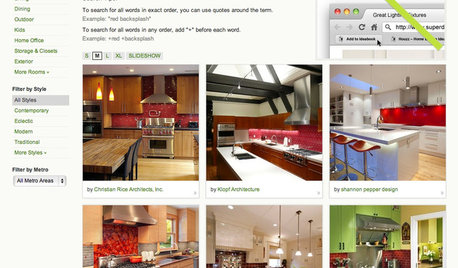
INSIDE HOUZZ9 Power-User Tricks to Get More From Houzz
Search faster and better, tap into design guides, manage your ideabooks and see photos on your flat-screen TV
Full Story
HOW TO PHOTOGRAPH YOUR HOUSEHow to Take Home Design Photos
Quality images preserve memories, create great design portfolios and help you sell a home. See how to show your place at its best
Full Story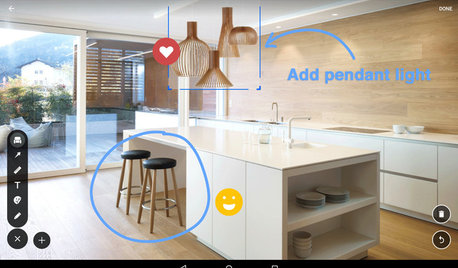
INSIDE HOUZZInside Houzz: Explore Sketch on Android to Bring Design Ideas to Life
Update your Houzz app for Android to get Sketch
Full Story
DECORATING PROJECTSWhat to Do With Old Family Photos
Find out how to research, share and preserve images that offer a connection to the past
Full Story
ORGANIZINGYour Total Home Organizing and Decluttering Guide
Take it slow or be a speed demon — this room-by-room approach to organizing and storage will get your home in shape no matter how you roll
Full Story
HOW TO PHOTOGRAPH YOUR HOUSEAttract Home Buyers Easily With Great Photography
Show your home's best face in real estate listing photos to have potential buyers knocking down your door
Full Story


zep516
ravencajun Zone 8b TXOriginal Author
Related Discussions
Gimme an A! Gimme aâ¦Beginner's Tutorial on Jade Pruning? Please
Q
Gardening Tutorials!
Q
Quickie tutorials for the forum
Q
Jukebox Tutorial
Q
ravencajun Zone 8b TXOriginal Author
ravencajun Zone 8b TXOriginal Author