Quickie tutorials for the forum
bestlawn
16 years ago
Related Stories
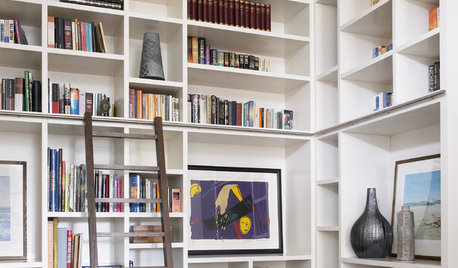
SMALL HOMESAsk an Expert: What Is Your Ultimate Space-Saving Trick?
Houzz professionals share their secrets for getting more from any space, small or large
Full Story
PAINTING10 Rules for Your Next Painting Project
Take your next painting journey from ‘argh!’ to ‘ta-da!’ with these designer tricks
Full Story
FURNITUREHolding Out for Quality
Cheap furniture has its place, but more shoppers are waiting to invest for the long haul
Full Story
STORAGE15 Fun Organizing Ideas for Fashionistas
Give your clothes, shoes and accessories the home they deserve with these strategies for posh storage and display
Full Story
HOUZZ TOURSMy Houzz: Urban Goes Exotic in a Montreal Artist's Home
Found treasures from around the world mix with reinvented furnishings and natural artifacts in this amazingly creative space
Full Story
BEFORE AND AFTERSHouzz TV: See Recycled Walls and Cool Cassette Art in a Woodsy DIY Home
Walnut countertops join hardwood floors and pieces made from leftover framing in a bright Spanish colonial
Full Story
HOLIDAYSSpend Less Without Being a Grinch: 8 Holiday Ideas
Give meaningful gifts and use nature's decor to work holiday magic without blowing your budget
Full Story
HOW TO PHOTOGRAPH YOUR HOUSE7 Pro Lighting Tips for Budding Home Photographers
Learn how to control daylight and artificial light to get high-quality home photos even if you're just starting out
Full Story
BEFORE AND AFTERSKitchen of the Week: Classic White Farmhouse Style Restored
A couple remodel their kitchen to better match their 19th-century Oregon home’s style
Full Story
DIY PROJECTSMake a Mod Solar Lamp Trio for the Garden
What’s that hovering ethereally in the dark? A set of cool globe lights showing off your DIY ingenuity
Full StorySponsored



alisande
bestlawnOriginal Author
Related Discussions
easy tutorial how to post pics on this forum
Q
Dilly Bean Quickie
Q
Question about "growing from seed " tutorial
Q
Forum for Tutorials
Q
alisande
bestlawnOriginal Author
golfergrrl
bestlawnOriginal Author
bestlawnOriginal Author
golfergrrl
bestlawnOriginal Author
golfergrrl
bestlawnOriginal Author
alisande
msmarion
bestlawnOriginal Author
bestlawnOriginal Author
msmarion
sue_va
bestlawnOriginal Author
alisande
phyllis__mn
bestlawnOriginal Author
bestlawnOriginal Author
Elly1
bestlawnOriginal Author
Elly1
joyfulguy
mikka_north
workoutlady
Linda Wayman
lindasewandsew
minnie_tx
Linda Wayman
gloriam
Happy_Go_Lucky_Gayle
wendylynders
grammahony
lindasewandsew