How to interrupt sending an email?
luis_pr
last year
Related Stories

HOUZZ PRODUCT NEWS5 Ways to Craft Effective Follow-Up Emails to Homeowners
Experienced professionals share advice on how to follow up with clients through email
Full Story0

HOUZZ PRODUCT NEWS5 Strategies for Effective Follow-Up Emails to Clients and Leads
Design professionals share advice on how to follow up with clients through email
Full Story
LIFEThank U 4 the Gr8 Gift: How to Send Thanks in the Digital Age
We click open invitations and RSVP via text, but a handwritten thank-you is sometimes still best. Here's how to tell
Full Story
LATEST NEWS FOR PROFESSIONALSDoes Your Business Send Holiday Cards or Gifts?
Five pros share the ways they offer holiday cheer and thank clients and trade partners at the end of the year
Full Story
PETSHouzz Call: Send in the Dogs
Have the greatest dog in the world? Share your best design photo featuring the dog you live or work with
Full Story
PETSHouzz Call: Send in the Design Cats
Post your best photo of your cat at home, in the garden or with you in your studio. It could be published in a featured ideabook
Full Story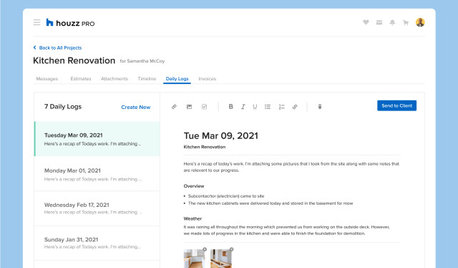
HOUZZ PRODUCT NEWSHouzz Pro Daily Logs Tool Helps You Update Clients With Ease
Make communication with clients a breeze by sharing project updates on your phone without having to call, text or email
Full Story0
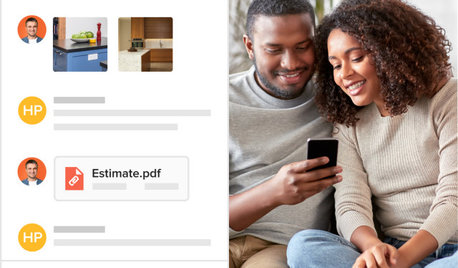
HOUZZ PRODUCT NEWSVideo: How Houzz Pro Can Improve the Client Experience You Offer
Send messages and share photos, progress updates and a project timeline in a private client portal that you control
Full Story0

HOUZZ PRODUCT NEWSHow to Produce a Compelling Newsletter for Your Business
Experts share 10 tips for engaging prospective and current clients with email newsletters
Full Story
THE POLITE HOUSEThe Polite House: On Dinner Party Gifts, Wine and Leftovers
Here’s how to navigate the confusion over what to keep, what to put out and what to send home
Full Story


dadoes
luis_prOriginal Author
Related Discussions
Sending VM to an email??
Q
sending a page via e-mail
Q
How to send pictures by email
Q
How the heck do you send an email?
Q
dadoes