New 24
biwa45
7 years ago
Featured Answer
Sort by:Oldest
Comments (31)
biwa45
7 years agoRelated Discussions
PICS: 4 new 24' citrus planted today - what to do now!?
Comments (8)Beautiful trees you have there...Best of luck with them! I planted a Nagami Kumquat and a Meyers Lemon just last Spring, they've been in pots for 4-5 years prior to that. I decided to plant them in the ground to replace a couple of lychee trees and Mango from our brutal winter. I watered them every other day for the first week (this will depend on how hot your weather is right now)...then slowly tapered off to twice a week in a couple of weeks...then once a week. I also use Vigoro Citrus and Avocado timed-release from HD...once every two to three months at lower amounts. I prefer to feed a little more often (but half the amount). Dwarf Meyer Lemon Nagami Kumquat I prune them once or twice a year to maintain a Dwarf size...short but wide frame. I don't like my fruit trees to get tall and lanky, its harder to maintain them when they get too tall, plus its much easier to pick the fruits too. Here is a link that might be useful: Vigoro Citrus and Avocado Fertilizer...See MoreGaggenau combi owners--Need advice
Comments (11)Well, here is what we decided to do. Gaggenau gave me the choice of the new 24" or the new 30" combi. I ordered the new Gaggenau combi in the 24 inch width. The 30" would not fit in my 27" cabinet and would be of no benefit even if it would fit since the 24" and the 30" are both 1.7 cubic ft in the inside. My cabinet cutout is for the 27" oven--the height of the cutout is the same but the width will leave a hole on each side of the oven. So I will have to have a trim kit (as gizmonike above suggested). It is really my only solution. I am replacing it with the Stainless Steel instead of the Aluminum (which is what I have) because I feel certain that I can't find a trim kit to match the aluminum. My microwave is aluminum, but I figure microwaves are cheap and this one won't last forever so not so big of a deal. When this one goes, I will replace it with a SS microwave. DH made a good point. Even if I could find a discontinued model of my 27" combi oven (which I can't), will it eventually be hard to get parts for that oven?. I hope not for the sake of those of you that still have this oven. I do love my oven, and have sorely missed it. Kaye--To answer your question. My oven started leaking steam out of the top of the oven. The gasket was bad. The repair person ordered a new one. It took 3 1/2 months to receive and then it was IMPOSSIBLE to get it replaced properly, which basically ruined the oven. But, I do have to give Gaggenau credit. We wrote them a long letter detailing the history of the oven and with detailed pictures. They agreed to replace the oven and were very good to work with. After the oven is in and installed I will post a picture for you guys. Any suggestions for trim kit ideas will be appreciated. Especially websites. TIA....See MoreStud height limit with 24' spacing, balloon framing
Comments (2)Thanks mightyanvil, I did go buy myself a code book last night. In the past when we've done a big project we had a contractor friend who gave us advice, but we've since moved to a different city. We plan to hire a framer or two when we're raising the structure, but we want to make our plans with as much knowledge as we can. I've got several books on light framing. Thanks...See MoreNew 24" Electrolux set arrived!
Comments (11)I did do a normal/hot wash with towels as my first load & it was good, but I had nothing to really compare it to. I haven't had a chance to look at specialty wash etc yet. My DH already thinks I'm nutso for taking a picture & posting it, can't imagine what he'll think of videos! :) Next wash, I promise!! enduring, it is the 24" set, I didn't have room for anything bigger. I took a chance on them because I couldn't find any on the floor of any store to look at. I really like the touch screen controls on them, but I'm used to my Elux gas range & it's very much the same even tho my range is 7 years old. It was really easy to set up with the drain for the dryer into the same drain as the washer, I didn't want to have to remember to empty the reservoir & we didn't have any trouble changing the door swing, the instructions were very good. whirlpool_trainee, thanks for posting about the humidity levels, it was one thing I worried about, living in a rain forest, the last thing I needed was more humidity. The other thing that had me worried was the door wide open or totally closed issue that plagues FL machines, I am able to leave the door open about 3" & it stays that way, with no problem getting my laundry closet door closed....See Morebiwa45
7 years agobiwa45
7 years agobiwa45
7 years agobiwa45
7 years agobiwa45
7 years agolast modified: 7 years agobiwa45
7 years agobiwa45
7 years agobiwa45
7 years agobiwa45
7 years agoUser
7 years agolast modified: 7 years agobiwa45
7 years agobiwa45
7 years agobiwa45
7 years agobiwa45
7 years agobiwa45
7 years agolast modified: 7 years agobiwa45
7 years agobiwa45
7 years ago
Related Stories

KITCHEN DESIGN24 Dramatic Kitchen Makeovers
From drab, dreary or just plain outdated to modernized marvels, these kitchens were transformed at the hands of resourceful Houzzers
Full Story
BATHROOM MAKEOVERSReader Bathroom: Modern Art Deco for $24,000 in Ohio
These homeowners had always planned to renovate. Then a leaking shower became the catalyst for creating their dream bath
Full Story
LANDSCAPE DESIGN24 Garden Paths to Inspire Memorable Journeys
Winding or straight, narrow or wide, densely or sparsely planted — there’s more than one way to design a walk
Full Story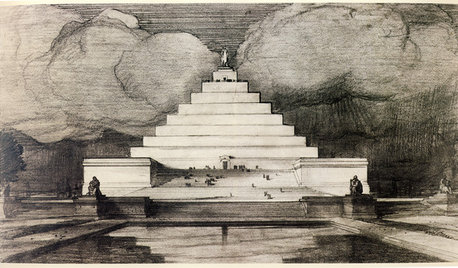
EVENTSDesign Calendar: Feb. 4-24, 2012
Unbuilt D.C. exhibit, Indianapolis walking tour, disaster recovery talk and more
Full Story0

EVENTSDesign Calendar: Feb. 24–March 16, 2012
Visit David Stark's pop-up Wood Shop, the Philadelphia International Flower Show and more
Full Story0
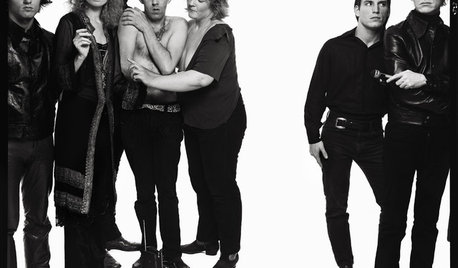
EVENTSDesign Calendar: May 3–24, 2012
Not to miss for New Yorkers: a Richard Avedon portrait exhibit and the Frieze Art Fair. West Coasters, get out your bicycles
Full Story
EVENTSDesign Calendar: May 24–June 14, 2012
Get a lift from fine art and antiques in London or hit the streets for a home tour in the States. And video gamers, start your engines
Full Story0

KITCHEN DESIGN24 Hot Ideas for Stashing Spices
Create a Mini Spice Pantry in a Wall, Drawer, Island or Gap Between Cabinets
Full Story
KITCHEN DESIGN24 Great White Kitchens
Find a white kitchen for every style, from Mid-Century Modern to Scandinavian, romantic, industrial and more
Full Story
MORE ROOMS24 Amazing Walls of Books
Take a page from wall-high shelves for books remembered, and yet to read
Full Story




User