I hate Windows 10.
Alisande
8 years ago
Featured Answer
Sort by:Oldest
Comments (47)
lindaohnowga
8 years agodbarron
8 years agoRelated Discussions
I'm SICK!!! I hate my windows.
Comments (33)Deee: YOU ARE ABSOLUTELY RIGHT! In addition to being boorish and bizarre, it is lacking in compassion, inconsiderate, distasteful, seems mean spirited, crass, unsolicited, politically incorrect, possibly unwarranted, and definitely not what a professional counselor would say. But the next time Ibcbuilding finds herself obsessing about some little cosmetic problem in her life, she will remember my post and my forum handle when she realizes she really has a lot more good things in her life that warrant more attention and have more value than the size of windows and their trim. Dee; you and those like you who wish to appear more considerate will just be part of the "There, there, you poor thing" masses to which I will never belong. Ibcbuilding may hate me and herself for remembering my vile post and forum name so long, but if it helps her refocus on the good things in her life, I can stand being hated for that. Dixiedoodle: Laughing is always good and the fact that your husband got a bang out of it also makes it even better. I'm glad to hear you have kept your hair long and I hope your husband appreciates the hard work it takes to keep it looking nice. I don't know about you, but I wish I could use hair spray to keep it out of my eyes and mouth, but you know how that ruins the wonderful bounce when you toss your head around. Take care and enjoy life! Fairyprincess...See MoreI officially hate Windows 8.
Comments (9)Windows 8 should automatically reset your screen resolution if you change the monitor. If you are unsure about the resolution for your monitor model do a search for the make and model you have. If however you have vision problems then try the Microsoft magnifier. The link takes you to a 90 second video howto to use the magnifier. Edit: Wow, something else I learned watching that video. The narrator said to start typing 'magnifier' from the Start screen, well I tried typing a name of a person I knew was in a few files on my computer and it found every instance. A pretty slick tool methinks :~) This post was edited by owbist on Sun, Aug 11, 13 at 9:15...See MoreI Hate Windows 8...
Comments (21)When you install a new version of Windows, it will run for a given number of days before quiting. The new copy has to be registered with MicroSoft and activated. After this, updates will be sent during the support period for the product and it will run. Your porblem: You need the activation key. That should have been supplied by the seller. It could be on a sticker on the computer, or a sticker on the recovery disk. Bang the seller over the head and ask for the key or tell you where it is. If they fein no knowledge, return the unit, ask for your money back, and log a complaint with the corporate office about that store....See MoreWin 10 and trying to get photos off the IPhone??
Comments (8)Kidzu, of course I tried that. What I get are a thousand little tiny boxes. When I click on them I get one photo that is so small I can't tell if its worth keeping. It won't enlarge. Plus, each photo is in a separate box so it requires clicking on these tiny boxes one at a time. I have over 1000 photos on my phone and many I do not want on my computer. I tried following the directions from Google. I can't tell what is what. When I plug in the phone a screen comes up full of photos with check marks. I can't tell if I'm looking at the phone or explorer. The only heading on the page is 'photo collection.' Over 1200 photos all containing check marks. If I click 'clear' and try to individually check the photos I want, it still imports all the photos. It states that the photos will be saved in a folder under my name. I'll be dammed if I can find them. I've had it with Win 10. This is ridiculous. Before I could copy what I wanted into the folders I wanted. Now I can't tell if I'm looking at the pics on the phone or on Windows. There is no information. I deleted multiple copies of the same photos and they keep reappearing. The system sucks. I simply want to copy manually what I want to copy and save in the folders I choose. Stupid, dumb and typical Microsoft! Thanks, no reply is necessary. Jane...See MoreUser
8 years agoAlisande
8 years agodbarron
8 years agolily316
8 years agoUser
8 years agomawheel
8 years agomorz8 - Washington Coast
8 years agoSherry8aNorthAL
8 years agobengardening
8 years agomarylmi
8 years agoravencajun Zone 8b TX
8 years agolast modified: 8 years agoravencajun Zone 8b TX
8 years agophyllis__mn
8 years agolittlebug zone 5 Missouri
8 years agomare_wbpa
8 years agodebo_2006
8 years agoravencajun Zone 8b TX
8 years agolast modified: 8 years agojemdandy
8 years agodbarron
8 years agomare_wbpa
8 years agolast modified: 8 years agolily316
8 years agoUser
8 years agoAlisande
8 years agoplllog
8 years agolast modified: 8 years agokathleen44
8 years agoAlisande
8 years agolily316
8 years agoElmer J Fudd
8 years agolast modified: 8 years agoUser
8 years agoAlisande
8 years agoJasdip
8 years agomboston_gw
8 years agoElmer J Fudd
8 years agolast modified: 8 years agoPKponder TX Z7B
8 years agolily316
8 years agobob_cville
8 years agoplllog
8 years agoElmer J Fudd
8 years agolast modified: 8 years ago
Related Stories

GREAT HOME PROJECTSHate Hauling Laundry? Give Dirty Clothes the Chute
New project for a new year: Install a quick route to the laundry room
Full Story
FURNITUREWhy It's OK to Hate Your New Custom Sofa
It takes time to get used to bold new furniture, but dry your tears — the shock can be good for you. Here's what to expect
Full Story
FUN HOUZZ10 Things People Really Don’t Want in Their Homes
No love lost over fluorescent lights? No shocker there. But some of these other hated items may surprise you
Full Story
GARDENING GUIDES8 Plants That Snobs Love to Hate — and You'll Love to Grow
Don't dismiss these common annuals, perennials and shrubs — there are reasons they've been popular for so long
Full Story
DECORATING GUIDESAnimal Prints: A Love-It-or-Hate-It Look
Some embrace faux furs and animal-print upholstery as classic looks. Others see them as a tacky throwback
Full Story
LIFEYou Said It: ‘The Wrong Sink Can Make You Hate Your Kitchen’
Design advice, inspiration and observations that struck a chord this week
Full Story
MODERN ARCHITECTUREDesign Workshop: 10 Surprising Twists on Window Trim
These modern approaches to window trim include no trim at all. Can you wrap your head around them?
Full Story
SMALL KITCHENS10 Things You Didn't Think Would Fit in a Small Kitchen
Don't assume you have to do without those windows, that island, a home office space, your prized collections or an eat-in nook
Full Story
KITCHEN DESIGN10 Gorgeous Backsplash Alternatives to Subway Tile
Artistic installations, back-painted glass and pivoting windows prove there are backsplash possibilities beyond the platform
Full Story
FUN HOUZZEverything I Need to Know About Decorating I Learned from Downton Abbey
Mind your manors with these 10 decorating tips from the PBS series, returning on January 5
Full Story


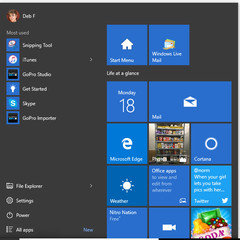


gregbradley