W10 upgrade from W7, backup or image for recovery of W7?
jerry_nj
8 years ago
Related Stories

DISASTER PREP & RECOVERYMore Power to You: How to Pick the Right Generator
If your home's electricity goes, don't let it take your necessities with it — keep systems running with this guide to backup power
Full Story
BATHROOM DESIGNLight-Happy Changes Upgrade a Small Bathroom
Glass block windows, Starphire glass shower panes and bright white and blue tile make for a bright new bathroom design
Full Story
PRODUCT PICKSGuest Picks: 19 Kitchen Upgrades for When You Can't Afford an Overhaul
Modernize an outdated kitchen with these accents and accessories until you get the renovation of your dreams
Full Story
GREAT HOME PROJECTSUpgrade Your House With New Interior Doors
New project for a new year: Enhance your home's architecture with new interior doors you'll love to live with every day
Full Story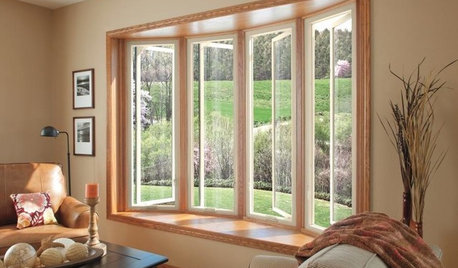
GREAT HOME PROJECTSUpgrade Your Windows for Beauty, Comfort and Big Energy Savings
Bid drafts or stuffiness farewell and say hello to lower utility bills with new, energy-efficient windows
Full Story
MOST POPULAR13 Upgrades to Make Over Your Outdoor Grill Area
Kick back on your patio or deck with a grill that focuses on fun as much as function
Full Story
FEEL-GOOD HOME12 Very Useful Things I've Learned From Designers
These simple ideas can make life at home more efficient and enjoyable
Full Story
HOME TECH7 Ways to Charge Up and Connect After Disaster
Products and tips for communicating and keeping essential items running till the power's back on
Full Story
KITCHEN DESIGNSweet Ideas and a Truffle Recipe from a Chocolatier's Test Kitchen
A $2,100 budget didn't mean a half-baked kitchen redo; this confectioner just rolled up her sleeves and rolled out the improvements
Full Story
MOST POPULAR15 Remodeling ‘Uh-Oh’ Moments to Learn From
The road to successful design is paved with disaster stories. What’s yours?
Full Story


grandms
mike_kaiser_gw
Related Discussions
upgrade to W10-FREE?
Q
Runaway NDSTray.exe, time for W10 Upgrade?
Q
What is the experience of "on-line" time to upgrade W7 to W10?
Q
Windows 8.1 disappeared completely from system after Win 10 install
Q
Richard (Vero Beach, Florida)
jerry_njOriginal Author
aputernut
jerry_njOriginal Author
aputernut
jerry_njOriginal Author
zep516
Richard (Vero Beach, Florida)
jerry_njOriginal Author
jane__ny
jerry_njOriginal Author
bengz6westmd
jerry_njOriginal Author
bengz6westmd
jerry_njOriginal Author
bengz6westmd
jerry_njOriginal Author
Richard (Vero Beach, Florida)
jerry_njOriginal Author
User
bengz6westmd
breenthumb
jerry_njOriginal Author
jerry_njOriginal Author