upgrade to W10-FREE?
shaddy101
8 years ago
Featured Answer
Sort by:Oldest
Comments (62)
shaddy101
8 years agoRichard (Vero Beach, Florida)
8 years agoRelated Discussions
Tiny new house w/10' ceilings - Ideas on decorating?
Comments (9)Okay, I had to chuckle over the "10'ceilings". Most people I know only have 10' ceilings. It's the newer builds that have these high cathedral ceilings. Just think of the money you'll save with heating and cooling because you won't have that extra space to take care of :) 10' isn't really all that short, unless you're like an 8' or 9' person... We live in a mobile home and have for the last 8 years and will until the time comes that I get out, go to the two year business school and get a job (I've been a SAHM for 9 years tomorrow, exactly) because we need the second income. Our trailer is twenty years old but it doesn't look it because we have replaced and repaired and painted nearly everything. It's a 16X70, which means we have a little over 1100 sq ft, three bedroom, one and a half bath, 8ft ceilings in every room but the living room and kitchen. We have two kids, so lots of toys and 'junk' that comes along with them . :) Sometimes I wish we had a bit more room, like we only have the closets in the bedrooms and that's it for storage (we have an Amish shed outside for the seasonal things and whatever else we need to "store" but I have also learned to make use out of every avaliable space like under the beds) but we've made it work. We're not on top of one another. There aren't little walkways through the rooms. And even with the 8' ceilings and ceiling fans that hang lower, nobody has hit their head on anything (DH is 5' 10" and I'm 5' 5", so we're not anywhere near hitting our heads...but DH's cousin is 6' something and they bought an older house with low archways and he's still able to walk through and skim right under them with no problems. He's not complainging) I often think the problem is that people think they need more "junk" than they really do to make a house a home. You really just need the basics. I will admit that the reason I wish I had more room was really just to have more cupboards and shelving and more space to display my Primitive antiques, not because we're lacking space to move around and properly function. Just look back at the houses from the previous generations. Some really tiny homes were big enough for families of 5, 6, 7....I know people that lived in smaller mobile homes than we're in and raised 4 or 5 kids! My grandparents first house was about the size of our trailer. It was a Cape Cod style so they had the slanted roof in the bedrooms upstairs....they had 5 kids in that house. It can be done! One tip will be to definitely measure spaces and the furniture you plan to fill it with. A lot of furniture today are these massive, overstuffed pieces that may not work so well in the smaller spaces. However, you will be able to find things that work! Enjoy your new home!...See MoreQuestion about W10
Comments (21)I do not believe as some sceptics do, that MS are bad guys, the same folks who have been developing OS's for our PC's for years. they came up with a great idea for W10 making it very user friendly and offering it free (and 10 yrs. of support) so that millions of users can be on the same OS, and receiving the same important security updates, to keep the real bad guys out of our PC's. As stated before you can set your updates as you choose to receive them and you can also turn Cortana off if you choose, same as always I am in control of my PC and always have been. All 4 of my PC's are HP's and I love them all, also HP has been great to me on any issues I have had which were only a few. My one PC was making a strange noise from new so I contacted HP, and they immediately sent me a pre paid box to send it to them, they put a new HD in it, put all my things back in it, and returned it to me in 2/3 days. Also I spoke to one of the big shots by phone, and we had such a nice chat, he even gave me his ext. # incase I wanted to speak to him on anything. He was thrilled that I had several PC's and all HP's he even extended my new warranty for another year, just incase, but it was not needed....See MoreFree weed killing tip and free rocks!
Comments (0)The park in which I purchased my MH has generously sized lots, which is, I suppose, a blessing and a curse. Residents are responsible for the maintence of their yards. The park is located in a rural area, literally surrounded by farms. Maybe because of this, many yards are neglected. About six months ago, ownership of the park changed hands. The new owner has started enforcing park rules, and has especially cracked down on two things, one being yard maintenance. (The other being the two pets per household rule.) I like this. I don't want to live in a park where the yards look shabby and where cats and dogs run rampant. Unfortunately, the MH I bought has perhaps the worst yard in the park. It is basically dirt and lots of long weeds. So I'm going to have to do something pretty immediately. I don't want to be a bad lot renter and I don't want to be a bad neighbor. I have three constraints. One, I have rheumatoid arthritis and I eventually want a yard that is low to no maintenance. Two, I'm on a budget. There are a lot of things I want to do to upgrade my home and I don't want to spend money on the yard that takes away from my ability to get a new roof, so to speak. Three, I'm trying to do my bit to save our environment, and thus I don't want to spray a ton of poison all over the place to get rid of the weeds. So I've done a bit of research and have come up with a nearly free way to kill the weeds without chemical weed killers, and a nearby free way to get all the lava rocks and other rocks my heart desires. I figure if I can get rid of all the weeds and cover the yard with attractive rocks, it will be ten times better than what's out there now and will hold me until I can afford to start putting in drought resistant plants and ornamental grasses as I can afford to do so. I eventually want a vegetable, herb, and fruit garden in one area in order to grow organic produce at a much cheaper price than buying it at the grocery store. That's another reason I don't want it sprayed with poison. So I thought I'd share with you what I'm doing in hopes it might help someone out who may be in a similar situation. And I'm really open to any suggestions from you all as far as any other cost and environment saving measures you may know about! Basically, I want my yard to be attractive, drought resistant, and low maintenance, and I don't want to spend one penny over what is absolutely necessary to achieve that goal. So, I just heard about a great weed killing method that costs only what it costs to boil water. It turns out that weeds don't like boiling, scalding water poured on them any more than we do. Pour scalding water over them and they die within 24 hours. Easy peasy. Next, I turned to my old friend, Craigslist. It turns out there are a ton of people begging for people to come haul their rocks away. Who knew? Every day there are multiple listings in the "free" section for rocks. Lava rocks, regular rocks, crushed glass, big giant rocks, you name it. Just come and get 'em! Unfortunately, I don't have a pickup and am not physically able to shovel rocks from a farm and then shovel them onto my yard. I'll need to hire a couple of guys with pickups. Again, Craigslist is my friend. Unfortunately, wages are low and unemployment is high, so I'll have no trouble hiring some guys for a fair price to do the work. And there you have it. Extremely low cost solution. As I'm financially able, I'll start putting plants in amongst the rocks. I'll find a bargain way to do this, just a few plants at a time. If anyone knows a cheap or free way to get drought resistant plants and ornamental grasses, please let me know. In a few short years, I'll have a yard that will do the park proud, and I won't have to spend much money to do it!...See MoreBuilder upgrades vs Future upgrades - Structural Only
Comments (38)Standard doors are 6" - are you suggesting not to upgrade to 8" ? We felt higher the door height, the easier it is to move furniture and stuff, of-course the width of the door isn't changing. I wouldn't bother with this. How often do you move "furniture and stuff" that's taller than 7'? Extended Lanai: Oh, I thought it'd be a deeper lanai ... I'd be less inclined to pay for a wider lanai. Wider isn't all that useful, and it means more rooms are shaded /have less natural light. Vent Hood/Microwave to Outside - If we don't choose, the smoke will stay indoors - the builder should have included this in the base price but it is what it is. I am really surprised that this isn't standard. I would do the oak riser steps instead of carpet. Yes overpriced but probably better now. Yes, if you don't do the oak risers now, you probably won't be able to do them later ... at all. If they do carpet stairs, they're going to use plywood /paint quality stuff under that carpet; thus, it won't be a matter of pulling up carpet later and staining /painting. It is easy to say walk away and build a custom home, but not everyone can afford to do that, nor does everyone want to go that route (even if they can afford to). True. Tara we all have to make compromises. For ourselves it's been a 2 year journey building our custom home, plus the hours and hours spent researching and finding even the smallest details. So I understand where you're coming from. Yup, no matter your circumstances, you're going to "give" somewhere. For us, we're taking the same route as CP describes above: The place where we're "giving" is time and personal effort....See MoreDA_Mccoy
8 years agomillworkman
8 years agoshaddy101
8 years agoemma
8 years agoemma
8 years agoshaddy101
8 years agojane__ny
8 years agoshaddy101
8 years agochas045
8 years agoshaddy101
8 years agochas045
8 years agoElmer J Fudd
8 years agolast modified: 8 years agoemma
8 years agoElmer J Fudd
8 years agolast modified: 8 years agoemma
8 years agoshaddy101
8 years agoElmer J Fudd
8 years agolast modified: 8 years agoshaddy101
8 years agoemma
8 years agolast modified: 8 years agoshaddy101
8 years agoemma
8 years agobreenthumb
8 years agolast modified: 8 years agoElmer J Fudd
8 years agoshaddy101
8 years agoemma
8 years agolast modified: 8 years agomikie_gw
8 years agolast modified: 8 years agoDA_Mccoy
8 years agolast modified: 8 years agoaputernut
8 years agoshaddy101
8 years agoshaddy101
8 years agojrb451
8 years agoshaddy101
8 years agojane__ny
8 years agoshaddy101
8 years agoaputernut
8 years agolast modified: 8 years agoemma
8 years agoshaddy101
8 years agoRichard (Vero Beach, Florida)
8 years agolazy_gardens
8 years agojane__ny
8 years agojane__ny
8 years agomikie_gw
8 years agojane__ny
8 years agoshaddy101
8 years agoemma
8 years agolast modified: 8 years agoshaddy101
8 years agomikie_gw
8 years agolast modified: 8 years agoshaddy101
8 years ago
Related Stories

HOME OFFICES9 Hacks for a Clutter-Free Home Office
Use these clever ideas to transform a chaotic study into one that’s more conducive to working
Full Story
REMODELING GUIDESHow People Upgrade Their Main Bathrooms, and How Much They Spend
The latest Houzz Bathroom Trends Study reveals the most common budgets, features and trends in master baths. Now about that tub …
Full Story
GREAT HOME PROJECTSUpgrade Your Front Yard for Curb Appeal and More
New project for a new year: Revamp lackluster landscaping for resale value, water savings and everyday enjoyment
Full Story
MOST POPULAR13 Upgrades to Make Over Your Outdoor Grill Area
Kick back on your patio or deck with a grill that focuses on fun as much as function
Full Story
WINDOW TREATMENTS9 Upgrades to Elevate Your Window Treatments
Find out what the pros do to turn an ordinary window covering into a standout design feature — and what it costs
Full Story
MOST POPULAR10 Strategies for Keeping Surfaces Clutter-Free
The universe wants your coffee table to become a clutter magnet — but you can fight back
Full Story
LIFE10 Ideas for Making Screen-Free Play a Reality
Here's how to tempt your children with activities that will encourage their creativity and keep them away from the TV
Full Story
MOST POPULAR10 Reasons to Get Rid of More Clutter
From a calmer mind to a more workable closet, the benefits of streamlining are just a few trash bags away
Full Story
ENTERTAINING10 Tips for Stress-Free Holiday Hosting
Simple steps to make sure entertaining is easy — and fun — from prep to cleanup
Full Story
KITCHEN DESIGN10 Upgrades for a Touch of Kitchen Elegance
Give your kitchen a more refined look by changing just a detail or two
Full Story


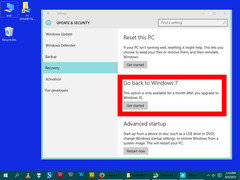
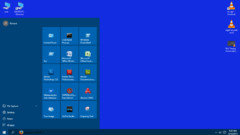

DA_Mccoy