How to send messages with Houzz
roselee z8b S.W. Texas
8 years ago
Related Stories

SHOP HOUZZShop Houzz: The Message Center
Send reminders, schedules or sweet notes with a family message center
Full Story0

ENTERTAININGHoliday Table Decor Sends a Welcoming Message
This nature-inspired holiday table combines Spanish moss, flameless candles, trinkets and personal notes
Full Story
GARDENING AND LANDSCAPINGWorld of Design: 10 Treehouses to Send Your Spirits Soaring
Join us on an international tour of homes built among the branches (or inspired by them) to delight kids big and small
Full Story
FUN HOUZZSend Your Sweetie Some Love — Houzz Style
Got a honey or maybe just a crush from afar? Send sparks flying with these fun and flirty design-minded love notes
Full Story
PETSHouzz Call: Send in the Design Cats
Post your best photo of your cat at home, in the garden or with you in your studio. It could be published in a featured ideabook
Full Story
PETSHouzz Call: Send in the Dogs
Have the greatest dog in the world? Share your best design photo featuring the dog you live or work with
Full Story
GREAT HOME PROJECTSHow to Add a Kitchen Message Center
Take control of lists, schedules and more in a family message hub that’s as simple or elaborate as you like
Full Story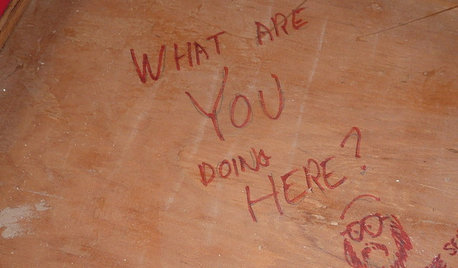
FUN HOUZZDoes Your Home Have a Hidden Message?
If you have ever left or found a message during a construction project, we want to see it!
Full Story
LIFEThank U 4 the Gr8 Gift: How to Send Thanks in the Digital Age
We click open invitations and RSVP via text, but a handwritten thank-you is sometimes still best. Here's how to tell
Full Story
DECORATING GUIDESChinoiserie Sends Rooms on Flights of Fancy
Gilded, lacquered or delicately detailed, decor pieces with fanciful Chinese motifs convey an exotic, well-traveled spirit
Full StorySponsored
Industry Leading Interior Designers & Decorators in Franklin County




texasgin
roselee z8b S.W. TexasOriginal Author
Related Discussions
Another Houzz change-sending messages without following
Q
Sending messages to other Houzz members
Q
How to send a private message?
Q
Help. How to send private message to others?
Q
roselee z8b S.W. TexasOriginal Author
mindshift
josephene_gw
josephene_gw
Xtal in Central TX, zone 8b
roselee z8b S.W. TexasOriginal Author
tiffany66