Mac Computer: seeking your experience and opinions.
moonshadow
14 years ago
Related Stories

MOST POPULARHouzz TV: Fred MacMurray’s Enduring Farmhouse Retreat
One of the most beloved actors of the 20th century traded fame for farm implements on this California ranch. His daughter shows us around
Full Story
ARCHITECTUREThe ABCs of CAD
Computers help architects produce countless renderings and shorten lead times. But still there's one big thing CAD can't do
Full Story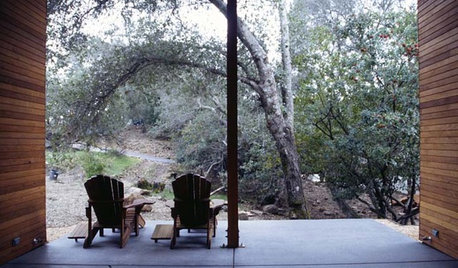
ARCHITECTURETell a Story With Design for a More Meaningful Home
Go beyond a home's bones to find the narrative at its heart, for a more rewarding experience
Full Story
FURNITURESmart Shopper: How to Judge Antique Furniture Quality
Pick the treasures from the trash without expert experience by learning how to evaluate antiques and what questions to ask
Full Story
WORKING WITH AN INTERIOR DESIGNER5 Qualities of a Happy Designer-Client Relationship
Cultivate trust, flexibility and more during a design project, and it could be the beginning of a beautiful alliance
Full Story
DECORATING GUIDESRoom of the Day: Rustic Meets Eclectic in a Mountain Cottage
A great room takes an unexpected design path and finds a sure route to comfort
Full Story
FEEL-GOOD HOMESimple Pleasures: 10 Ideas for a Buy-Less Month
Save money without feeling pinched by taking advantage of free resources and your own ingenuity
Full Story
SMALL SPACESHow Portability Can Make You Happier at Home
Downsizing your stuff and going for maximum mobility can actually make your home feel bigger and your life feel fuller
Full Story
ARCHITECTURE5 Tips for Working Virtually With Your Architect
Whether you're across the country or around the corner, PDFs, screen sharing and more can make collaborating with a designer a smart move
Full Story
MOST POPULARHow High Should You Mount Your TV?
Today we look at an important question to consider when locating your television: How high should you set it?
Full Story






blubird
natal
Related Discussions
New Computer - Opinions??
Q
iMac Computers
Q
Humbly seeking opinions of kitchen layout
Q
Seeking votes/opinions - Uppers on BS Window and Sink Wall
Q
moonshadowOriginal Author
natal
moonshadowOriginal Author
blubird
moonshadowOriginal Author
golddust
les917
barb5
yayagal
Meghane
les917
golddust
jerseygirl_1
theroselvr
moonshadowOriginal Author
natal
blubird
theroselvr
natal
blubird
theroselvr
learn_as_i_go
theroselvr
jerseygirl_1
blubird
natal
moonshadowOriginal Author
theroselvr
moonshadowOriginal Author
greenthumbfish