More Porridge Please..... Sir.
lotodig
15 years ago
Related Stories

SELLING YOUR HOUSEHelp for Selling Your Home Faster — and Maybe for More
Prep your home properly before you put it on the market. Learn what tasks are worth the money and the best pros for the jobs
Full Story
Sales Secrets for Interior Designers
Pro to pro: Learn 3 proven techniques to please clients and increase revenues, developed by a designer with 40 years of success
Full Story
MAN SPACESWhy Men Really Do Need a Cave
Don't dismiss cars, bars and the kegerator — a man space of some kind is important for emotional well-being at home
Full Story
KITCHEN DESIGNSo Over Stainless in the Kitchen? 14 Reasons to Give In to Color
Colorful kitchen appliances are popular again, and now you've got more choices than ever. Which would you choose?
Full Story
LIVING ROOMSDesign Dose: 3 Living Rooms That Caught Our Eye This Week
We wanted to learn more about these living rooms — bright, bold and rustic — uploaded in the past 7 days
Full Story
THE HARDWORKING HOMEClever Ways to Rethink the Linen Closet
The Hardworking Home: Get rid of those toppling piles with these ideas for organizing bedding, towels and more
Full Story
DECORATING GUIDES15 Home Ideas Fit for a Crowd
Spend less time corralling chaos and more time enjoying family togetherness with this advice from someone who's been there
Full Story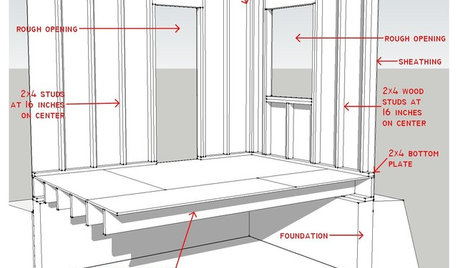
REMODELING GUIDESKnow Your House: Components of Efficient Walls
Learn about studs, rough openings and more in traditional platform-frame exterior walls
Full Story
REMODELING GUIDESDesign Workshop: Is an In-Law Unit Right for Your Property?
ADUs can alleviate suburban sprawl, add rental income for homeowners, create affordable housing and much more
Full Story
CITY GUIDESTravel Guide: Montreal for Design Lovers
Two insiders' picks for design-minded hotels, restaurants and much more in Canada's cultural capital
Full Story


owbist
lotodigOriginal Author
Related Discussions
More Mallard Advice Please!
Q
Sir Thomas Lipton
Q
USB port problem / update
Q
Sir Walter Raleigh
Q
ravencajun Zone 8b TX
lotodigOriginal Author
lotodigOriginal Author
ravencajun Zone 8b TX
ravencajun Zone 8b TX
lotodigOriginal Author
ravencajun Zone 8b TX
lotodigOriginal Author
zep516
ravencajun Zone 8b TX
lotodigOriginal Author
PKponder TX Z7B
zep516
lotodigOriginal Author
bob414
PKponder TX Z7B
lotodigOriginal Author
tumblenweed
lotodigOriginal Author
ravencajun Zone 8b TX
lotodigOriginal Author
tumblenweed
lotodigOriginal Author
lizql
owbist