browser help
ten3_2tex
10 years ago
Related Stories
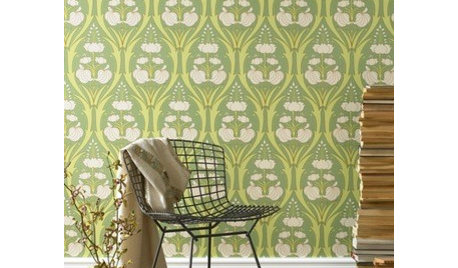
Guest Picks: Give Your Home a Helping of Spring Greens
Celebrate garden growth with this collection of housewares and gardening gear in the shades of budding plants
Full Story
HOME OFFICESOnline Tools Help Paperless Plunge
Pay bills, catch up on reading and keep track of schedules and dates with these terrific online tools
Full Story
HOME TECHPlug Into Home Power Monitors That Pay for Themselves
Stop throwing away money on wasted electricity with help from new monitors that work with your phone or computer
Full Story
BUDGET DECORATING14 Ways to Make More Money at a Yard Sale — and Have Fun Too
Maximize profits and have a ball selling your old stuff, with these tips to help you plan, advertise and style your yard sale effectively
Full Story
KITCHEN DESIGNHouzz Quiz: Which Kitchen Backsplash Material Is Right for You?
With so many options available, see if we can help you narrow down the selection
Full Story
CONCRETEWhy Concrete Wants to Crack
We look at the reasons concrete has a tendency to crack — and what you can do to help control it
Full Story
KITCHEN DESIGNHouzz Quiz: What Kitchen Countertop Is Right For You?
The options for kitchen countertops can seem endless. Take our quiz to help you narrow down your selection
Full Story
DECORATING GUIDESSecrets to Shopping Craigslist
Frustrated with your results nabbing Craigslist treasures? This hard-earned wisdom will help you bring that perfect piece home
Full Story
OUTBUILDINGSA Kentucky Garden Shed With a Planted Roof
Sedums help prevent runoff and add a green touch to this charming backyard building
Full Story
REMODELING GUIDESBreakthrough Budgeting Info: The Houzz Real Cost Finder Is Here
Get remodeling and product prices by project and U.S. city, with our easy-to-use interactive tool
Full Story


emma
ten3_2texOriginal Author
Related Discussions
An off topic question which someone out there can help with a res
Q
help! need to download netscape browser
Q
Need help with internet browser
Q
Need help to remove oursurfing from Chrome browser
Q
emma
ten3_2texOriginal Author
emma
owbist
DA_Mccoy
ten3_2texOriginal Author
mikie_gw
DA_Mccoy
ten3_2texOriginal Author
DA_Mccoy
ten3_2texOriginal Author
zep516
ten3_2texOriginal Author
zep516