Safely Remove Hardware???
jane__ny
16 years ago
Related Stories

DECORATING GUIDES8 Tips for Creating a Safe and Cozy Nursery
Learn how to design a room that will grow up with your baby and also will be comfortable for you
Full Story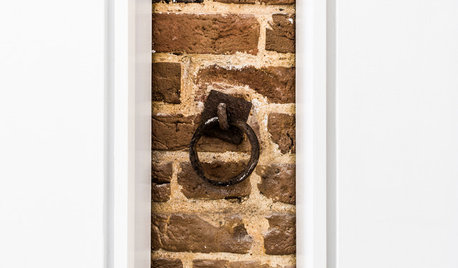
LIFEYou Said It: ‘Rather Than Remove Them, They Framed Them’
Design advice, inspiration and observations that struck a chord this week
Full Story
GARDENING AND LANDSCAPINGPlan for Summer: Protect Your Family With a Safe Pool
Fencing, presence detectors and non-slip materials help keep your pool area accident-free
Full Story
PETSThe Crate Conundrum: A Safe Place for Your Pooch
Get ideas for a comfy den for your dog that works well with your space too
Full Story
EXTERIORSSpecial Delivery: Keeping Your Packages Safe
Online sales are up, and so is the number of boxes delivered to homes. Here’s how to keep them beyond the grasp of porch pirates
Full Story
KNOW YOUR HOUSEStair Design and Construction for a Safe Climb
Learn how math and craft come together for stairs that do their job beautifully
Full Story
GARDENING GUIDESCreate a Fire-Safe Garden — With Style
Defend your home against wildfire with a well-planned mix of plants, materials and open space
Full Story
LIFEHow to Keep Your Pets Safe During the Holidays
To avoid an unwanted trip to the vet, be aware of these holiday-related hazards for dogs and cats
Full Story
GARDENING AND LANDSCAPINGTake a Winter Walk on the Safe Side
Learn how to handle snow, ice and other cold-weather landscape factors to minimize falls and damage
Full Story
HEALTHY HOMEThese Steps Will Help Keep Kids Safe Around Pools and Spas
Implement several layers of security to prevent life-threatening accidents in and around the pool
Full Story


mikie_gw
owbist
Related Discussions
My USB ports will not disengage
Q
8 GB SD cards were fine yesterday, now computer not reading them
Q
safely remove hardware
Q
USB Flash Drive
Q
msm84
urlee
kudzu9
jane__nyOriginal Author
Dora Vann Snider
jane__nyOriginal Author
mikie_gw
mikie_gw
msm84
jane__nyOriginal Author
urlee
jane__nyOriginal Author
mikie_gw
urlee
mikie_gw
msm84
mikie_gw
msm84
owbist
mikie_gw
tumblenweed
msm84
msm84
tumblenweed
mikie_gw
tumblenweed
mikie_gw
jane__nyOriginal Author
msm84
mikie_gw
maybee_gw
mikie_gw
shboom
bob414
jane__nyOriginal Author
owbist
maybee_gw
owbist
maybee_gw
grandms
tumblenweed