'Removed' program is still there
juneroses Z9a Cntrl Fl
14 years ago
Related Stories

COFFEE WITH AN ARCHITECT12-Step Program for Architecture
Addicted to architecture? We understand. Here's something that may help ... or not
Full Story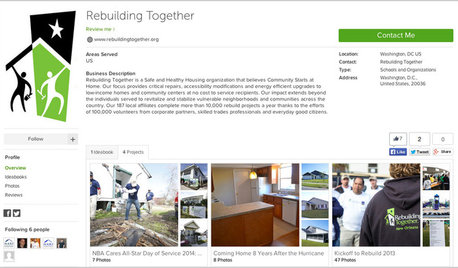
INSIDE HOUZZFor Houzz Pros: Learn About the New Affiliation Badge Program
Enhance your professional profile with badges showing your schools, associations and more
Full Story
KITCHEN COUNTERTOPSKitchen Counters: Granite, Still a Go-to Surface Choice
Every slab of this natural stone is one of a kind — but there are things to watch for while you're admiring its unique beauty
Full Story
GREEN BUILDINGWhat's LEED All About, Anyway?
If you're looking for a sustainable, energy-efficient home, look into LEED certification. Learn about the program and its rating system here
Full Story
SELLING YOUR HOUSESave Money on Home Staging and Still Sell Faster
Spend only where it matters on home staging to keep money in your pocket and buyers lined up
Full Story
GARDENING GUIDESBoxwood: Still Shape-Shifting After 350 Years
Wild or mild, the humble boxwood still brings style and order to all kinds of gardens
Full Story
DECORATING GUIDESDecorating for Fall When It Still Feels Like Summer
Even if sandals and shorts are your year-round attire, you can still subtly dress your home for autumn
Full Story
LANDSCAPE DESIGNSmall Garden? You Can Still Do Bamboo
Forget luck. Having bamboo that thrives on a wee plot just takes planning, picking the right variety, and keeping runners in check
Full Story
HOUSEKEEPINGHow to Remove Water Rings From Wood Tables
You may be surprised by some of these ideas for removing cloudy white water marks from wood surfaces
Full Story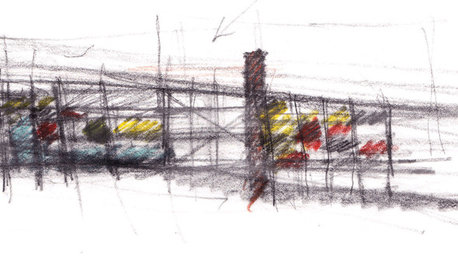
ARCHITECTUREArchitect's Toolbox: The Sketches That Spark a Home
See why in a high-tech world, pen and paper are often still essential for communicating design ideas
Full Story


zep516
cat_ky
Related Discussions
How do I remove failed program?
Q
Program Removal help
Q
add/remove programs problem
Q
How to Remove Programs on Desktop
Q
fruitjarfla
juneroses Z9a Cntrl FlOriginal Author
ravencajun Zone 8b TX