I think my computer is dead
criticalmass048
12 years ago
Related Stories
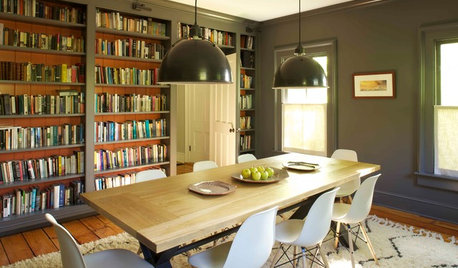
DECORATING GUIDES12 Deadly Decorating Sins
Are your room designs suffering from a few old habits? It may be time to change your ways
Full Story
SMALL KITCHENSThe 100-Square-Foot Kitchen: No More Dead Ends
Removing an angled peninsula and creating a slim island provide better traffic flow and a more airy layout
Full Story
FUN HOUZZHow to Survive an Epidemic of Walking Dead
Tips to use around the house and garden to prep for the zombie apocalypse
Full Story
DECORATING GUIDESNo Guilt! 7 Deadly Sins in Décor
Make a room more interesting with a hint of gluttony, pride, sloth and the rest — no redemption required
Full Story
DINING ROOMSNew This Week: Proof the Formal Dining Room Isn’t Dead
Could graphic wallpaper, herringbone-patterned floors, wine cellars and fire features save formal dining rooms from extinction?
Full Story
HOLIDAYSMy Houzz: A Home Comes Alive With Day of the Dead Decor
Sugared skulls and bright paper flowers keep a Texas home's macabre decorating style on the lighter side
Full Story
GARDENING GUIDESNew Ways to Think About All That Mulch in the Garden
Before you go making a mountain out of a mulch hill, learn the facts about what your plants and soil really want
Full Story
SMALL SPACESDownsizing Help: Think ‘Double Duty’ for Small Spaces
Put your rooms and furnishings to work in multiple ways to get the most out of your downsized spaces
Full Story
LANDSCAPE DESIGNLet's Revisit Some Revolutionary Garden Thinking
One book changed the vision of postwar British garden design forever. See how it's influencing your garden today
Full Story
LIFEStop the Toy Takeover by Changing the Way You Think
Make over your approach and get gift givers onboard with your decluttering efforts by providing meaningful toy alternatives
Full Story


susieq07
owbist
Related Discussions
I think my grass seed is dead, now what?
Q
I think my dogwood is dead
Q
Oh my! I think they are dead! Please help!
Q
i think my computer is about to crash, what should i do?
Q
criticalmass048Original Author
owbist
sofaspud
criticalmass048Original Author
criticalmass048Original Author
sofaspud
owbist
criticalmass048Original Author
owbist
criticalmass048Original Author
owbist
criticalmass048Original Author
owbist
criticalmass048Original Author
zep516
owbist
criticalmass048Original Author
owbist
criticalmass048Original Author
owbist
criticalmass048Original Author
criticalmass048Original Author
owbist