How do I reduce icon & font display size?
steppschild
14 years ago
Related Stories

MOST POPULARArchitectural Icon: The World’s First Bauhaus House
The Haus am Horn in Weimar is the first architectural example from the famed school, and the only one in the German city where Bauhaus began
Full Story
ARCHITECTUREStates of Style: Alabama’s Icons Leave Their Mark
In the first of a new series, discover the natural beauty, the architectural icons and some of our favorite homes deep in the heart of Dixie
Full Story
GREAT DESIGNERSDesign Icons: Le Corbusier, Pioneer of Modern Architecture
'Prolific' and 'influential' don't do him justice. Learn about the legendary architect and MoMA's new Le Corbusier exhibition here
Full Story
HOUZZ TOURSMy Houzz: Midcentury Modern Style Transforms a Vineyard Bungalow
Spectacular surroundings and iconic design inspiration meet in a major overhaul of a 1960s Ontario home
Full Story
DECORATING GUIDESCreative Collector: Vintage Vessels
Great vintage vases and bottles can turn up in unlikely places. Here's where to find them and how best to display them back home
Full Story
DECORATING GUIDESHome Accessorizing Made Simple
Get the principles of displaying accessories down pat to give your home some soul
Full Story
INSIDE HOUZZInside Houzz: Take Houzz Anywhere With the New Mobile App
The latest version of the Houzz app takes advantage of several iOS 7 features. Get the scoop on the new capabilities here
Full Story
GARDENING GUIDES10 Top Native Plants for the U.S. Southeast
For a low-maintenance and wildlife-friendly landscape, use Southern natives that withstand heat and humidity
Full Story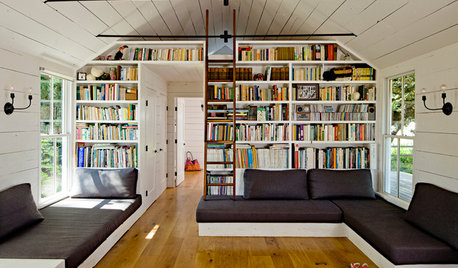
LIFE'Not My Precious Books!' — Pain-Free Ways to Declutter Your Library
Have your books and neatness too, with these ideas for paring down and straightening up a beloved collection
Full Story
FEEL-GOOD HOMEInherited Pieces: Embrace the Approach That Works for You
How you remember and honor loved ones through heirlooms is your decision alone
Full Story


steppschildOriginal Author
ravencajun Zone 8b TX
Related Discussions
Font size
Q
How do display settings change themselves?
Q
Another Thunderlbird question re: font sizes
Q
What have I done? Computer fonts/prints are LARGE
Q