Adobe Flash Player
urlee
15 years ago
Related Stories

HOME OFFICESOrganize Photos in a Flash
You post them, email them, maybe even print them out. But if your digital and printed photos are all lumped together, it's time to organize
Full Story
Disco Fever Hits Home Again
Add a dash of Studio 54 glitz with sparkling tile, tables, lights, and Diana Ross on the stereo
Full Story
THE HARDWORKING HOMECES 2015: Inching Toward a Smarter Home
Companies are betting big on connected devices in 2015. Here’s a look at what’s to come
Full Story
EVENTSTrends from the Front Lines of Furniture Design
See what’s hot in furniture again through the designers’ offerings at the 2014 ICFF
Full Story
HOMES AROUND THE WORLDHouzz Tour: Former Train Car Now a Cozy Beach Home
On a wild beach in southern England, a restored railroad car is a relaxing coastal getaway for its creative owners
Full Story
HOW TO PHOTOGRAPH YOUR HOUSETake Better Photographs of Your House in a Snap
Let your home show its true colors with these tips for photographing with the right camera settings, lighting and more
Full Story
DECORATING PROJECTSWhat to Do With Old Family Photos
Find out how to research, share and preserve images that offer a connection to the past
Full Story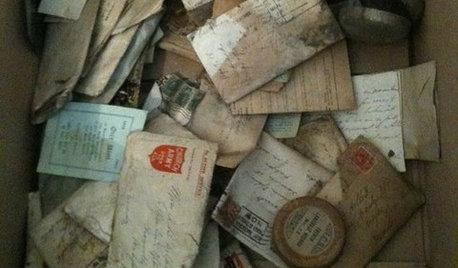
REMODELING GUIDESYou Won't Believe What These Homeowners Found in Their Walls
From the banal to the downright bizarre, these uncovered artifacts may get you wondering what may be hidden in your own home
Full Story
MOST POPULARExclusive Video of Wright’s Jaw-Dropping Hollyhock House
Immerse yourself in the stunningly restored Frank Lloyd Wright masterpiece
Full Story
DECORATING GUIDESTGIR: The Case of the Disappearing TV
They Got It Right: If you can’t beat it, camouflage it. See how these designers made TV screens almost unnoticeable
Full Story


owbist
urleeOriginal Author
Related Discussions
Adobe flash player
Q
Adobe Flash Player 11 Help
Q
Adobe Flash Player
Q
adobe flash player
Q
lynnalexandra
owbist
lynnalexandra
lynnalexandra
owbist
lynnalexandra
ravencajun Zone 8b TX
zep516