new ebook reader available soon does much more
ravencajun Zone 8b TX
13 years ago
Related Stories

KITCHEN DESIGN20 Kitchen Must-Haves From Houzz Readers
We asked you to tell us your top kitchen amenities. See what popular kitchen features made the list
Full Story
Readers' Choice: The 10 Most Popular Laundry Room Photos of 2012
These washing areas made a clean break with overcrowding and inefficiency, and a tidy number of Houzzers noticed
Full Story
KITCHEN DESIGNReaders' Choice: The 10 Most Popular Kitchens of 2012
Citing savvy organizational solutions, gorgeous lighting and more, Houzzers saved these kitchen photos in droves
Full Story
HOME TECHComing Soon: Turn Your Kitchen Counter Into a Touch Screen
Discover how touch projection technology might turn your tables and countertops into iPad-like devices — and sooner than you think
Full Story
KIDS’ SPACESInspiring Book Nooks Welcome Young Readers
Encourage a lifelong love of reading with inviting and cozy places where kids can burrow into books
Full Story
LIVING ROOMSReaders' Choice: The 10 Most Popular Living Rooms of 2012
Every design style gets a shout-out in the most saved living room photos of the past year — see if any elements speak to your own tastes
Full Story
BEFORE AND AFTERSReader Project: California Kitchen Joins the Dark Side
Dark cabinets and countertops replace peeling and cracking all-white versions in this sleek update
Full Story
KITCHEN DESIGNReaders' Choice: The Top Kitchens of 2010
The Year's Most Popular Kitchens Had White Cabinets, Black Accents, Floating Shelves or Uber-Organized Pantries
Full Story
MOST POPULARWhen Does a House Become a Home?
Getting settled can take more than arranging all your stuff. Discover how to make a real connection with where you live
Full Story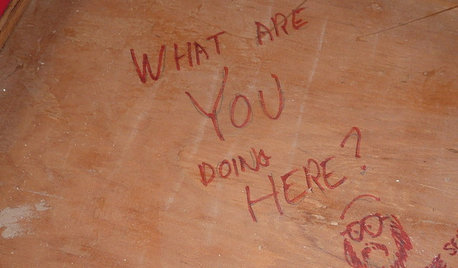
FUN HOUZZDoes Your Home Have a Hidden Message?
If you have ever left or found a message during a construction project, we want to see it!
Full Story


pfmastin
ravencajun Zone 8b TXOriginal Author
Related Discussions
Does any one have a Free Sansevieria Ebook?
Q
Readers
Q
Looking for an e-reader: Does anyone have the April PC World?
Q
New here...and e-books
Q
ravencajun Zone 8b TXOriginal Author
ravencajun Zone 8b TXOriginal Author
mare_wbpa
ravencajun Zone 8b TXOriginal Author
ravencajun Zone 8b TXOriginal Author
mare_wbpa
pfmastin
bpgreen
ravencajun Zone 8b TXOriginal Author
bpgreen
ravencajun Zone 8b TXOriginal Author
ravencajun Zone 8b TXOriginal Author
mare_wbpa
ravencajun Zone 8b TXOriginal Author
mare_wbpa
pfmastin
bpgreen
pfmastin
ravencajun Zone 8b TXOriginal Author
ravencajun Zone 8b TXOriginal Author
vala55
ravencajun Zone 8b TXOriginal Author
vala55
pfmastin
vala55
ravencajun Zone 8b TXOriginal Author
bpgreen
ravencajun Zone 8b TXOriginal Author
ravencajun Zone 8b TXOriginal Author
ravencajun Zone 8b TXOriginal Author
vala55
jean_mi_z5
ravencajun Zone 8b TXOriginal Author
vala55
pfmastin
ravencajun Zone 8b TXOriginal Author
jean_mi_z5
ravencajun Zone 8b TXOriginal Author
jean_mi_z5
jean_mi_z5
ravencajun Zone 8b TXOriginal Author
jean_mi_z5
mare_wbpa
jean_mi_z5
ravencajun Zone 8b TXOriginal Author
jean_mi_z5
jean_mi_z5
ravencajun Zone 8b TXOriginal Author