Mac vs PC - Worth the price difference?
jane__ny
14 years ago
Related Stories

ARTLet's Put a Price on Art: Your Guide to Art Costs and Buying
We paint you a picture of what affects an artwork's price — plus a little-known way to take home what you love when it's beyond your budget
Full Story
TILEEpoxy vs. Cement Grout — What's the Difference?
Grout is grout, right? Nope. Cement and epoxy versions have different appearances, durability and rules of installation
Full Story
HOME TECHTurn 'Obsolete' Tech Into Fun Home Help
Here's how to put your old Mac, Atari or Newton to work around the house
Full Story
DESIGN PRACTICEDesign Practice: How to Pick the Right Drawing Software
Learn about 2D and 3D drawing tools, including pros, cons and pricing — and what to do if you’re on the fence
Full Story
GARDENING FOR BIRDSBackyard Birds: How to Identify Two Common Woodpeckers
Downy and hairy woodpeckers have similar coloration and behavior. But there are two big differences that separate them
Full Story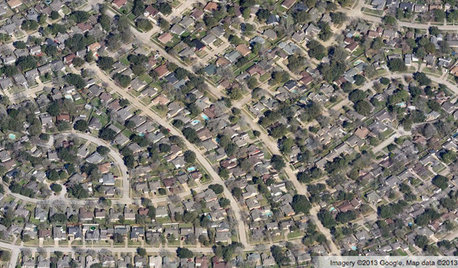
COMMUNITYGet a Bird's-Eye View of America's Housing Patterns
See the big picture of how suburban developments are changing the country's landscape, with aerial photos and ideas for the future
Full Story
HOME TECHNow Playing in Homes Everywhere: TV, the App
It's easier than ever to beam streaming content from mobile devices to your TV screen
Full Story
HOME TECHDoes Your Home Need an Operating System?
New technologies hope to unify the lawless frontier of home-automation products. Would they work for you?
Full Story
LIFE12 House-Hunting Tips to Help You Make the Right Choice
Stay organized and focused on your quest for a new home, to make the search easier and avoid surprises later
Full Story
DECORATING GUIDES10 Easy Fixes for That Nearly Perfect House You Want to Buy
Find out the common flaws that shouldn’t be deal-breakers — and a few that should give you pause
Full Story


mike_kaiser_gw
owbist
Related Discussions
Is Rangetop worth the extra price vs Cooktop?
Q
Help: caesarstone oyster vs lg hi macs volcanics shasta
Q
advice on which unit to buy and whats worth the price?
Q
No price difference: beaded inset vs. standard overlay cabinets?
Q
kudzu9
jane__nyOriginal Author
grandms
asolo
zep516
majickmann
secsteve
mike_kaiser_gw
jane__nyOriginal Author
asolo
mike_kaiser_gw
vala55
ravencajun Zone 8b TX
lazy_gardens
asolo
davidyattes
mxyplx
ravencajun Zone 8b TX
jane__nyOriginal Author
owbist
asolo
jane__nyOriginal Author
betsyhac
mike_kaiser_gw
mudlady_gw
ravencajun Zone 8b TX