Audio file on a blog
suzanne_il
16 years ago
Related Stories

ORGANIZING8 Steps to a Winning Filing System
When you streamline your paperwork and digital files for easy use and maintenance, it's an organizational triumph
Full Story
HOME TECHTote Your Tunes to Any Room With a Portable Wi-Fi Sound System
Free your home's music setup from wires with Wi-Fi speakers that let you take high-quality audio anywhere
Full Story
MOST POPULAR8 Life-Enhancing Home Resolutions for the New Year
You can take steps to make this the year your home truly becomes a place of comfort and joy
Full Story
HOUZZ TOURSHouzz Tour: Three Men and a Lady's DIY Paradise
One Handy Mom Takes Her Home from Blah and Beige to Bold and Beautiful
Full Story







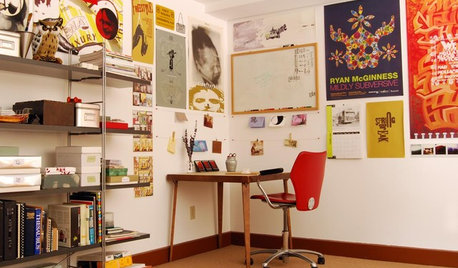
suzanne_ilOriginal Author
Related Discussions
MPEG-4, audio no video
Q
Copying an Audio CD
Q
DVD to audio
Q
Do you like audio books?
Q