for randy_ca....booting from main hard drive
pfmastin
15 years ago
Related Stories

LIFEHard Winter? 9 Ways to Battle Cabin Fever
We know a lot of you are trapped where it just won’t stop snowing. Here are some ways to survive
Full Story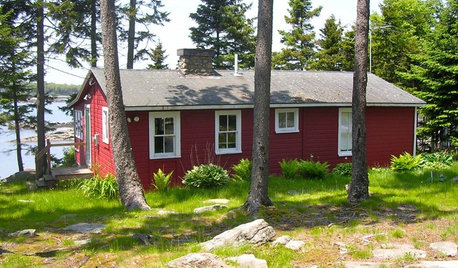
Places in the Heart: A Postcard from Maine
Weathered Wood, Windowboxes and Glorious Gardens Contribute to Maine's Mid-Coast Charm
Full Story
MY HOUZZMy Houzz: A Hat Collection in Los Angeles That’s Hard to Top
A makeup artist’s lifelong passion for designer hats lends eccentric charm to her apartment in the NoHo arts district
Full Story
REMODELING GUIDES9 Hard Questions to Ask When Shopping for Stone
Learn all about stone sizes, cracks, color issues and more so problems don't chip away at your design happiness later
Full Story
MOVINGMaking a Home Away From Home
Feeling like a stranger in a strange land? These tips can help ease the transition after a big move
Full Story
DISASTER PREP & RECOVERYRemodeling After Water Damage: Tips From a Homeowner Who Did It
Learn the crucial steps and coping mechanisms that can help when flooding strikes your home
Full Story
HOUZZ TOURSMy Houzz: Hard Work Pays Off in a DIY Cottage Renovation
First-time homeowners roll up their sleeves and give their midcentury Montreal home an infusion of style and personality
Full Story
MOST POPULAR15 Remodeling ‘Uh-Oh’ Moments to Learn From
The road to successful design is paved with disaster stories. What’s yours?
Full Story
REMODELING GUIDES6 Must-Know Lessons From a Serial Renovator
Get your remodel right the first time, with this insight from an architect who's been there too many times to count
Full Story
HOMES AROUND THE WORLDHousehold Habits and Customs to Borrow From Other Countries
Discover why salt may be the perfect house-warming gift, how to clean rugs in snow and why you should invest in a pair of ‘toilet slippers’
Full Story


bpgreen
ravencajun Zone 8b TX
Related Discussions
Disconnecting an external hard drive?
Q
Best way to try to save files from a failing hard drive - mount i
Q
External hard drive almost full?
Q
Help with Western Digital My Book external hard drive
Q
randy_ca
pfmastinOriginal Author
DA_Mccoy
randy_ca
pfmastinOriginal Author
pfmastinOriginal Author