Name of Microsoft program....please
paleblue
14 years ago
Related Stories
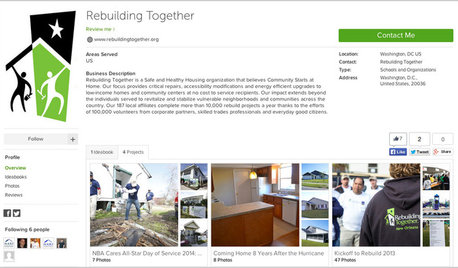
INSIDE HOUZZFor Houzz Pros: Learn About the New Affiliation Badge Program
Enhance your professional profile with badges showing your schools, associations and more
Full Story
SUMMER GARDENINGHouzz Call: Please Show Us Your Summer Garden!
Share pictures of your home and yard this summer — we’d love to feature them in an upcoming story
Full Story
EDIBLE GARDENSAn Edible Cottage Garden With a Pleasing Symmetry
The owners of this cottage garden in Australia grow vegetables, herbs and fruit to delight their family and friends
Full Story
GREEN BUILDINGWhat's LEED All About, Anyway?
If you're looking for a sustainable, energy-efficient home, look into LEED certification. Learn about the program and its rating system here
Full Story
HOME TECHHome Automation Goes Mainstream and Mobile
Why Apple, Microsoft and Google will lead the way to a cheaper and simpler future for the remote-controlled home
Full Story
FEEL-GOOD HOMESimple Pleasures: The Joy of Fresh Sheets
Make your bed a place of comfort and relaxation with good-quality linens, ample pillows and other pleasing accoutrements
Full Story
MORE ROOMSTech in Design: Where to Put Your Flat-Screen TV
Popcorn, please: Enjoy all the new shows with a TV in the best place for viewing
Full Story
BATHROOM MAKEOVERSHouzz Call: Tell Us About Your Bathroom Remodel!
Did you recently redo your bath? Please tell us about your upgrade and what it took to get there
Full Story
HOME TECHDoes Your Home Need an Operating System?
New technologies hope to unify the lawless frontier of home-automation products. Would they work for you?
Full Story
GARDENING AND LANDSCAPINGBe a Citizen Scientist to Help Wildlife, Learn and Have Fun Too
Track butterflies, study birds, capture stars ... when you aid monitoring efforts, you’re lending Mother Nature a hand
Full StorySponsored
Professional Remodelers in Franklin County Specializing Kitchen & Bath



zep516
paleblueOriginal Author
Related Discussions
Microsoft Word
Q
Arrange a list on Microsoft Word
Q
Need help with Microsoft Word
Q
IE9 and Microsoft .NET Mainframe Question
Q
zep516
kudzu9
paleblueOriginal Author
genes
kudzu9
ravencajun Zone 8b TX
paleblueOriginal Author
kudzu9
ravencajun Zone 8b TX
paleblueOriginal Author
zep516
kudzu9
paleblueOriginal Author
ravencajun Zone 8b TX
kudzu9
paleblueOriginal Author
ravencajun Zone 8b TX
paleblueOriginal Author