Laptop monitor is blurry
sriston
15 years ago
Related Stories

HOME TECHTurn Your Smart Phone Into a Home Security System
Monitor your home a less expensive way by putting your phone and some new gadgets to work
Full Story
MOST POPULARGet Ready for the Smart Coffee Table
Intelligent tables with touch screens are reaching the consumer market, with all the power of personal computers and more
Full Story
HOME OFFICESThe Cure for Houzz Envy: Home Office Touches Anyone Can Do
Borrow these modest design moves to make your workspace more inviting, organized and personal
Full Story
MOST POPULARHow Bluetooth 4.0 Will Change Remote Control
Manage lights, TV, refrigerators and more through your phone or tablet when the latest wireless technology rolls into all your home devices
Full Story
ROOM OF THE DAYRoom of the Day: An Eclectic Bedroom With an Edgy Vibe
Combining flexibility with function and a good dose of high style was the goal for this San Francisco bedroom makeover
Full Story
PRODUCT PICKSGuest Picks: Stylish Desks for the Student in All of Us
Nicely sized and reasonably priced, these attractive desks are great for kids and grown-ups alike
Full Story
HOME OFFICES10 Ways to Work Your Work Space
The dining room, kitchen or closet can all become your dedicated home office
Full Story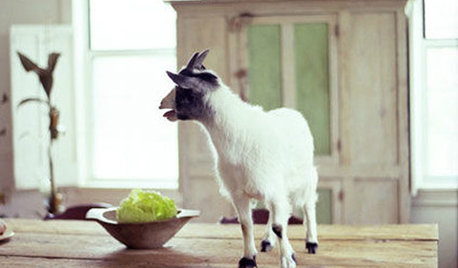
LIFEEasy Green: Modern Homesteaders Stake a Claim
With more options for raising chickens, growing edibles and keeping bees than ever, suburban and city folk are rediscovering a lost art
Full Story
HOME TECHTurn 'Obsolete' Tech Into Fun Home Help
Here's how to put your old Mac, Atari or Newton to work around the house
Full StorySponsored
Franklin County's Preferred Architectural Firm | Best of Houzz Winner



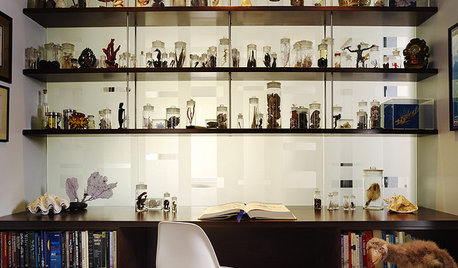
genes
sristonOriginal Author
Related Discussions
Connecting desktop monitor to laptop, will it work?
Q
laptop monitor problem
Q
Cynic or another computer person- laptop monitor question
Q
Laptop video problem
Q
bpgreen
sristonOriginal Author
daylilydayzed
sristonOriginal Author
fredferrell
sristonOriginal Author
sristonOriginal Author
genes
patmanes25_yahoo_com