Adding more items to Firefox Toolbar & organizing bookmarks
lynnalexandra
15 years ago
Related Stories

ORGANIZINGGet It Done: Organize Your Kitchen Cabinets
You deserve better than precarious piles of pots and toppling towers of lids. Give cabinet chaos the boot with these organizing strategies
Full Story
PRODUCT PICKSGuest Picks: Fire Up an Inspiring, Organized Desk
Dream big with desk accessories and organizers that motivate while they look great
Full Story
ORGANIZINGYour Total Home Organizing and Decluttering Guide
Take it slow or be a speed demon — this room-by-room approach to organizing and storage will get your home in shape no matter how you roll
Full Story
ORGANIZINGGet Organized: Are You a Piler or a Filer?
Tote out the bins and baskets and learn how to be an organized piler if file cabinets leave you cringing
Full Story
HOUSEKEEPING7-Day Plan: Get a Spotless, Beautifully Organized Garage
Stop fearing that dirty dumping ground and start using it as the streamlined garage you’ve been wanting
Full Story
ORGANIZING7-Day Plan: Get a Spotless, Beautifully Organized Kitchen
Our weeklong plan will help you get your kitchen spick-and-span from top to bottom
Full Story
ORGANIZING7-Day Plan: Get a Spotless, Beautifully Organized Home Office
Start your workday with a smile in a home office that’s neat, clean and special to you
Full Story
LIFEYou Said It: ‘Don't Panic’ and More Wisdom of the Week
Design advice, inspiration and observations that have struck a chord for the new year
Full Story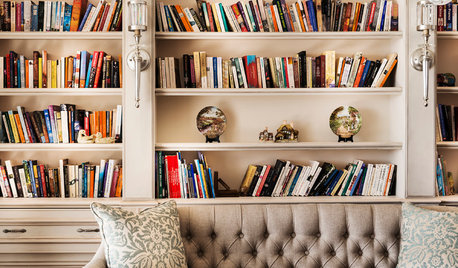
ORGANIZINGChecklists for a Well-Stocked Home
Thank-you notes, first-aid kit, clear glass vases ... It’s easy to go with the flow when you’ve got the items you need at hand
Full Story
KITCHEN STORAGESmart Storage: Make the Most of Your Hutch
End the “Where are those ... ?” conundrum by storing seasonal and everyday items in a well-organized hutch
Full Story


ravencajun Zone 8b TX
ravencajun Zone 8b TX
Related Discussions
Firefox 4 issues - where's my bookmarks toolbar?
Q
People don't want the 'new' Firefox
Q
Is there a way to quickly bookmark - or copy/paste all open tabs?
Q
Organizing Online Information -long
Q
stargazzer
lynnalexandraOriginal Author
ravencajun Zone 8b TX
lynnalexandraOriginal Author
pfmastin
ravencajun Zone 8b TX
lynnalexandraOriginal Author
ravencajun Zone 8b TX