Adding C-wire to existing furnace
grasswhisperer
2 years ago
Featured Answer
Sort by:Oldest
Comments (35)
mike_home
2 years agograsswhisperer
2 years agoRelated Discussions
New Furnace & A/C -- Really need feedback!
Comments (12)tigerdunes -- thanks for your input! Much appreciated. That is the direction I'm heading, subject to final price, warranties, etc. (The last quote from Company 2 had the Infinity furnace with the Comfort A/C.) The tendency here seems to be the "1 ton / 500 sf" approach. I've been pushing the final two dealers to really be sure about their sizing by giving them as much info as possible (the number of windows in the house, no insulation, orientation, etc, etc.) vyasmk9 -- I'm on the Peninsula -- as are all of the contractors I've contacted. It just seems that people around here seem to service a smaller area (although I could be wrong), plus I like to support local biz whenever I can. Just FYI, I started by selecting a couple of well-known brand names (Trane and Carrier) and looking on their websites for local dealers. Followed that up with searches for reviews of those dealers on local.yahoo.com and yelp, as well as checks on the BBB. Also asked my electrician and utility company guy for their thoughts/referrals. Not sure what the forum rules are for recommending contractors, so I'd rather ask before naming names. Anyone want to comment?...See MoreAdding C wire for thermostat
Comments (4)I just looked up what the wire letters stand for. I assumed G was a ground. When I first replaced the old, gold colored, round thermostat (honeywell I think) with a different model programmable thermostat years ago I just remember following the instructions and labeling the wires without giving it much thought. I just looked up what the letters and G doesn't make much sense for my system. This thermostat only controls the boiler. The G wire is inserted into the G terminal. Everything has been working fine. Looks like on a 3 wire system it should be R, W and Y not R, W and G like I have it. Later tonight I'm going to check the connections at the boiler and see if G is even connected to anything. If not I can use that for C. Found this video on a way to use a different wire for C. Any idea if I can do something like that if my G wire isn't usable?...See MoreAdding A/C to existing oil Furnace
Comments (3)You should be able to keep your oil furnace and do exactly what you want to do. Maybe there is more money in it for the HVAC guy to replace everything. Need more quotes from other HVAC comapanies. "Also, if the line set is to run 50 or 60 feet from furnace to condenser, is that anything to be concerned about?" - The suction line size will probably have to be increased to 1 1/8" diameter or per the condenser manufacturer's instrucions for line size versus line length. Post model#s of condenser and a/c coil, and I can verify sizing and system performance. Good luck to you....See MoreAdding heat pump or A/C to my existing high-efficient furnace
Comments (3)A heat pump is best used in mild climates in which average winter temps are above freezing most of the time. While you can use them in more harsh climates, there are times in which out door ambient challenges must be over come. (They operate by removing heat from outside and placing it inside the structure.) The best bang for the buck comes from when your only other options are propane, or electric resistance heating. A heat pump (depending on climate) is more efficient (typically) than propane or electric resistance heating methods. If your furnace is natural gas a heat pump isn't probably your best bet. Even though Seattle climate is probably a good fit for a heat pump....See Morewdccruise
2 years agolast modified: 2 years agograsswhisperer
2 years agomike_home
2 years agograsswhisperer
2 years agograsswhisperer
2 years agowdccruise
2 years agolast modified: 2 years agomike_home
2 years agograsswhisperer
2 years agolast modified: 2 years agowdccruise
2 years agograsswhisperer
2 years agomike_home
2 years agowdccruise
2 years agoPier-Olivier Audet
2 years agomike_home
2 years agomike_home
2 years agograsswhisperer
2 years agograsswhisperer
2 years agowdccruise
2 years agograsswhisperer
2 years agomike_home
2 years agowdccruise
2 years agomike_home
2 years agograsswhisperer
2 years agograsswhisperer
2 years agograsswhisperer
2 years agomike_home
2 years agograsswhisperer
2 years agowdccruise
2 years agograsswhisperer
2 years agowdccruise
2 years agomike_home
2 years ago
Related Stories

MOST POPULARWhat to Know About Adding a Deck
Want to increase your living space outside? Learn the requirements, costs and other considerations for building a deck
Full Story
RANCH HOMESHouzz Tour: An Eclectic Ranch Revival in Washington, D.C.
Well-considered renovations, clever art and treasures from family make their mark on an architect’s never-ending work in progress
Full Story
LANDSCAPE DESIGNWhat to Know About Adding a Patio
Learn about design basics, material choices and other considerations for a paved landscape area
Full Story
MOST POPULAR5 Ways to Hide That Big Air Conditioner in Your Yard
Don’t sweat that boxy A/C unit. Here’s how to place it out of sight and out of mind
Full Story
LIFE6 Ways to Cool Off Without Air Conditioning
These methods can reduce temperatures in the home and save on energy bills
Full Story
KITCHEN DESIGNDetails That Count: 17 Designer Tips for a Great Kitchen
Get ideas for camouflaging your outlets, adding task lighting and avoiding common kitchen annoyances
Full Story
HOUZZ TOURSMy Houzz: DIY Remodelers Find a Surprise in Their 1903 Condo
A Washington, D.C., couple stretch their home improvement dollars with elbow grease and upcycled budget finds
Full Story
ROOM OF THE DAYRoom of the Day: An 8-by-5-Foot Bathroom Gains Beauty and Space
Smart design details like niches and frameless glass help visually expand this average-size bathroom while adding character
Full Story
LAUNDRY ROOMSTrending: Top 10 Popular Laundry Room Photos in Summer 2018
See the new laundry room photos being added to the most Houzz ideabooks. Is there an idea in here for you?
Full Story



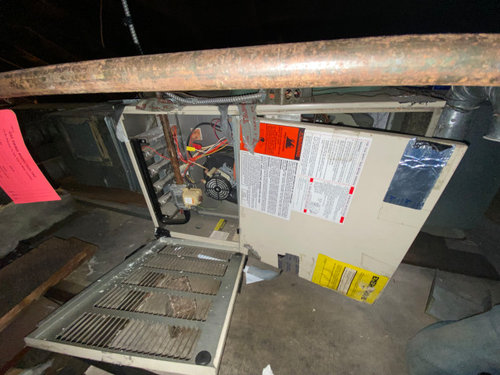












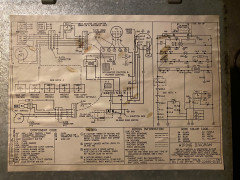






mike_home