Favorite Browser
jtc
3 years ago
Featured Answer
Sort by:Oldest
Comments (55)
Richard (Vero Beach, Florida)
3 years agoRelated Discussions
Visited sites no longer change color
Comments (47)I tried center-clicking refresh to open a duplicate in another tab. That didn't help. I then tried clicking "New Tab" and pasting the URL in there. That worked. So I ended up with two seemingly identical tabs that I could in theory duplicate my actions in each, and each would behave exactly the same. Except they don't. The second one highlights visited pages, the first does not. Interesting but useless to me. I tried real(?) Chromium and it seems to be fixed again. For how long, who knows. That's with version 27.0.1425.0 (184975) and comes from here. Caution, when you get to the "Win" directory, it's so full of old builds(and new) that it might load very slowly. At least it did for me in my virtual machine....See MoreAOL Browser all right?
Comments (7)Thanks zep for the further explanation. Thanks Bernie for telling me how to find out for sure what she has so I can get the same thing. Raven, I imagine she would have remote access in her Windows XP as I do, right? I've considered remote access but would be a little afraid if things maybe got goofed up for her later on....and then us maybe both regretting it. Yep, side by side would be best. I imagine the remote access might make her even more nervous than us talking or working side by side. The other night she told me she had to go and get another Pepsi she was so nervous. She had been cut down to just one a day but I drove her to drinkin. I too can relate needin' another tall Pepsi on the rocks. Thanks all! Wish us luck. Sue...See MoreWhy and what is your favorite browser
Comments (24)For some reason, I just cannot fall in love with Firefox, even though I have had it on my computers through various versions including 3.5. And IE is absolutely so slow, even v.8 that I use it only when I have to. I keep going back to Opera since I have never had the problems that others have had with GW. I do use Chrome to view a few websites, just because I like to keep it up to date. It's nice and fast and both it and Opera are not loaded down with a bunch of add-ons---just not necessary....See Moreweb browsers
Comments (16)I use Opera primarily and yes it does have a spell check built in from version 10 on. Aspell was fully compatible and worked fine in previous versions so Opera has had a spell check for, well I think I've used a spell check in it for nearly a decade now. It's an excellent spell check too at least for my use. So I primarily use Opera, and often use K-meleon and then comes Firefox. Never have tried Safari or Chrome but really no need to since I like these so much. Opera is the standard of comparison for great browsers. It's fast, well-equipped with features, including a mail client if you need it. It is the most customizable I've used. I like maximum screen space so I customize the toolbars to just be one, and be smaller so I see more of what I want to look at. And it's only about 6mb download for the whole browser! Updates on the Internet Elephant are sometimes 5 times that! K-meleon is based on the old Netscape Gecko engine and is extremely fast. It doesn't have the features of Opera but I like it for checking webmail. Also I have Opera set to kill off a lot of ads and occasionally I need to see something so I'll just open it in K-meleon or Firefox. Firefox is an interesting browser. It's open source and has many varieties. They use extensions, now called "add-ons" to add features. Many are gimmicks. But so many things like paste & go should be built into the browser and I don't like having to constantly update Firefox. Every week there's probably 3-5 updates to be downloaded. Not a major problem, but still a nuisance. But I do like the weather extensions for Firefox and a couple others. But it's much slower than Opera or K-meleon, although light years ahead of the Elephant. The best thing is to try out several. Give them a fair chance, at least a few weeks and do some research on tips and the like so you use it more fully. It took a long time to get used to all the advantages of Opera and I only use the Elephant now for Windows Update. Like I said you might find you like one for one purpose and another for another purpose. Nothing wrong with that. Sometimes you need a stove and sometimes you need a refrigerator!...See Morejtc
3 years agoRichard (Vero Beach, Florida)
3 years agolast modified: 3 years agojtc thanked Richard (Vero Beach, Florida)jtc
3 years ago
Related Stories

DECORATING GUIDES9 Decorating Trends to Love Forever
Discover a design lover's faithful favorites in decor, materials and colors. What are yours?
Full Story
DECORATING GUIDES11 Distinctive Details for Upscale-Looking Upholstery
Give the upholstery on your chair, sofa, banquette or headboard a high-end look with details that create polish
Full Story
LIFEYou Said It: 'Don't Use Your Phone' and Other Tips of the Week
Memorable tips, tricks and quips from around Houzz this week. What are yours?
Full Story
BATHROOM DESIGNHow to Choose the Best Drain for Your Shower
Don't settle for a cheap fix when you can pick a shower drain that suits your style preferences and renovation codes alike
Full Story
BATHROOM DESIGN4 Secrets to a Luxurious Bathroom Look
Give your bathroom a finished feel with a few splurges and budget-stretching moves
Full Story
EVENTSNovember’s Hottest Home Design Events
See what’s on the Houzz list of things to see and do this month
Full Story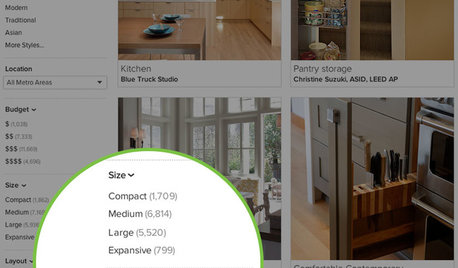
INSIDE HOUZZInside Houzz: More Filters Make Photo Browsing Even Better
Find the inspiration you’re looking for faster with room-specific filters for the millions of photos on Houzz
Full Story
FUN HOUZZ7 Signs You Work From Home
It may be hard to clock out when you work from home, but you'll always find a kindred spirit at the water cooler
Full Story
FUN HOUZZHouzz Quiz: What's Your Decorating Style?
Answer these 9 questions to find out what decorating style suits you best
Full Story
HOUZZ TOURSHouzz Tour: Major Changes Open Up a Seattle Waterfront Home
Taken down to the shell, this Tudor-Craftsman blend now maximizes island views, flow and outdoor connections
Full Story


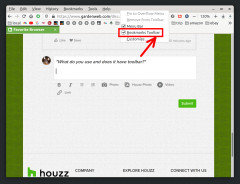



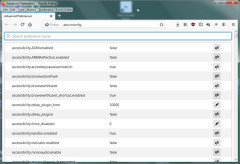

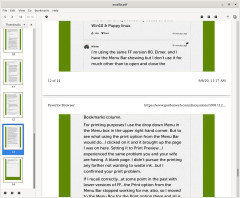


jtcOriginal Author