How to save selected screen images in houzz & using clipboard
bengz6westmd
4 years ago
last modified: 4 years ago
Featured Answer
Sort by:Oldest
Comments (9)
bengz6westmd
4 years agoRelated Discussions
How do I save beet and carrot seeds?
Comments (8)You're sure welcome, Cabrita. "The book you mention sounds like a good addition to my library. ... I think I need to learn a bit more about plant sex ;-)" Heh-heh! Seed to Seed explains a whole lot of "the birds and the bees" when it comes to vegetables. ;) It's an excellent book on isolation techniques for saving pure seed. It'll explain in great detail caging, bagging, hand pollinating and all sorts of other things involved in saving pure seed. The best part is it tells you which techniques to use on which plants. EXCELLENT resource for that imho. And it's less than 17 bucks on Amazon. I just put in an order for another one as a friend came over today and I gave her mine. *blush* But that gave me an excuse to buy Great Garden Companions by Sally Cunningham, a book on companion planting that I've been wanting for a while. Gotta' spend $25 to get that free shipping you know. *snicker* "I am confused about caging, how will the bees get in there? then you say hand pollinating. I don't know how to do that. I heard (read) this on the tomato forum too." The bees won't get in there. That's the entire purpose of caging. If you don't cage the ones you want to keep pure, a few bees will visit some Queen Anne's Lace nearby (really, I'd bet money you have it growing near you), pick up some QAL pollen on their legs/hair, land on your carrot blooms on the way back to the hive and deposit some of that QAL pollen on them. Now your carrots are cross pollinated with the QAL. Bummer. And you very well may not be able to tell ~ just avoiding saving seeds from white-rooted carrots won't be enough of a guarantee that they didn't cross since sometimes a cross will look just like one or the other parent, but won't taste or grow like them. Just like humans ~ some people look a whole helluva lot like Mom, but they're not her twin. To keep that from happening, you build cages with some sort of screening on them that will allow air, sun and rain through but not bees. Window screen works nicely on a wood frame, as does light floating row cover on hoops tall enough to keep the cover off the carrot blooms. You cover your carrots with them, a bunch of plants at a time. Here are some pictures of what I'm talking about: Pic 1 Pic 2 ~ second picture on that page And here's a thread with a good picture and lots of info on how to build them. Since there are no bees, you'll have to take their place and hand pollinate. It's as simple as moving pollen from one flower onto another. (Be sure to only do this between plants that are showing the trait you want ~ heat tolerance in this case.) This can be done with a small paintbrush ~ just touch the pollen parts, loading it up with pollen, then touch a bunch of blooms and the pollen will get desposited. Do this all over all the blooms and you're done. Another way is to pick one bloom and use it as the paintbrush, brushing the other blooms with it ~ pick a few different blooms and brush each one on all the other blooms to ensure a good genetic mixup. But if you pick those blooms, that'd be that much less seed you'll get since of course the blooms you've picked and used as your paintbrushes won't go on to set seed. Don't think that you can just avoid that by picking the blooms of the plants that aren't showing heat tolerance and use those ~ you need to use blooms from plants showing the trait you want since their genetic traits are going to be crossed into the other blooms and their resulting seed ~ the blooms you pick are going to be Daddy to your next generation of seed. But in the coming generations when you have hundreds of plants growing out, you may find it so much easier to do it that way that it's well worth sacrificing those blooms. The Seed to Seed book will explain all this in better detail and more accurately than I can. It's really a great book. I highly recommend it to anyone and everyone who wants to save true vegetable seed. I've given away two of them so far and doubt that my third one will stay with me for very long before it gets passed on as well. ;) It's really that good of a book. There's also a book on breeding new vegetable varieties that was recommended to me, but I haven't bought it yet (one of these days...). I can't remember exactly what it's called ~ something like "Breeding Your Own Vegetable Varieties" or something....See MoreMaking & Removing Selection Tutorial...PSP8/9
Comments (41)You can see my picture of the Maltese puppy above. I continued to play with it, by adding spruce, gifts and snow picture tubes. When I was finished, I saved it to jpeg. It wasn't until I tried to email the picture to my sister that I realized the file size had grown to 612kb, with the additional picture tubes. Is this normal for a file size to increase with the addition of picture tubes or is there a step I missed? Until just recently, I used PSP 8 only for editing my pictures and knew little about the programs other functions such as layers, masks etc., so I hope my question doensn't sound too ridiculous. Judy...See MoreHow can I inbed a Houzz picture in a thread?
Comments (6)Kaysd, if you want to link through to another website you can right click on the photo and select 'Copy Image URL' (in Chrome) in ie you can click on properties and copy the address property for the image. Then you can use that for the src="" section of your img tag. There are some conventions surrounding whether or not linking through to someone else's hosted photo is okay or not, but that is kind of the point of Houzz so I wouldn't worry to much about it. Though an a href= tag that points to the page would be nice so that they can get some traffic out of it....See MoreHow Do You Save and Share Inspiration Pics and Ideas?
Comments (7)I'm a big fan of folders in Google Drive. Then I can send links to our vendors/builder/realtor/etc for specific folders with images and information I wish to share. This has also worked out well for sharing my upgrade spreadsheet where the builder has signed off on prices and details of upgrades we've added. I love how accessible it is from any computer and google capable device. Plus you can set it to sync automatically on wifi so you aren't burning through your data plan. I love Pinterest as well, but I agree that it's not the easiest to share and manage. It's a good starting point for sorting ideas though. Best of luck!...See Morebengz6westmd
4 years agolast modified: 4 years agofour (9B near 9A)
4 years agobengz6westmd
4 years agolast modified: 4 years agoRichard (Vero Beach, Florida)
4 years agolast modified: 4 years agobengz6westmd thanked Richard (Vero Beach, Florida)bengz6westmd
4 years ago
Related Stories

INSIDE HOUZZCover Your Floor in Virtual Tile Using Houzz’s Enhanced App
The updated View in My Room 3D tool lets you virtually cover your space with tile to see how new flooring would look
Full Story
WORKING WITH PROSHow to Find a Designer or an Architect Using Houzz Photos
Locate the pro who's just right for your home project using the millions of images on Houzz
Full Story
GREEN BUILDINGHouzz Call: What Have You Salvaged for Home Use?
If your floors, furniture, exterior materials or other home elements have a past life, we'd like to hear the story
Full Story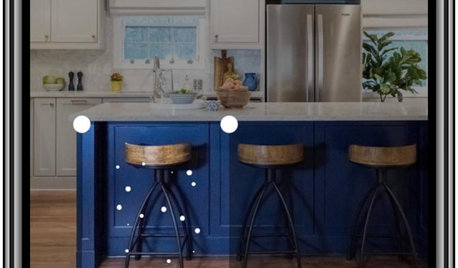
INSIDE HOUZZFind Products for Your Home Using Visual Search in the Houzz App
This tool helps you match furniture and accessories you see in the real world to similar products you can buy on Houzz
Full Story
WORKING WITH PROSInside Houzz: What You Can Learn From a Houzz Photo
Get access to the designer's info, product names, other photos in the project and much more by clicking on a Houzz image
Full Story
INSIDE HOUZZInside Houzz: Introducing the Latest Houzz App for Android
Take advantage of the Houzz app’s updated look and feel, including full-screen photos and easier navigation
Full Story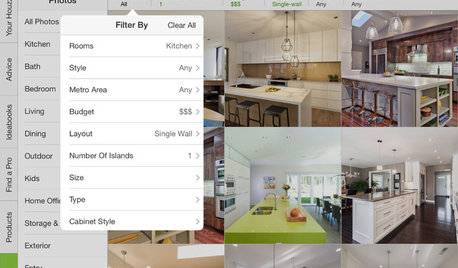
INSIDE HOUZZInside Houzz: See the Houzz App’s Latest Features
Update your Houzz app for iPhone®, iPad® and iPod touch® for your new profile page, enhanced searching and easier uploads
Full Story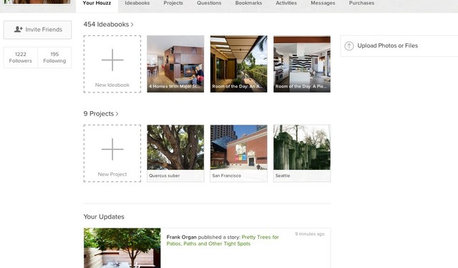
INSIDE HOUZZInside Houzz: A New Look for Your Houzz User Profile
Learn about the new user profile experience that better reflects who you are
Full Story
INSIDE HOUZZHow to Create and Use Ideabooks
See how to gather inspiration, share it with others and put your design dreams on the path to reality
Full Story
MOST POPULARThe 25 Most Popular Photos Added to Houzz in 2013
See the newly uploaded images of kitchens, bathrooms, bedrooms and more that Houzz users really fell for this year
Full Story


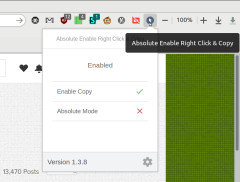
badabing2