Icons do not show as pictures and text blurry
Lars
4 years ago
Featured Answer
Sort by:Oldest
Comments (11)
Richard (Vero Beach, Florida)
4 years agoRelated Discussions
text but no pictures show on the web site
Comments (2)deb, your pictures are online but you didnh't put the file name in the photo address. If you will right click on where a photo should be and then click on properties, you will see that it gives the address for the page, not the graphic. The address should be the address that's there with the image file after the last / ....See MorePictures Not Showing up on Page
Comments (7)MaryAnn, Thanks for your response. This is my first rodeo and getting my page uploaded is giving me a whipping. Yes, I used your Netscape and find that it is very user friendly. But I used WS FTP to upload. I attempted to publish with Netscape, but nothing happened...machine just sat idle for 3 hours. Will try publishing with Netscape again if you think that will give me a better result. Things look good after I edit my page in c://; but when I upload the page into http//, my changes are not taking effect. (And, to make sure all the pix were uploaded, I copied the folder to the upload folder.) I would post a link, but the page is not nearly ready for the critics. It's just a little site with pictures of my family...just meant for keeping my family connected. Any help will be much appreciated. Patsy...See MoreDo you text?
Comments (35)Texting, like phones, instant messaging and email has its place but for me it's not much I need it. The last few nights it's been rather late and a couple people wanted me to call them. I am very, well often overly-courteous/cautious, depending on how you look at it about calling people at what for them would be odd hours. I know some people for whom 3pm would be interrupting their sleep. Anyway, I sent a text to them and asked if it was a good time to call. One sent back immediately and I called. But I usually use Yahoo Instant Messenger and the computer to send my text messages rather than a phone. First because it's free and my phone isn't and secondly I can use a standard keyboard. Texting while driving is bad, no doubt, but there's also another one that's never mentioned and that's GPS units. Punching in stuff on that is as bad as texting. I like instant messaging and email. It's far less rude than anything to do with a phone. And I take issue with anyone saying that it's less disruptive than a phone call. First there's the ring like a phone, then people instinctively grab it immediately - they can't wait, after all, someone sent them a text!!! and of course bring it up, read it and often there has to be an answer. Just the other night a friend from work got a new apartment and was kind of excited. His first place on his own and he's new to town and wanted to show it off. So I went downtown, spent nearly 40 minutes driving around trying to find a parking spot since the place has no assigned parking. Then when I parked about 1/3 mile from it and walked to his place, and believe me, these days with my legs, that's not easy. Well I got there and we were talking and it was less than 20 minutes before his *$#m phone started chiming away. A friend was having problems and wanted to "chat". I finally said why don't you just give him a call and I'll leave. And I did. What a waste of time. For all of us. However there's been a time or two I send a text with some quick info with no response needed. I tell people not to respond unless required if it comes from my phone, since I get charged. Don't care if it's while I'm on instant messenger. So it has its place but like most anything, it gets abused and when it's misused, it can be dangerous....See MoreFinal picture show suggestions
Comments (17)I like them in thread with a link to more. But, be sure to size them correctly so they don't end up being huge pictures that we have to scroll up/down and left/right just to see all of one pic. The bonus is when the pictures are sized smaller, they are a smaller file size which loads faster for those on dial up. Also, when typing the coding for the pictures, be sure to include the height="300" coding (or whatever height). This presets the picture size as the thread loads so you don't have the text jumping as each picture loads when you are downthread. Note: the height coding doesn't affect file size, it makes it load better on the page. So if your pic is huge and has a big file size, the height coding will make it show up whatever size you specify, but it will still take a long time to load. <img src="http://www.website.com/picture.jpg" height="250">...See MoreLars
4 years agoLars
4 years agoLars
4 years agoLars
4 years agoLars
4 years ago
Related Stories
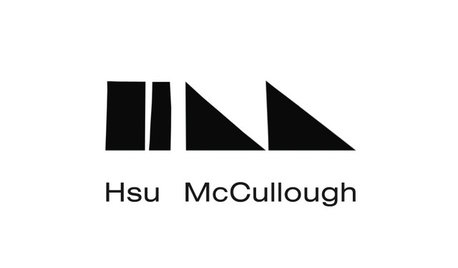
ARCHITECTUREHouzz Call: Show Us Your Logo!
A picture is worth a thousand words, but your company’s symbol may be worth its weight in gold. We’d like to hear the graphic details
Full Story
GREAT DESIGNERSDesign Icons: Le Corbusier, Pioneer of Modern Architecture
'Prolific' and 'influential' don't do him justice. Learn about the legendary architect and MoMA's new Le Corbusier exhibition here
Full Story
MIDCENTURY STYLEHouzz Tour: Addicted to Iconic Furniture in Houston
Most people buy furniture to fit their homes. This collector of midcentury modern pieces takes a different approach
Full Story
FUN HOUZZ15 Cool Rooms and the TV Shows They Want You to Watch
Get nestled in with the fall 2014 premieres, some old favorite shows and a coordinating nosh
Full Story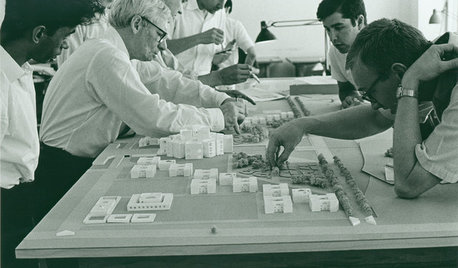
GREAT DESIGNERSIconic Architects: Louis Kahn, 1901–1974
A visionary and philosopher born Feb. 20, 1901, Louis Kahn explored the ways in which architecture could improve lives and create harmony
Full Story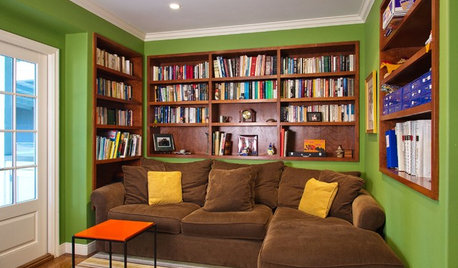
INSIDE HOUZZDecorating Trends: A New Houzz Survey Shows What Homeowners Want
Is the TV gaining or losing ground? Are women or men trendier? Find out and learn more about people’s decorating plans right here
Full Story
GARDENING GUIDESGreat Outdoor Living Ideas From the 2015 Chelsea Flower Show
The London garden exhibition has winning design concepts to borrow for your own backyard spaces
Full Story
HOUZZ TOURSHouzz Tour: Saving a ‘Brady Bunch’ Staircase in a Midcentury Remodel
Personal sentiments about the classic TV show convinced this D.C. couple to overhaul this 1968 home
Full Story
HOUZZ TOURSMy Houzz: Midcentury Cool With a Killer View in Salt Lake City
An all-star cast of iconic vintage furnishings makes this Utah home period perfect through and through
Full Story
HISTORIC HOMESHouzz Tour: Meet the Schoolhouse Saved By ‘The Birds’
Once featured in Hitchcock’s feathery film, this schoolhouse has stood the test of time
Full Story


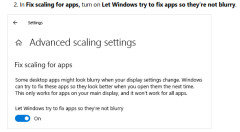
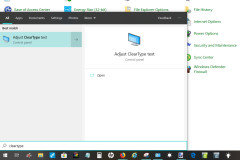
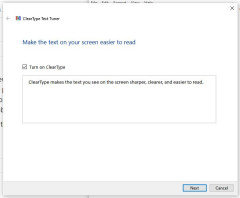

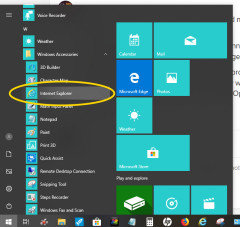


Mo