Should I download Windows 10 on my computer?
Kathsgrdn
7 years ago
Featured Answer
Sort by:Oldest
Comments (42)
Sherry8aNorthAL
7 years agolast modified: 7 years agowildchild2x2
7 years agoRelated Discussions
i think my computer is about to crash, what should i do?
Comments (9)In your initial post you say you have left the computer switched on but it is frozen. Is that the state right now? If so you need to remove the left side panel and look at the fan on the motherboard to see if it is spinning. Perhaps this is as simple as the processor cooling fan quitting. The computer would quit to protect your CPU or processor from overheating. As you have a new computer on order perhaps we can assume this machine is a bit older. After checking the fan mentioned above switch off the computer, remove the power cord from the rear of the case and check the cooling fins underneath that fan. Are they full of dust and dirt? If so a can of compressed air will work wonders, be sure to place a finger on the fan to prevent it spinning wildly as you use the compressed air to remove all that crud. (Do this outside if it is particularly dirty, saves a lot of dusting afterwards) Your data is probably safe because the hard drive is probably still good to go. What ever happens you could use this as a wake up call and back up your data. Also if you have not already done it you should create a set of recovery disks - unless Dell provided them at purchase time of course....See MoreProgram that will download music videos to my computer
Comments (3)I use: http://www.listentoyoutube.com/ It extracts the MP3 from the video and downloads that to your computer. It doesn't download the video. I've been using it for quite some time and have found no fault with it,...See MoreFind all jpg images and photos that are saved on windows 10 computer
Comments (5)Use a photo organizer - it will rummage through and find all the images, videos and such. then you can often have it move the images to a backup and to a different directory. https://www.itechtics.com/free-photo-organizers-windows-10/...See Morewindows 10 feature update my computer started acting up
Comments (11)In Edge, clicking on three dots at upper right of screen or Alt-X sequence brings up the menu. Click on Settings, General, then scroll down, you come upon options for downloads. Where to save, and whether to have a pop-up ask what to do with a triggered download. I've long found it useful and easiest to create a first tier folder called C:\Download folder. That way, I can quickly get to anything that's been downloaded without having to click, click, click through unneeded layers with obscure names in the folder tree to get to what I want. Additionally, with Alt-X or the three dot entry method, another selection is Downloads. Click on that and you can see downloaded file history, open a downloaded file, examine the folder it is in through WIndows Explorer, etc....See Moremarylmi
7 years agosocks
7 years agoAlisande
7 years agogale_t
7 years agomarylmi
7 years agoravencajun Zone 8b TX
7 years agoElmer J Fudd
7 years agolast modified: 7 years agoloonlakelaborcamp
7 years agolily316
7 years agoravencajun Zone 8b TX
7 years agoElmer J Fudd
7 years agolast modified: 7 years agomatti5
7 years agoravencajun Zone 8b TX
7 years agopkramer60
7 years agoLindsey_CA
7 years agoravencajun Zone 8b TX
7 years agoravencajun Zone 8b TX
7 years agoUser
7 years agodebo_2006
7 years agoKathsgrdn
7 years agoUser
7 years agoMichael
7 years agolast modified: 7 years agoElmer J Fudd
7 years agolast modified: 7 years agoKathsgrdn
7 years agoElmer J Fudd
7 years agolast modified: 7 years agoUser
7 years agoMichael
7 years agolindaohnowga
7 years agoUser
7 years agolindaohnowga
7 years agoVertise
7 years agoElmer J Fudd
7 years agolast modified: 7 years agoVertise
7 years agolast modified: 7 years agoElmer J Fudd
7 years agolast modified: 7 years agoVertise
7 years agolast modified: 7 years agoVertise
7 years agolast modified: 7 years agoSherry8aNorthAL
7 years agojakkom
7 years agoElmer J Fudd
7 years agolast modified: 7 years ago
Related Stories

WINDOWS10 Ways to Bring In the Breezes
Let nature cool your home with designs that capture fresh air and screen out the sun
Full Story
DECORATING GUIDES10 Ways to Embrace a Nook
Find creative uses for those cozy spots next to a window, behind a wall or under the stairs
Full Story
DECLUTTERING10 Types of Clutter to Toss Today
Clear the decks and give the heave-ho to these unneeded items
Full Story
ORGANIZING10 Principles of Organizing That Work in Every Room
Use these ideas to make it easier to find and put away your things
Full Story
FEEL-GOOD HOMESimple Pleasures: 10 Ideas for a Buy-Less Month
Save money without feeling pinched by taking advantage of free resources and your own ingenuity
Full Story
MOST POPULAR10 Strategies for Keeping Surfaces Clutter-Free
The universe wants your coffee table to become a clutter magnet — but you can fight back
Full Story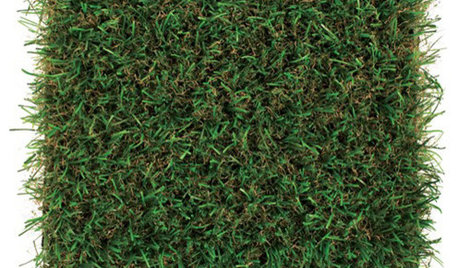
DECORATING GUIDESJust In: 10 New Things to Make Eco-Living Easier
Finds from The 2011 West Coast Green Conference
Full Story
HOME OFFICES10 Ways to Do More With a Customized Workspace
Use a small space efficiently or get every last feature you desire. Custom desks and shelves make any home office work smarter
Full Story





ravencajun Zone 8b TX