Intro to Windows7 and computer transfer?
chas045
12 years ago
Related Stories

ORGANIZINGSimple Pleasures: Preserving Analog Memories in a Digital World
Too often our photos and mementos accumulate in computers and in piles. Here’s how to free them up to be displayed and enjoyed
Full Story
HOUSEKEEPING7-Day Plan: Get a Spotless, Beautifully Organized Garage
Stop fearing that dirty dumping ground and start using it as the streamlined garage you’ve been wanting
Full Story
ORGANIZING7-Day Plan: Get a Spotless, Beautifully Organized Kitchen
Our weeklong plan will help you get your kitchen spick-and-span from top to bottom
Full Story
KIDS’ SPACES7-Day Plan: Get a Spotless, Beautifully Organized Kids’ Room
Turn chaos into calm one step at a time in children’s rooms
Full Story
SELLING YOUR HOUSE7 Must-Dos on the Day You Show Your House
Don’t risk losing buyers because of little things you overlook. Check these off your list before you open the front door
Full Story
WINDOWSSteel-Framed Windows Leap Forward Into Modern Designs
With a mild-mannered profile but super strength, steel-framed windows are champions of design freedom
Full Story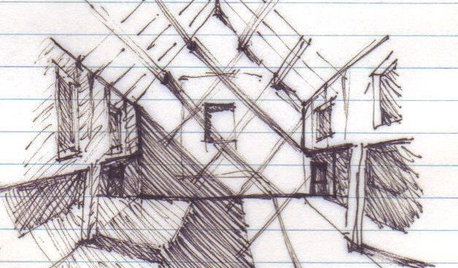
WORKING WITH AN ARCHITECTArchitect's Toolbox: 6 Drawings on the Way to a Dream Home
Each architectural drawing phase helps ensure a desired result. See what happens from quick thumbnail sketch to detailed construction plan
Full Story
REMODELING GUIDESSupporting Act: Exposed Wood Trusses in Design
What's under a pitched roof? Beautiful beams, triangular shapes and rhythm of form
Full Story
VINTAGE STYLEAntique Sewing Machines: Tailor Made for Nostalgic Decor
In full-on vintage rooms or contrasting modern looks, old sewing machines and tables are stirring up the past in a most stylish way
Full Story
GREENColor Combinations: Brown and Green
Take Your Cue from Nature for the Most Classic Color Combination of All
Full Story


owbist
ravencajun Zone 8b TX
Related Discussions
New Thunderbird and Windows 7 too much
Q
no sound using hdmi to hdtv windows 7
Q
How to Transfer Bookmarks to a new Computer
Q
Windows 7 vs Windows xp
Q
chas045Original Author
ravencajun Zone 8b TX
chas045Original Author
owbist
ravencajun Zone 8b TX
chas045Original Author