PBDriver_uk.exe and Choice Guard - Please help!
biwako_of_abi
14 years ago
Related Stories

GARDENING AND LANDSCAPINGReaders' Choice: The 10 Most Popular Outdoor Spaces of 2012
All in the courtyard, please rise — these favorite patios, yards and decks deserve your full attention
Full Story
GARDENING AND LANDSCAPINGNo Fall Guys, Please: Ideas for Lighting Your Outdoor Steps
Safety and beauty go hand in hand when you light landscape stairways and steps with just the right mix
Full Story
DECORATING GUIDESPlease Touch: Texture Makes Rooms Spring to Life
Great design stimulates all the senses, including touch. Check out these great uses of texture, then let your fingers do the walking
Full Story
BATHROOM WORKBOOKStandard Fixture Dimensions and Measurements for a Primary Bath
Create a luxe bathroom that functions well with these key measurements and layout tips
Full Story
PETSHow to Help Your Dog Be a Good Neighbor
Good fences certainly help, but be sure to introduce your pup to the neighbors and check in from time to time
Full Story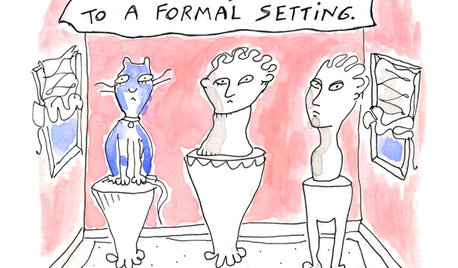
MOST POPULAR7 Ways Cats Help You Decorate
Furry felines add to our decor in so many ways. These just scratch the surface
Full Story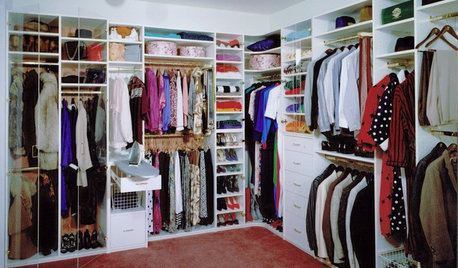
DECLUTTERINGDownsizing Help: How to Edit Your Belongings
Learn what to take and what to toss if you're moving to a smaller home
Full Story
STANDARD MEASUREMENTSThe Right Dimensions for Your Porch
Depth, width, proportion and detailing all contribute to the comfort and functionality of this transitional space
Full Story
MOVINGRelocating Help: 8 Tips for a Happier Long-Distance Move
Trash bags, houseplants and a good cry all have their role when it comes to this major life change
Full Story
GARDENING GUIDES8 Unthirsty Plants Help You Save Water in Style
Spend less effort and money on your landscape with drought-tolerant and native plants that liven up your yard
Full Story


grandms
grandms
Related Discussions
Need help choosing lawn tractor/riding mower please!
Q
Please critique my choices
Q
They're Changing Guard at Buckingham Palace
Q
I need some serious help!!!! Please!!!
Q
biwako_of_abiOriginal Author
grandms
biwako_of_abiOriginal Author
owbist
biwako_of_abiOriginal Author
biwako_of_abiOriginal Author
grandms