What a mess I've created on my PC
lotodig
13 years ago
Related Stories

MOST POPULARA Fine Mess: How to Have a Clean-Enough Home Over Summer Break
Don't have an 'I'd rather be cleaning' bumper sticker? To keep your home bearably tidy when the kids are around more, try these strategies
Full Story
FEEL-GOOD HOME12 Very Useful Things I've Learned From Designers
These simple ideas can make life at home more efficient and enjoyable
Full Story
DECORATING GUIDESThe Dumbest Decorating Decisions I’ve Ever Made
Caution: Do not try these at home
Full Story
PETSDealing With Pet Messes: An Animal Lover's Story
Cat and dog hair, tracked-in mud, scratched floors ... see how one pet guardian learned to cope and to focus on the love
Full Story
MOST POPULARHow to Finally Tackle Your Closet's Critical Mess
It can be tough to part with reminders of your past, but your closet needs space for who you are today
Full Story
HOUSEKEEPINGHow to Relax and Put Housework in Its Place
If household disarray is making you stressed and unhappy, try approaching it with a different point of view
Full Story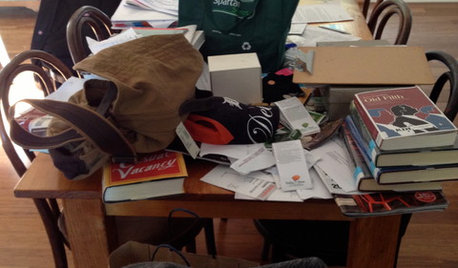
LIFEAnatomy of a Family-Size Mess
Study your home’s dumping grounds to figure out what organizational systems will work — then let yourself experiment
Full Story
HOUSEKEEPINGTackle Big Messes Better With a Sparkling-Clean Dishwasher
You might think it’s self-cleaning, but your dishwasher needs regular upkeep to keep it working hard for you
Full Story
KIDS’ SPACESCreative Ways to Tame the Mess in Kids’ Bedrooms
These cool storage features will keep your children’s rooms tidier — no threats or bribes required
Full Story
STUDIOS AND WORKSHOPSMaking a Fine Mess in an Oregon Pottery Studio
An addition allows a ceramicist to get as messily creative as she likes, while the rest of the home stays neat
Full Story


lotodigOriginal Author
zep516
Related Discussions
I've created a drainage disaster!
Q
I've created a monster !
Q
Ooooooh! I've messed it up!! Help?
Q
The monster I've created! LOL
Q
zep516
lotodigOriginal Author
zep516
lotodigOriginal Author
zep516
lotodigOriginal Author
zep516
zep516
zep516
zep516
ravencajun Zone 8b TX
mikie_gw
zep516
lotodigOriginal Author
zep516
lotodigOriginal Author
zep516
zep516
lotodigOriginal Author
zep516
zep516
zep516
zep516
zep516
lotodigOriginal Author
lotodigOriginal Author
zep516
zep516
lotodigOriginal Author
lotodigOriginal Author
zep516
lotodigOriginal Author
zep516
lotodigOriginal Author
cat_ky
ravencajun Zone 8b TX
cat_ky
ravencajun Zone 8b TX
lotodigOriginal Author
zep516
ravencajun Zone 8b TX
zep516
zep516
mikie_gw
mikie_gw
lotodigOriginal Author
lotodigOriginal Author
mike_kaiser_gw