Now Troubleshooting DD's laptop - Soooo Slow
My efforts this weekend with my own laptop - and Joe's incredible help and generosity - has spurred me to tackling my daughter's laptop. Previously she had not wanted me near it (personal emails, chats, etc she didn't want me to see). When she saw what I accomplished on my laptop, she asked me to help her. Well - hers is even worse. Not sure there are bad software programs installed like mine. I can't even open explorer yet - but I'm sure a good deal of the problem is a hard drive that's too full. Every action I tried to take on this laptop took forever. CPU usage was low. Physical memory was about 40-50% (not sure what that means).
Her computer is a Dell Inspiron, intel i5 processor, Windows 7. The computer is just under 2 1/2 years old. I know I should get more info but every action takes so much time, I'm going to start with running some of the diagnostics.
She also way too many things at start up (it took her somewhere between 10-25 minutes to start). (Her laptop is similar to my Dell at work - so I think she also has an outdated wireless driver - but that fix is down the road). I think I've learned a lot about where to start. I'm going to run some of the programs I ran when troubleshooting my laptop.
I'll do minitoolbox, Hijackthis, DDS, WinDirStat, TFC cleaner. But since this computer is so slow, I may be doing one at a time. Trying to run minitoolbox now. It's taking some time.
MiniToolBox by Farbar Version: 13-07-2013
Ran by haha (administrator) on 03-09-2013 at 09:55:38
Running from "C:\Users\haha\Downloads"
Microsoft Windows 7 Home Premium Service Pack 1 (X64)
Boot Mode: Normal
***************************************************************************
========================= IP Configuration: ================================
Intel(R) Centrino(R) Wireless-N 1030 = Wireless Network Connection (Connected)
Realtek PCIe FE Family Controller = Local Area Connection (Media disconnected)
Bluetooth Device (Personal Area Network) = Bluetooth Network Connection (Media disconnected)
Microsoft Virtual WiFi Miniport Adapter = Wireless Network Connection 2 (Media disconnected)
# ----------------------------------
# IPv4 Configuration
# ----------------------------------
pushd interface ipv4
reset
set global icmpredirects=enabled
add route prefix=169.254.0.0/16 interface="iftype0_0" nexthop=192.168.1.105 metric=1 publish=Yes
popd
# End of IPv4 configuration
Windows IP Configuration
Host Name . . . . . . . . . . . . : KyraLaptop-PC
Primary Dns Suffix . . . . . . . :
Node Type . . . . . . . . . . . . : Hybrid
IP Routing Enabled. . . . . . . . : No
WINS Proxy Enabled. . . . . . . . : No
DNS Suffix Search List. . . . . . : hsd1.dc.comcast.net.
Wireless LAN adapter Wireless Network Connection 2:
Media State . . . . . . . . . . . : Media disconnected
Connection-specific DNS Suffix . :
Description . . . . . . . . . . . : Microsoft Virtual WiFi Miniport Adapter
Physical Address. . . . . . . . . : BC-77-37-38-72-10
DHCP Enabled. . . . . . . . . . . : Yes
Autoconfiguration Enabled . . . . : Yes
Ethernet adapter Bluetooth Network Connection:
Media State . . . . . . . . . . . : Media disconnected
Connection-specific DNS Suffix . :
Description . . . . . . . . . . . : Bluetooth Device (Personal Area Network)
Physical Address. . . . . . . . . : BC-77-37-38-72-13
DHCP Enabled. . . . . . . . . . . : Yes
Autoconfiguration Enabled . . . . : Yes
Ethernet adapter Local Area Connection:
Media State . . . . . . . . . . . : Media disconnected
Connection-specific DNS Suffix . : hsd1.dc.comcast.net.
Description . . . . . . . . . . . : Realtek PCIe FE Family Controller
Physical Address. . . . . . . . . : 14-FE-B5-A5-20-96
DHCP Enabled. . . . . . . . . . . : Yes
Autoconfiguration Enabled . . . . : Yes
Wireless LAN adapter Wireless Network Connection:
Connection-specific DNS Suffix . : hsd1.dc.comcast.net.
Description . . . . . . . . . . . : Intel(R) Centrino(R) Wireless-N 1030
Physical Address. . . . . . . . . : BC-77-37-38-72-0F
DHCP Enabled. . . . . . . . . . . : Yes
Autoconfiguration Enabled . . . . : Yes
IPv6 Address. . . . . . . . . . . : 2601:a:3d00:7c:b8a6:16d4:32a:5c84(Preferred)
Temporary IPv6 Address. . . . . . : 2601:a:3d00:7c:1c2e:a7ed:d0f4:120d(Preferred)
Link-local IPv6 Address . . . . . : fe80::b8a6:16d4:32a:5c84%10(Preferred)
IPv4 Address. . . . . . . . . . . : 192.168.1.139(Preferred)
Subnet Mask . . . . . . . . . . . : 255.255.255.0
Lease Obtained. . . . . . . . . . : Monday, September 02, 2013 3:23:27 PM
Lease Expires . . . . . . . . . . : Wednesday, September 04, 2013 9:46:20 AM
Default Gateway . . . . . . . . . : 192.168.1.1
DHCP Server . . . . . . . . . . . : 192.168.1.1
DHCPv6 IAID . . . . . . . . . . . : 196900663
DHCPv6 Client DUID. . . . . . . . : 00-01-00-01-15-39-82-54-14-FE-B5-A5-20-96
DNS Servers . . . . . . . . . . . : 75.75.75.75
75.75.76.76
192.168.1.1
NetBIOS over Tcpip. . . . . . . . : Enabled
Tunnel adapter Local Area Connection* 16:
Media State . . . . . . . . . . . : Media disconnected
Connection-specific DNS Suffix . :
Description . . . . . . . . . . . : Microsoft 6to4 Adapter
Physical Address. . . . . . . . . : 00-00-00-00-00-00-00-E0
DHCP Enabled. . . . . . . . . . . : No
Autoconfiguration Enabled . . . . : Yes
Tunnel adapter isatap.hsd1.dc.comcast.net.:
Media State . . . . . . . . . . . : Media disconnected
Connection-specific DNS Suffix . : hsd1.dc.comcast.net.
Description . . . . . . . . . . . : Microsoft ISATAP Adapter #2
Physical Address. . . . . . . . . : 00-00-00-00-00-00-00-E0
DHCP Enabled. . . . . . . . . . . : No
Autoconfiguration Enabled . . . . : Yes
Tunnel adapter isatap.(90F8D9F9-677F-42AE-BDBE-7AFAE71A0532):
Media State . . . . . . . . . . . : Media disconnected
Connection-specific DNS Suffix . :
Description . . . . . . . . . . . : Microsoft ISATAP Adapter #4
Physical Address. . . . . . . . . : 00-00-00-00-00-00-00-E0
DHCP Enabled. . . . . . . . . . . : No
Autoconfiguration Enabled . . . . : Yes
Tunnel adapter isatap.(F249B192-7D7D-4F41-B2C8-79A4222BF98B):
Media State . . . . . . . . . . . : Media disconnected
Connection-specific DNS Suffix . :
Description . . . . . . . . . . . : Microsoft ISATAP Adapter #6
Physical Address. . . . . . . . . : 00-00-00-00-00-00-00-E0
DHCP Enabled. . . . . . . . . . . : No
Autoconfiguration Enabled . . . . : Yes
Tunnel adapter Teredo Tunneling Pseudo-Interface:
Media State . . . . . . . . . . . : Media disconnected
Connection-specific DNS Suffix . :
Description . . . . . . . . . . . : Teredo Tunneling Pseudo-Interface
Physical Address. . . . . . . . . : 00-00-00-00-00-00-00-E0
DHCP Enabled. . . . . . . . . . . : No
Autoconfiguration Enabled . . . . : Yes
Server: cdns01.comcast.net
Address: 75.75.75.75
Name: google.com
Addresses: 2607:f8b0:4004:801::1002
74.125.228.46
74.125.228.39
74.125.228.38
74.125.228.34
74.125.228.37
74.125.228.40
74.125.228.35
74.125.228.36
74.125.228.32
74.125.228.33
74.125.228.41
Pinging google.com [74.125.228.0] with 32 bytes of data:
Reply from 74.125.228.0: bytes=32 time=17ms TTL=55
Reply from 74.125.228.0: bytes=32 time=17ms TTL=55
Ping statistics for 74.125.228.0:
Packets: Sent = 2, Received = 2, Lost = 0 (0% loss),
Approximate round trip times in milli-seconds:
Minimum = 17ms, Maximum = 17ms, Average = 17ms
Server: cdns01.comcast.net
Address: 75.75.75.75
Name: yahoo.com
Addresses: 206.190.36.45
98.138.253.109
98.139.183.24
Pinging yahoo.com [98.139.183.24] with 32 bytes of data:
Reply from 98.139.183.24: bytes=32 time=99ms TTL=51
Reply from 98.139.183.24: bytes=32 time=110ms TTL=51
Ping statistics for 98.139.183.24:
Packets: Sent = 2, Received = 2, Lost = 0 (0% loss),
Approximate round trip times in milli-seconds:
Minimum = 99ms, Maximum = 110ms, Average = 104ms
Pinging 127.0.0.1 with 32 bytes of data:
Reply from 127.0.0.1: bytes=32 timeReply from 127.0.0.1: bytes=32 timePing statistics for 127.0.0.1:
Packets: Sent = 2, Received = 2, Lost = 0 (0% loss),
Approximate round trip times in milli-seconds:
Minimum = 0ms, Maximum = 0ms, Average = 0ms
===========================================================================
Interface List
15...bc 77 37 38 72 10 ......Microsoft Virtual WiFi Miniport Adapter
14...bc 77 37 38 72 13 ......Bluetooth Device (Personal Area Network)
11...14 fe b5 a5 20 96 ......Realtek PCIe FE Family Controller
10...bc 77 37 38 72 0f ......Intel(R) Centrino(R) Wireless-N 1030
1...........................Software Loopback Interface 1
12...00 00 00 00 00 00 00 e0 Microsoft 6to4 Adapter
22...00 00 00 00 00 00 00 e0 Microsoft ISATAP Adapter #2
20...00 00 00 00 00 00 00 e0 Microsoft ISATAP Adapter #4
21...00 00 00 00 00 00 00 e0 Microsoft ISATAP Adapter #6
18...00 00 00 00 00 00 00 e0 Teredo Tunneling Pseudo-Interface
===========================================================================
IPv4 Route Table
===========================================================================
Active Routes:
Network Destination Netmask Gateway Interface Metric
0.0.0.0 0.0.0.0 192.168.1.1 192.168.1.139 25
127.0.0.0 255.0.0.0 On-link 127.0.0.1 306
127.0.0.1 255.255.255.255 On-link 127.0.0.1 306
127.255.255.255 255.255.255.255 On-link 127.0.0.1 306
169.254.0.0 255.255.0.0 192.168.1.105 192.168.1.139 26
192.168.1.0 255.255.255.0 On-link 192.168.1.139 281
192.168.1.139 255.255.255.255 On-link 192.168.1.139 281
192.168.1.255 255.255.255.255 On-link 192.168.1.139 281
224.0.0.0 240.0.0.0 On-link 127.0.0.1 306
224.0.0.0 240.0.0.0 On-link 192.168.1.139 281
255.255.255.255 255.255.255.255 On-link 127.0.0.1 306
255.255.255.255 255.255.255.255 On-link 192.168.1.139 281
===========================================================================
Persistent Routes:
Network Address Netmask Gateway Address Metric
169.254.0.0 255.255.0.0 192.168.1.105 1
===========================================================================
IPv6 Route Table
===========================================================================
Active Routes:
If Metric Network Destination Gateway
1 306 ::1/128 On-link
10 33 2601:a:3d00:7c::/64 On-link
10 41 2601:a:3d00:7c::/64 fe80::5a6d:8fff:fe73:8026
10 281 2601:a:3d00:7c:1c2e:a7ed:d0f4:120d/128
On-link
10 281 2601:a:3d00:7c:b8a6:16d4:32a:5c84/128
On-link
10 281 fe80::/64 On-link
10 281 fe80::b8a6:16d4:32a:5c84/128
On-link
1 306 ff00::/8 On-link
10 281 ff00::/8 On-link
===========================================================================
Persistent Routes:
None
========================= Winsock entries =====================================
Catalog5 01 C:\Windows\SysWOW64\NLAapi.dll [52224] (Microsoft Corporation)
Catalog5 02 C:\Windows\SysWOW64\napinsp.dll [52224] (Microsoft Corporation)
Catalog5 03 C:\Windows\SysWOW64\pnrpnsp.dll [65024] (Microsoft Corporation)
Catalog5 04 C:\Windows\SysWOW64\pnrpnsp.dll [65024] (Microsoft Corporation)
Catalog5 05 C:\Windows\SysWOW64\wshbth.dll [36352] (Microsoft Corporation)
Catalog5 06 C:\Program Files (x86)\Common Files\Microsoft Shared\Windows Live\WLIDNSP.DLL [145280] (Microsoft Corp.)
Catalog5 07 C:\Program Files (x86)\Common Files\Microsoft Shared\Windows Live\WLIDNSP.DLL [145280] (Microsoft Corp.)
Catalog5 08 C:\Windows\SysWOW64\mswsock.dll [232448] (Microsoft Corporation)
Catalog5 09 C:\Windows\SysWOW64\winrnr.dll [20992] (Microsoft Corporation)
Catalog5 10 C:\Program Files (x86)\Bonjour\mdnsNSP.dll [121704] (Apple Inc.)
Catalog9 01 C:\Windows\SysWOW64\mswsock.dll [232448] (Microsoft Corporation)
Catalog9 02 C:\Windows\SysWOW64\mswsock.dll [232448] (Microsoft Corporation)
Catalog9 03 C:\Windows\SysWOW64\mswsock.dll [232448] (Microsoft Corporation)
Catalog9 04 C:\Windows\SysWOW64\mswsock.dll [232448] (Microsoft Corporation)
Catalog9 05 C:\Windows\SysWOW64\mswsock.dll [232448] (Microsoft Corporation)
Catalog9 06 C:\Windows\SysWOW64\mswsock.dll [232448] (Microsoft Corporation)
Catalog9 07 C:\Windows\SysWOW64\mswsock.dll [232448] (Microsoft Corporation)
Catalog9 08 C:\Windows\SysWOW64\mswsock.dll [232448] (Microsoft Corporation)
Catalog9 09 C:\Windows\SysWOW64\mswsock.dll [232448] (Microsoft Corporation)
Catalog9 10 C:\Windows\SysWOW64\mswsock.dll [232448] (Microsoft Corporation)
Catalog9 11 C:\Windows\SysWOW64\mswsock.dll [232448] (Microsoft Corporation)
x64-Catalog5 01 C:\Windows\System32\NLAapi.dll [70656] (Microsoft Corporation)
x64-Catalog5 02 C:\Windows\System32\napinsp.dll [68096] (Microsoft Corporation)
x64-Catalog5 03 C:\Windows\System32\pnrpnsp.dll [86016] (Microsoft Corporation)
x64-Catalog5 04 C:\Windows\System32\pnrpnsp.dll [86016] (Microsoft Corporation)
x64-Catalog5 05 C:\Windows\System32\wshbth.dll [47104] (Microsoft Corporation)
x64-Catalog5 06 C:\Program Files\Common Files\Microsoft Shared\Windows Live\WLIDNSP.DLL [170880] (Microsoft Corp.)
x64-Catalog5 07 C:\Program Files\Common Files\Microsoft Shared\Windows Live\WLIDNSP.DLL [170880] (Microsoft Corp.)
x64-Catalog5 08 C:\Windows\System32\mswsock.dll [326144] (Microsoft Corporation)
x64-Catalog5 09 C:\Windows\System32\winrnr.dll [28672] (Microsoft Corporation)
x64-Catalog5 10 C:\Program Files\Bonjour\mdnsNSP.dll [132968] (Apple Inc.)
x64-Catalog9 01 C:\Windows\System32\mswsock.dll [326144] (Microsoft Corporation)
x64-Catalog9 02 C:\Windows\System32\mswsock.dll [326144] (Microsoft Corporation)
x64-Catalog9 03 C:\Windows\System32\mswsock.dll [326144] (Microsoft Corporation)
x64-Catalog9 04 C:\Windows\System32\mswsock.dll [326144] (Microsoft Corporation)
x64-Catalog9 05 C:\Windows\System32\mswsock.dll [326144] (Microsoft Corporation)
x64-Catalog9 06 C:\Windows\System32\mswsock.dll [326144] (Microsoft Corporation)
x64-Catalog9 07 C:\Windows\System32\mswsock.dll [326144] (Microsoft Corporation)
x64-Catalog9 08 C:\Windows\System32\mswsock.dll [326144] (Microsoft Corporation)
x64-Catalog9 09 C:\Windows\System32\mswsock.dll [326144] (Microsoft Corporation)
x64-Catalog9 10 C:\Windows\System32\mswsock.dll [326144] (Microsoft Corporation)
x64-Catalog9 11 C:\Windows\System32\mswsock.dll [326144] (Microsoft Corporation)
========================= Event log errors: ===============================
Application errors:
==================
Error: (09/03/2013 09:01:31 AM) (Source: Application Hang) (User: )
Description: The program Explorer.EXE version 6.1.7601.17567 stopped interacting with Windows and was closed. To see if more information about the problem is available, check the problem history in the Action Center control panel.
Process ID: ba4
Start Time: 01cea8231b43b4a7
Termination Time: 0
Application Path: C:\Windows\Explorer.EXE
Report Id:
Error: (09/02/2013 06:28:47 PM) (Source: Application Error) (User: )
Description: Faulting application name: dw20.exe, version: 2.0.50727.4927, time stamp: 0x4a2746a4
Faulting module name: ntdll.dll, version: 6.1.7601.18205, time stamp: 0x51dba4e7
Exception code: 0xc015000f
Fault offset: 0x000000000006fcec
Faulting process id: 0xefc
Faulting application start time: 0xdw20.exe0
Faulting application path: dw20.exe1
Faulting module path: dw20.exe2
Report Id: dw20.exe3
Error: (09/02/2013 06:07:49 PM) (Source: Microsoft-Windows-LoadPerf) (User: NT AUTHORITY)
Description: The performance counter name string value in the registry is not formatted correctly. The malformed string is ???????I???????????????????????????????????????????????????????????????????????????????????????????????????????????????????????????????????????????????????????????????????????????????????????????????????????????????????????????????????????????????????????????????????????????????????????????????????????????????????????????????????????????????????????????????????????????????????????�?????????????????e???????????????????????????????????????????????????????????????????????????????????????????????????????????????????????????????????????????????????????????????n???????????????????????????????????????????????????????????????????????????????????????????????????????????????????????????????????????????????????????????????????????????????????????????????????????????????????????????????????????????????????????????????????????????????????????????????????????????????????????????????????????????????????????????????????????????????????????????????????????G????????u??????�:????????�?????????????????????????????????????????????????????????????????????????????????????????????????�???????????????????????????????????????????????????????????????????????????????????????????????????????????????????????????@??????????????!?????????????????????????????????????????????????????????????????????????????????????????????????????????????????????????????????????�?????????????????????????????????O?????????????. The first DWORD in the Data section contains the index value to the malformed string while the second and third DWORDs in the Data section contain the last valid index values.
Error: (09/02/2013 06:02:18 PM) (Source: Application Error) (User: )
Description: Windows cannot access the file C:\Windows\SysWOW64\msi.dll for one of the following reasons:
there is a problem with the network connection, the disk that the file is stored on, or the storage
drivers installed on this computer; or the disk is missing.
Windows closed the program Adobe Reader and Acrobat Manager because of this error.
Program: Adobe Reader and Acrobat Manager
File: C:\Windows\SysWOW64\msi.dll
The error value is listed in the Additional Data section.
User Action
1. Open the file again.
This situation might be a temporary problem that corrects itself when the program runs again.
2.
If the file still cannot be accessed and
- It is on the network,
your network administrator should verify that there is not a problem with the network and that the server can be contacted.
- It is on a removable disk, for example, a floppy disk or CD-ROM, verify that the disk is fully inserted into the computer.
3. Check and repair the file system by running CHKDSK. To run CHKDSK, click Start, click Run, type CMD, and then click OK. At the command prompt, type CHKDSK /F, and then press ENTER.
4. If the problem persists, restore the file from a backup copy.
5. Determine whether other files on the same disk can be opened. If not, the disk might be damaged. If it is a hard disk, contact your administrator or computer hardware vendor for
further assistance.
Additional Data
Error value: C00000B5
Disk type: 3
Error: (09/02/2013 06:02:18 PM) (Source: Application Error) (User: )
Description: Faulting application name: AdobeARM.exe, version: 1.7.4.0, time stamp: 0x515deb31
Faulting module name: msi.dll, version: 5.0.7601.17807, time stamp: 0x4f802294
Exception code: 0xc0000006
Fault offset: 0x00183902
Faulting process id: 0xd88
Faulting application start time: 0xAdobeARM.exe0
Faulting application path: AdobeARM.exe1
Faulting module path: AdobeARM.exe2
Report Id: AdobeARM.exe3
Error: (09/02/2013 05:55:30 PM) (Source: Application Error) (User: )
Description: Windows cannot access the file C:\Windows\System32\riched20.dll for one of the following reasons:
there is a problem with the network connection, the disk that the file is stored on, or the storage
drivers installed on this computer; or the disk is missing.
Windows closed the program Microsoft .NET Error Reporting Shim because of this error.
Program: Microsoft .NET Error Reporting Shim
File: C:\Windows\System32\riched20.dll
The error value is listed in the Additional Data section.
User Action
1. Open the file again.
This situation might be a temporary problem that corrects itself when the program runs again.
2.
If the file still cannot be accessed and
- It is on the network,
your network administrator should verify that there is not a problem with the network and that the server can be contacted.
- It is on a removable disk, for example, a floppy disk or CD-ROM, verify that the disk is fully inserted into the computer.
3. Check and repair the file system by running CHKDSK. To run CHKDSK, click Start, click Run, type CMD, and then click OK. At the command prompt, type CHKDSK /F, and then press ENTER.
4. If the problem persists, restore the file from a backup copy.
5. Determine whether other files on the same disk can be opened. If not, the disk might be damaged. If it is a hard disk, contact your administrator or computer hardware vendor for
further assistance.
Additional Data
Error value: C00000B5
Disk type: 3
Error: (09/02/2013 05:55:30 PM) (Source: Application Error) (User: )
Description: Faulting application name: dw20.exe, version: 2.0.50727.4927, time stamp: 0x4a2746a4
Faulting module name: RICHED20.DLL, version: 5.31.23.1230, time stamp: 0x4ce7c991
Exception code: 0xc0000006
Fault offset: 0x00000000000427b0
Faulting process id: 0xefc
Faulting application start time: 0xdw20.exe0
Faulting application path: dw20.exe1
Faulting module path: dw20.exe2
Report Id: dw20.exe3
Error: (09/02/2013 05:26:34 PM) (Source: Application Error) (User: )
Description: Faulting application name: DSUpd.exe, version: 2.0.0.18, time stamp: 0x4be1cfbd
Faulting module name: mscorwks.dll, version: 2.0.50727.5472, time stamp: 0x5174ddb3
Exception code: 0xc0000006
Fault offset: 0x000000000062f3e0
Faulting process id: 0x%9
Faulting application start time: 0xDSUpd.exe0
Faulting application path: DSUpd.exe1
Faulting module path: DSUpd.exe2
Report Id: DSUpd.exe3
Error: (09/02/2013 05:26:34 PM) (Source: Application Error) (User: )
Description: Faulting application name: GfxUI.exe, version: 8.15.10.2253, time stamp: 0x4cf32fe2
Faulting module name: mscorwks.dll, version: 2.0.50727.5472, time stamp: 0x5174ddb3
Exception code: 0xc0000006
Fault offset: 0x000000000044e65c
Faulting process id: 0x%9
Faulting application start time: 0xGfxUI.exe0
Faulting application path: GfxUI.exe1
Faulting module path: GfxUI.exe2
Report Id: GfxUI.exe3
Error: (09/02/2013 05:26:34 PM) (Source: .NET Runtime) (User: )
Description: .NET Runtime version 2.0.50727.5472 - Fatal Execution Engine Error (715EF7AE) (80131506)
System errors:
=============
Error: (09/03/2013 09:37:00 AM) (Source: iaStor) (User: )
Description: The device, \Device\Ide\iaStor0, did not respond within the timeout period.
Error: (09/03/2013 09:18:08 AM) (Source: Ntfs) (User: )
Description: The file system structure on the disk is corrupt and unusable.
Please run the chkdsk utility on the volume OS.
Error: (09/03/2013 09:18:07 AM) (Source: Ntfs) (User: )
Description: The file system structure on the disk is corrupt and unusable.
Please run the chkdsk utility on the volume OS.
Error: (09/03/2013 09:14:05 AM) (Source: Ntfs) (User: )
Description: The file system structure on the disk is corrupt and unusable.
Please run the chkdsk utility on the volume OS.
Error: (09/03/2013 09:12:45 AM) (Source: Ntfs) (User: )
Description: The file system structure on the disk is corrupt and unusable.
Please run the chkdsk utility on the volume OS.
Error: (09/03/2013 09:06:47 AM) (Source: DCOM) (User: )
Description: (995C996E-D918-4A8C-A302-45719A6F4EA7)
Error: (09/03/2013 08:51:09 AM) (Source: Ntfs) (User: )
Description: The file system structure on the disk is corrupt and unusable.
Please run the chkdsk utility on the volume OS.
Error: (09/03/2013 08:50:53 AM) (Source: Ntfs) (User: )
Description: The file system structure on the disk is corrupt and unusable.
Please run the chkdsk utility on the volume OS.
Error: (09/03/2013 08:46:23 AM) (Source: Ntfs) (User: )
Description: The file system structure on the disk is corrupt and unusable.
Please run the chkdsk utility on the volume OS.
Error: (09/03/2013 08:40:57 AM) (Source: Ntfs) (User: )
Description: The file system structure on the disk is corrupt and unusable.
Please run the chkdsk utility on the volume OS.
Microsoft Office Sessions:
=========================
Error: (09/03/2013 09:01:31 AM) (Source: Application Hang)(User: )
Description: Explorer.EXE6.1.7601.17567ba401cea8231b43b4a70C:\Windows\Explorer.EXE
Error: (09/02/2013 06:28:47 PM) (Source: Application Error)(User: )
Description: dw20.exe2.0.50727.49274a2746a4ntdll.dll6.1.7601.1820551dba4e7c015000f000000000006fcecefc01cea82319b3cd79C:\Windows\Microsoft.NET\Framework64\v2.0.50727\dw20.exeC:\Windows\SYSTEM32\ntdll.dll08422436-141f-11e3-b9fe-bc7737387213
Error: (09/02/2013 06:07:49 PM) (Source: Microsoft-Windows-LoadPerf)(User: NT AUTHORITY)
Description: ???????I???????????????????????????????????????????????????????????????????????????????????????????????????????????????????????????????????????????????????????????????????????????????????????????????????????????????????????????????????????????????????????????????????????????????????????????????????????????????????????????????????????????????????????????????????????????????????????�?????????????????e???????????????????????????????????????????????????????????????????????????????????????????????????????????????????????????????????????????????????????????????n???????????????????????????????????????????????????????????????????????????????????????????????????????????????????????????????????????????????????????????????????????????????????????????????????????????????????????????????????????????????????????????????????????????????????????????????????????????????????????????????????????????????????????????????????????????????????????????????????????G????????u??????�:????????�?????????????????????????????????????????????????????????????????????????????????????????????????�???????????????????????????????????????????????????????????????????????????????????????????????????????????????????????????@??????????????!?????????????????????????????????????????????????????????????????????????????????????????????????????????????????????????????????????�?????????????????????????????????O?????????????16000000008234000083340000600B0000
Error: (09/02/2013 06:02:18 PM) (Source: Application Error)(User: )
Description: C:\Windows\SysWOW64\msi.dllAdobe Reader and Acrobat ManagerC00000B53
Error: (09/02/2013 06:02:18 PM) (Source: Application Error)(User: )
Description: AdobeARM.exe1.7.4.0515deb31msi.dll5.0.7601.178074f802294c000000600183902d8801cea821fde85e6eC:\Program Files (x86)\Common Files\Adobe\ARM\1.0\AdobeARM.exeC:\Windows\system32\msi.dll54c5eb83-141b-11e3-b9fe-bc7737387213
Error: (09/02/2013 05:55:30 PM) (Source: Application Error)(User: )
Description: C:\Windows\System32\riched20.dllMicrosoft .NET Error Reporting ShimC00000B53
Error: (09/02/2013 05:55:30 PM) (Source: Application Error)(User: )
Description: dw20.exe2.0.50727.49274a2746a4RICHED20.DLL5.31.23.12304ce7c991c000000600000000000427b0efc01cea82319b3cd79C:\Windows\Microsoft.NET\Framework64\v2.0.50727\dw20.exeC:\Windows\system32\RICHED20.DLL61f00a0f-141a-11e3-b9fe-bc7737387213
Error: (09/02/2013 05:26:34 PM) (Source: Application Error)(User: )
Description: DSUpd.exe2.0.0.184be1cfbdmscorwks.dll2.0.50727.54725174ddb3c0000006000000000062f3e0
Error: (09/02/2013 05:26:34 PM) (Source: Application Error)(User: )
Description: GfxUI.exe8.15.10.22534cf32fe2mscorwks.dll2.0.50727.54725174ddb3c0000006000000000044e65c
Error: (09/02/2013 05:26:34 PM) (Source: .NET Runtime)(User: )
Description: .NET Runtime version 2.0.50727.5472 - Fatal Execution Engine Error (715EF7AE) (80131506)
**** End of log ****
I'll come back with other programs.
Thank you.
Lynn.





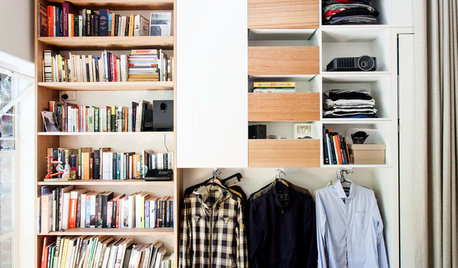



lynnalexandraOriginal Author
lynnalexandraOriginal Author
Related Discussions
Setting up new laptop?
Q
Is this a good laptop (for 12yo) - price and spec wise?
Q
Question about my Laptop
Q
Setting up daughter's new laptop
Q
owbist
lynnalexandraOriginal Author
lynnalexandraOriginal Author
lynnalexandraOriginal Author
lynnalexandraOriginal Author
lynnalexandraOriginal Author
Elmer J Fudd
grandms
zep516
zep516
lynnalexandraOriginal Author
zep516
zep516
lynnalexandraOriginal Author