Java?
jean_mi_z5
15 years ago
Related Stories

KITCHEN DESIGNSimple Pleasures: Wake Up and Smell the Coffee
Slugging down any old sludge while pulling on socks is no way to start the day. Learn to brew amazing java and savor the experience here
Full Story
EDIBLE GARDENSThe Enticing Garden: How to Grow Bananas
Sweeten your dining table with surprising flavors of banana cultivars while adding tropical flavor to your garden
Full Story
ACCESSORIESGlobal Textile Icons: Batik
Once worn by Indonesian royalty, this bold-pattern textile now adds a lively, elegant touch to interior designs around the world
Full Story
KITCHEN DESIGN11 Ways to Update Your Kitchen Without a Sledgehammer
Give your kitchen a new look by making small improvements that have big impact
Full Story
COLOR10 Pair-Ups for Black in the Kitchen
Combine black with other colors to add drama, polish and modernity. It also can make a kitchen look more spacious
Full Story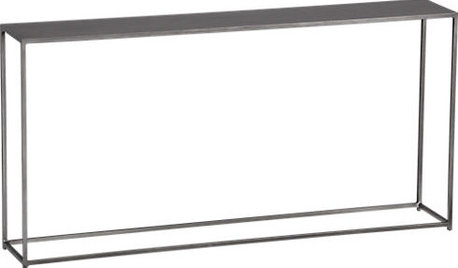
PRODUCT PICKSGuest Picks: Stylish Furnishings for Small Spaces
Maximize square footage in a small apartment or house with space-conscious sofas, tables, benches and more
Full Story
GARDENING AND LANDSCAPING12 One-of-a-Kind Trellis and Arbor Designs
Create Your Own Place for Vines, Flowers or a Romantic Chandelier
Full Story
HOUSEKEEPING10 Chores You Can Whip Through During Commercials
Use ad time for getting tasks done, and it’s like fast-forwarding your house into cleanliness
Full Story
COLOR PALETTES10 Rise-and-Shine Color Combos for Breakfast Nooks
Brighten up your mornings with these welcoming and upbeat colors for your breakfast dining area
Full Story



randy_ca
ravencajun Zone 8b TX
Related Discussions
Java Update: More Java Control
Q
General Finishes Java advice
Q
What is "You're welcome" in Java Script?
Q
Java Gel Staining Kitchen Cabinets!
Q
jean_mi_z5Original Author
stargazzer
ravencajun Zone 8b TX
sapphires
zep516
ravencajun Zone 8b TX
lynnalexandra
ravencajun Zone 8b TX
lynnalexandra
ravencajun Zone 8b TX
ravencajun Zone 8b TX
lynnalexandra
ravencajun Zone 8b TX
lynnalexandra
ravencajun Zone 8b TX
gillian_41
ravencajun Zone 8b TX