Slow computer and lots of stuff running in the background
tami_ohio
14 years ago
Related Stories

DECORATING GUIDESBudget Decorating: How to Decorate Smart and Slow
To make the most of your decorating dollar, forgo the disposable stuff, think vintage and free first and give yourself a splurge
Full Story
LIFESlow Living 101: Tips for Turning Off the Chaos
It may feel as though you're too busy to slow down and enjoy life. But even little changes can have a big effect
Full Story
FEEL-GOOD HOMEThe (Lost) Art of Laziness
Do you go to bed with to-do lists flashing through your head? Try one of these ideas to give yourself a break
Full Story
MONTHLY HOME CHECKLISTSDecember Checklist for a Smooth-Running Home
It's time to add weather stripping, plan for holiday home safety, consider backup heating, check your emergency kits and more
Full Story
WORKING WITH PROSYour Guide to a Smooth-Running Construction Project
Find out how to save time, money and your sanity when building new or remodeling
Full Story
MONTHLY HOME CHECKLISTSJanuary Checklist for a Smooth-Running Home
Need help beating the postholiday blues? Launch the new year with some tidying, safety steps and maybe birdseed, too
Full Story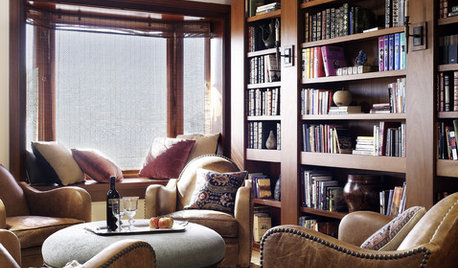
MONTHLY HOME CHECKLISTSFebruary Checklist for a Smooth-Running Home
Spend snowy days sprucing up, cleaning out and making your bedroom romance-ready
Full Story
HOUSEKEEPINGApril Checklist for a Smooth-Running Home
Refresh and organize your rooms and outdoor spaces to meet the new season with a spring in your step
Full Story
HOUZZ TOURSHouzz Tour: Wide-Open Views on a Narrow Canadian Lot
Expansive glass walls facing the street create openness, sun-filled rooms and closer relations with the neighbors
Full Story
MOST POPULAR5 Ways to Pare Down Your Stuff — Before It Gets in the Door
Want to free up some room around the house? Rethink gift giving, give yourself a shopping mantra and just say, ‘No, thank you’ to freebies
Full Story


zep516
tami_ohioOriginal Author
Related Discussions
Slow Computer
Q
Application running in the background
Q
My computer is so very slow
Q
Slow computer & LuCallBackProxy but Norton not installed --long
Q
zep516
zep516
tami_ohioOriginal Author
zep516
tami_ohioOriginal Author
zep516
tami_ohioOriginal Author
zep516
tami_ohioOriginal Author
zep516
zep516
tami_ohioOriginal Author
zep516
zep516
tami_ohioOriginal Author
zep516
tami_ohioOriginal Author
zep516
zep516
tami_ohioOriginal Author
zep516
tami_ohioOriginal Author
zep516
tami_ohioOriginal Author
tami_ohioOriginal Author
zep516
tami_ohioOriginal Author
casi
zep516
zep516
casi
zep516