Network problem
grandms
14 years ago
Related Stories

DESIGN PRACTICEContracting Practice: Marketing Your Business
To keep those projects rolling in, combine old-school techniques with the latest in high-tech networking
Full Story
INSIDE HOUZZThere’s a Party in the Backyard, Says a Houzz Landscaping Survey
Entertaining, growing edibles and solving problems are goals for homeowners planning to revamp their yards
Full Story
HOUSEKEEPING10 Chores You Can Whip Through During Commercials
Use ad time for getting tasks done, and it’s like fast-forwarding your house into cleanliness
Full Story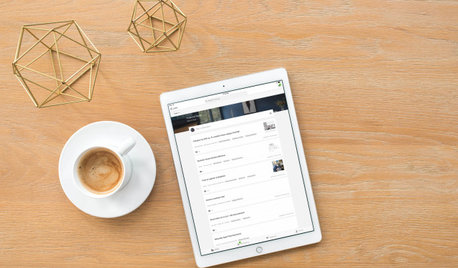
REMODELING GUIDESHave a Design Dilemma? Talk Amongst Yourselves
Solve challenges by getting feedback from Houzz’s community of design lovers and professionals. Here’s how
Full Story
FUN HOUZZEverything I Need to Know About Decorating I Learned from Downton Abbey
Mind your manors with these 10 decorating tips from the PBS series, returning on January 5
Full Story
REMODELING GUIDES5 Ways to Protect Yourself When Buying a Fixer-Upper
Hidden hazards can derail your dream of scoring a great deal. Before you plunk down any cash, sit down with this
Full Story
MOST POPULARHow Bluetooth 4.0 Will Change Remote Control
Manage lights, TV, refrigerators and more through your phone or tablet when the latest wireless technology rolls into all your home devices
Full Story
MEDIA ROOMSContractor Tips: Tune In to a Top-Notch TV Room
Outfit your media room with plenty of bells and whistles for optimal television viewing
Full Story
LIFEYou Said It: ‘It’s Different ... But Then, Aren’t You?’ and More Wisdom
Highlights from the week include celebrating individuality and cutting ourselves some decorating slack
Full Story
TASTEMAKERSNew Series to Give a Glimpse of Life ‘Unplugged’
See what happens when city dwellers relocate to off-the-grid homes in a new show premiering July 29. Tell us: Could you pack up urban life?
Full Story


zep516
PKponder TX Z7B
Related Discussions
I just can't get it to work!
Q
Network problems
Q
Home networking problem
Q
I need help please with a multiple email
Q
johnkr
grandmsOriginal Author
grandmsOriginal Author
zep516
grandmsOriginal Author
zep516
mikie_gw
bpgreen
grandmsOriginal Author