Firewall is not turned on message
Lyban zone 4
15 years ago
Related Stories
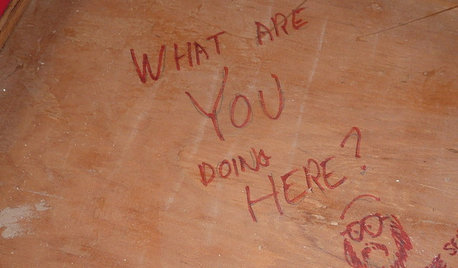
FUN HOUZZDoes Your Home Have a Hidden Message?
If you have ever left or found a message during a construction project, we want to see it!
Full Story
HOME TECHComing Soon: Turn Your Kitchen Counter Into a Touch Screen
Discover how touch projection technology might turn your tables and countertops into iPad-like devices — and sooner than you think
Full Story
HOME TECHTurn 'Obsolete' Tech Into Fun Home Help
Here's how to put your old Mac, Atari or Newton to work around the house
Full Story
DECORATING GUIDESTurn Your Corks Into Home Décor
Are the wine corks piling up in your house? Learn how to recycle or reuse these versatile, sustainable stoppers
Full Story
DIY PROJECTSReinvent It: A Houzzer Turns Thrifted Pieces Into a Swinging Daybed
Snuggle up on this delightful porch piece and you'd never guess it's made of salvaged scraps
Full Story
GREAT HOME PROJECTSHow to Add a Kitchen Message Center
Take control of lists, schedules and more in a family message hub that’s as simple or elaborate as you like
Full Story
LIFESlow Living 101: Tips for Turning Off the Chaos
It may feel as though you're too busy to slow down and enjoy life. But even little changes can have a big effect
Full Story
HOME TECHOn the Internet, Nobody Knows You're a Lamp
Home appliances and devices are poised to get on the Internet and start messaging one another. Here's why that'll be great for you
Full Story
DECORATING GUIDESLessons in Living Comfortably: Embrace the Scratches and Dents
When you celebrate wear and tear, you send a message that your home is designed for relaxation
Full Story
DECORATING GUIDESDutch Homes Deck Out for the Holidays
Showing that the proof of Christmas is not in the porch, these windows and doors in a Netherlands neighborhood send a festive message
Full Story


Lyban zone 4Original Author
zep516
Related Discussions
Installed ZoneAlarm Firewall XP will not turn off
Q
Firewall
Q
Windows Firewall Problem
Q
Firewall ?
Q
Lyban zone 4Original Author
zep516
zep516
Lyban zone 4Original Author
Lyban zone 4Original Author
zep516
zep516
Lyban zone 4Original Author
Lyban zone 4Original Author
zep516
Lyban zone 4Original Author
zep516
Lyban zone 4Original Author
zep516
Lyban zone 4Original Author
zep516
Lyban zone 4Original Author
zep516
Lyban zone 4Original Author
zep516
Lyban zone 4Original Author
zep516
Lyban zone 4Original Author
zep516
Lyban zone 4Original Author
kudzu9
zep516
Lyban zone 4Original Author
Lyban zone 4Original Author
ravencajun Zone 8b TX
Lyban zone 4Original Author
ravencajun Zone 8b TX
Lyban zone 4Original Author
zep516
Lyban zone 4Original Author
zep516
Lyban zone 4Original Author
zep516
Lyban zone 4Original Author
zep516
Lyban zone 4Original Author
ravencajun Zone 8b TX
Lyban zone 4Original Author
grandms
ravencajun Zone 8b TX
Lyban zone 4Original Author
zep516
Lyban zone 4Original Author