Putting pictures into messages
User
12 years ago
Related Stories

GREAT HOME PROJECTSHow to Add a Kitchen Message Center
Take control of lists, schedules and more in a family message hub that’s as simple or elaborate as you like
Full Story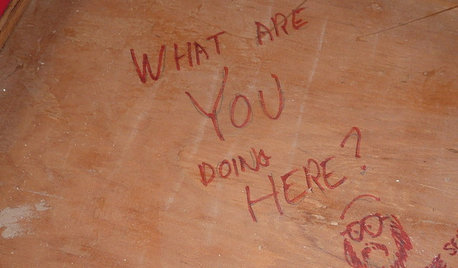
FUN HOUZZDoes Your Home Have a Hidden Message?
If you have ever left or found a message during a construction project, we want to see it!
Full Story
LIFESimple Pleasures: Put Pen to Paper
Note writing a lost art? Not when you have a nice selection of papers, a dedicated spot and the right frame of mind
Full Story
DECORATING GUIDES23 Ways to Put Your Home in Hipster City
Be one of the cool kids no matter what your age, with these tips for giving your home a creative, colorful or edgy vibe
Full Story
KITCHEN DESIGNGlued to the Tube: 14 Ways to Put a TV in the Kitchen
If you must, here's how to work a flat screen into your kitchen design
Full Story
LIFESimple Pleasures: Put On Your Slippers
Preserve the peace and protect your floors and carpets by turning your home into a no-shoes zone
Full Story
HOUZZ TOURSMy Houzz: Putting the Craft in an Ohio Craftsman
DIY furnishings and creative reuse give a Columbus bungalow a thoughtful, personal look
Full Story
HOLIDAYSHalloween and Fall Decorating Ideas to Put You in the Spirit
From easy to involved, for the garden and all over the home, these projects and party ideas will conjure a frightfully festive mood
Full Story
ARTLet's Put a Price on Art: Your Guide to Art Costs and Buying
We paint you a picture of what affects an artwork's price — plus a little-known way to take home what you love when it's beyond your budget
Full StorySponsored
Your Custom Bath Designers & Remodelers in Columbus I 10X Best Houzz




mike_kaiser_gw
iowagirl2006
Related Discussions
putting photo in with message
Q
OT: How to put links and pictures in the body of your messages
Q
message/picture help
Q
How do I post pictures with my message?
Q
mikie_gw
ravencajun Zone 8b TX
kudzu9
Chemocurl zn5b/6a Indiana
UserOriginal Author
Chemocurl zn5b/6a Indiana
ravencajun Zone 8b TX
UserOriginal Author
UserOriginal Author
shaxhome (Frog Rock, Australia 9b)
Chemocurl zn5b/6a Indiana
UserOriginal Author
Chemocurl zn5b/6a Indiana
UserOriginal Author
UserOriginal Author
ravencajun Zone 8b TX
UserOriginal Author
Chemocurl zn5b/6a Indiana
Chemocurl zn5b/6a Indiana
UserOriginal Author
Chemocurl zn5b/6a Indiana
kudzu9
ravencajun Zone 8b TX
Chemocurl zn5b/6a Indiana