Passwords won't save
juneroses Z9a Cntrl Fl
14 years ago
Related Stories

HOME TECH3 Kitchen Contraptions You Won’t Believe
Pizza hot from the printer, anyone? These cooking gadgets harness imagination and high tech — and have price tags to match
Full Story
SMALL SPACES10 Tiny Kitchens Whose Usefulness You Won't Believe
Ingenious solutions from simple tricks to high design make this roundup of small kitchens an inspiring sight to see
Full Story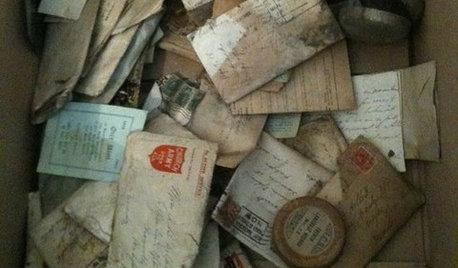
REMODELING GUIDESYou Won't Believe What These Homeowners Found in Their Walls
From the banal to the downright bizarre, these uncovered artifacts may get you wondering what may be hidden in your own home
Full Story
BUDGET DECORATING15 Summery Decorating Ideas That Won't Break the Bank
Transport yourself seaside with a bit of paint or a few airy accessories
Full Story
BATHROOM MAKEOVERS9 Powder Room Splurges You Won’t Regret
Make a big statement in your smallest room
Full Story
FURNITURE12 Sofa Colors That Won't Box You In
With any of these colors as a base, you can change your decor as often as you change your mind
Full Story
KIDS’ SPACES7 Kids’ Bedroom Decor Ideas That Won’t Break the Bank
Take an economical approach to decorating your child’s room with these DIY ideas
Full Story
SMALL SPACESHouzz TV: You Won’t Believe Everything This Tiny Loft Can Do
Looking for more floor space, a San Francisco couple hires architects to design a unit that includes beds, storage and workspace
Full Story
DECORATING GUIDESBudget Decorator: How to Save When You Don’t DIY
You don’t have to be crafty to decorate your home inexpensively. Here are other ways to stretch your design dollars
Full Story
SHOP HOUZZHouzz Products: Save a Taste of Summer
Can't bear to part with the flavors of summer peaches, berries and tomatoes? Then jam on it!
Full Story


zep516
juneroses Z9a Cntrl FlOriginal Author
Related Discussions
Starbucks won't save grounds
Q
yard long beans grow but won't flower and won't produce
Q
Is it safe to Save/Synchronize Passwords - in XMarks or other pro
Q
Passwords won't work after updating firefox
Q
zep516