graphic file display annoyance
mtvhike
4 years ago
Related Stories

MY HOUZZMy Houzz: Graphic Designer Puts Her Stamp on a Seattle Rental
Her thoughtful collected style makes the apartment a comfortable gathering place for friends and family
Full Story
KITCHEN OF THE WEEKKitchen of the Week: Graphic Floor Tiles Accent a White Kitchen
Walls come down to open up the room and create better traffic flow
Full Story
KIDS’ SPACESClip It Up: 8 Ways to Display Kids’ Art
Creative use of clips and hangers makes it easy to swap your children’s masterpieces in and out
Full Story
ORGANIZING28 Creative Ways to Store (and Display) Your Jewelry
From an antler to an upcycled medicine cabinet, these fashion-forward moves turn accessory storage into decor
Full Story
ORGANIZINGSimple Pleasures: Preserving Analog Memories in a Digital World
Too often our photos and mementos accumulate in computers and in piles. Here’s how to free them up to be displayed and enjoyed
Full Story
DINING ROOMSNew This Week: Proof the Formal Dining Room Isn’t Dead
Could graphic wallpaper, herringbone-patterned floors, wine cellars and fire features save formal dining rooms from extinction?
Full Story
DENS AND LIBRARIESHow to Care for Your Home Library
Increase your enjoyment of books with these ideas for storing, stacking and displaying them
Full Story
ORGANIZINGGet Organized: Are You a Piler or a Filer?
Tote out the bins and baskets and learn how to be an organized piler if file cabinets leave you cringing
Full Story
STORAGE15 Fun Organizing Ideas for Fashionistas
Give your clothes, shoes and accessories the home they deserve with these strategies for posh storage and display
Full Story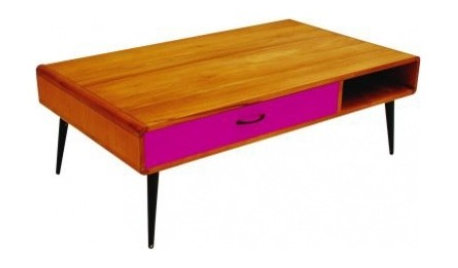
PRODUCT PICKSGuest Picks: Fabulously Decorative Storage
These boxes, files and furniture pieces store all kinds of necessities and make your home look good too
Full Story


Elmer J Fudd
mtvhikeOriginal Author
Related Discussions
Firefox won't display web graphics (just text) - then BSOD
Q
graphics display problem
Q
Where are all the hidden files?
Q
Fonts are blurred. Please help!
Q
Elmer J Fudd