Old family photos question
tami_ohio
6 years ago
Featured Answer
Sort by:Oldest
Comments (18)
gigirambles
6 years agolast modified: 6 years agoRelated Discussions
OLD Large Photo & Frame - Any ideas how old this is?
Comments (20)This is a most riveting subject, and a most interesting thread. I think there is a little bit of truth in many of the posts so far and I've changed my mind on this one at least five times. The actual print inside the frame gave me the impression of a photograph because of the fine white line like old photos get when they are damaged. That being said, one can take a photo of a drawing and parts of this picture are without a doubt hand rendered including the background and that could very well be a studio backdrop. My impression at this point is that this is likely a studio portrait and that it is in essence a composite with the facial features being the true rendering off a negative and the rest a lot of touch up and very poorly executed outright embellishment. If you'd like to see an example of a turn of the century hand painted studio backdrop, I can show you a large portrait of my great-grandfather and his brother sitting in a real chair, but with a very fake staircase behind them. LOL It was not an unusual practise, clear on up to the forties and fifties for some photographers to take portraits in black and white and hand tint and retouch them in the dark room. It wasn't because of the cameras not being able to, but the studios having the equipment to develop them. So seeing 'sketch marks' doesn't prove anything but the skill of the craftsman who took and developed the portrait because you're just as likely to see the editing on a real photograph as not. I have a portrait of my g'grandmother I'm inserting here because judging by her age it would have been taken about 1918-20. It has been hand tinted, and if you look at her blouse, it has obviously been hand retouched for detail and the bottom darkened out to extend the photo as much as possible to the paper to fill it. I think this is what happened to the boy's dress......it was probably enhanced by hand and the chair by imagination and lack of artistic ability. Even poor people scrounged up the money for portraits in the old days, God knows my ancestors weren't rich people and we have them to pass along. But they certainly were special enough not to be done on a whim. One portrait my g'parents had taken in the twenties was of my little aunt who was expected to die at birth, but lived until two years. So, they coughed up the money, even with ten kids, to have a portrait taken of her. I'm no expert and I'm not pretending to be but before I'd blow this one off as a fake, I'd have it checked out. Regardless of how it pans out, and even if it turns out to be a Cracker Barrel nostalgia shot..........it's a Jim Dandy and worth hanging on a wall just to see the mug on that kid....See MoreOld family photo
Comments (4)My father was born in 1893, and he had a dress in his pictures taken when he was about 5 or 6. He had long golden curls, and you would swear he was a girl. I don't know what age boys were before they could wear short pants. I remember his telling us about the importance of being old enough to finally be allowed to wear long pants. That was a real milestone....See Morequestion about old 'magnetic ' photo albums
Comments (3)The bad part of the old magnetic albums could very easliy be both the plastic and the glue, as depending on the kind of plastic it is, it also contains acid, which most of the old style albums did. As far as tips for removing your photos, dental floss is supposed to be great, by running it underneath your photo back and forth, it helps to remove the photo. There is also a product called undo which is available at walmart amoung other places that is safe to use on the backs of your photos. As for the acid free spray it is called "Archival Mist" and is available at most craft stores (Michael's, Hobby Lobby, etc., it is kinda pricey so use a store coupon when possible purchasing it. It is well worth the $$ and lasts for a long time. If you want to use the orginial newspaper clipping try mounting it on the oppisite page as your photos, that way the acid will not affect your photos. Love Penny...See Morehow to judge value of old family things & get rid of things ....?
Comments (27)This is a bit off the ? I posted of collectibles, but really I guess related too! I too have used Ancestry.com earlier but found a few things I had asked them about but wasn't sure of the accuracy... they then posted it as factual & not as the question posted by me?! I have also gone to the local Mormon churches here & they are very helpful but a lot of more info. must be kept in Salt Lake City too. The genealogist in Sweden that did my genealogy a few times used Ancestry I noticed though also. Since my grandfather came as an adult to the U.S. from Sweden & my Dad a first generation here in the U.S. and I am a second generation & as our families are small, it was fairly easy for her to trace my small 'tree' here in America & go way back in Sweden where the families didn't move around much! I only paid for her to search back 3 generations in Sweden & then to America but may some day have her go back further & also find some very distant cousins living there in Sweden today! It becomes addictive, doesn't it! I find by my making a family 'Tree' (drawn like/as a tree!) on poster sheets, that for me it is so much easier to trace the ancestry than in the genealogists' way I guess in a book-like form. My Mother's tree (Drake) goes directly back now from me to the 1500's in England & was done by one of her uncles years ago. Now that DNA is available & getting a bit cheaper, wouldn't it be interesting what other things are in our ancestry to add to the 'tree'?!! As a little girl I always was interested in the people in the old photos & listened to the conversations of the old relatives at get-to-gathers & have always made sure all photos were named/labeled & perhaps dates (so many photos kept of 'people' but no writing on the backs: worthless!!) Fourteen albums (so afar!) all arranged in order & with a 'directory' I made to help to retrieve something if I need to. My family has found it so helpful to find current family photos w/o going through ALL of the 14 albums! Sure glad I have some others out there with my passion! Thanks everyone! -Vieja...See Moretami_ohio
6 years agoElmer J Fudd
6 years agotami_ohio
6 years agokudzu9
6 years agotami_ohio
6 years agoPKponder TX Z7B
6 years agotami_ohio
6 years agoMike C
6 years agokudzu9
6 years agolast modified: 6 years agotami_ohio
6 years agomtvhike
6 years agoPKponder TX Z7B
6 years agolazy_gardens
6 years agotami_ohio
6 years agojemdandy
6 years agotami_ohio
6 years ago
Related Stories

DECORATING PROJECTSWhat to Do With Old Family Photos
Find out how to research, share and preserve images that offer a connection to the past
Full Story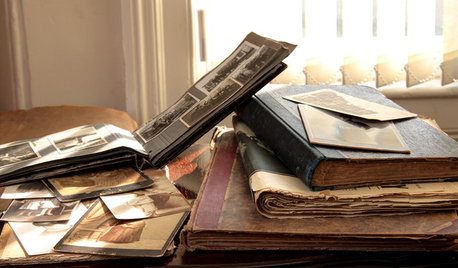
ORGANIZINGHow to Save Your Family Photo Albums
Take steps to preserve the pictures in your albums so future generations can enjoy them
Full Story
ORGANIZING4 Questions to Help You Organize Your Favorite Photos
Organize your keeper photos with a system that's just right for you, whether it's in the cloud or you can hold it in your hand
Full Story
TRANSITIONAL HOMESHouzz Tour: Builder Customizes Old House for Modern Family Life
Special touches like indoor-outdoor bar stools, an outdoor kitchen and a rope loft mark this San Francisco home
Full Story
HOUZZ TOURSMy Houzz: Austin Family Breathes New Life Into an Old Bungalow
Homeowners brighten up their 1948 fixer-upper with new floors, marble countertops and so much more
Full Story
GREAT HOME PROJECTSHow to Design a Family Photo Wall
New project for a new year: Display your favorite images of loved ones for the most personal gallery wall of all
Full Story
DECORATING GUIDES20 Great Ways to Display Family Photos
Turn Some Favorite Memories Into an Art Wall You'll Cherish
Full Story
ORGANIZINGAsk These 8 Questions to Get Your Family Organizing Station Right
Households can run better when they have a central organizing hub. Is yours set up well for your family?
Full Story
KITCHEN DESIGNKitchen of the Week: Old Meets New in a Family Gathering Spot
Antique heart pine beams lend warmth and character to this modern farmhouse kitchen
Full Story
SMALL HOMESHouzz Tour: Old Garage in Paris Becomes a Family Loft
A single source of natural light goes far in this 700-square-foot home for a couple and their 2 kids
Full Story


Elmer J Fudd