need help finding laptop/notebook
sugar_fl
9 years ago
Featured Answer
Sort by:Oldest
Comments (39)
User
9 years agolast modified: 9 years agosugar_fl
9 years agoRelated Discussions
Help needed, shopping for a laptop.....
Comments (17)Quote:Here is a question I'll throw out: Suppose you buy a preconfig Vista from the BBox store, but you are enamored with your XP OS and are in no hurry to switch to vista. Could you pick up an $80 copy of XP Pro, assuming it's still on sale out there, somewhere, delete the preconfigured Vista and install the XP? Just a thought. Oh and BTW, I now have Vista on my new Toshiba laptop (I don't love it or hate it, just trying to take it all in), and there is a option in the control panel that enables you to set it to the classic XP look, where the desktop and start menu will stay just as it is in XP. Quote The big problem people are finding now with laptops especially because of different drivers/manufacturers utilities, is not all drivers are avail when switching from XP to Vista. One would have to make sure the reverse also has been addressed with the newest laptops ie drivers for XP avail for those laptops that came with Vista. Alot of people are jumping with the change and not checking first. Shortly after, they are back on these forums complaining about this function not working, or that function....See MoreGot new laptop, need help connecting it to router
Comments (5)I am sorry, I am obviously not as computer saavy as you are. Pardon my ignorance and stupidity. I have a router WIRED to my main desktop computer. My old laptop was WIRELESSLY hooked up to it. I don't know how to WIRELESSLY connect my new laptop to my own router, I have never done it before. I need someone to walk me through the steps of finding my WIRELESS source. A "source" is what the computer calls the choice of routers that show up on a list of routers near me (all through Verizon) that I can hookup to, but I do not want to do that, I want to use my own non-Verizon router which is not listed when I try to connect. I hope this helps you, and again I apologize for being so stupid with this. Whatever happened to the people on this forum who understood that not all of us are computer literate and that is the reason we come here: for answers, not to be belittled by those who are more knowledgeable?...See MoreDo I want a notebook, an Ipad or another laptop
Comments (44)Yes, Google Chrome is a browser. No, you do not have to make it your default browser to use it. Just click on the icon for Chrome to open it, same as you do for IE. But you can have whichever one you want as your default and still use either one....See MoreNeed help fixing DH laptop
Comments (21)Zep, here is the first thing that you asked for. Sorry I have company....grandkids and I never know when I will be able to get on here. MiniToolBox by Farbar Ran by BB (administrator) on 18-11-2011 at 11:32:47 Windows 7 Home Premium Service Pack 1 (X64) *************************************************************************** ========================= Event log errors: =============================== Application errors: ================== Error: (11/16/2011 09:54:17 PM) (Source: Microsoft-Windows-CAPI2) (User: ) Description: Failed extract of third-party root list from auto update cab at: with error: A required certificate is not within its validity period when verifying against the current system clock or the timestamp in the signed file. . Error: (11/16/2011 09:53:48 PM) (Source: Microsoft-Windows-CAPI2) (User: ) Description: Failed extract of third-party root list from auto update cab at: with error: A required certificate is not within its validity period when verifying against the current system clock or the timestamp in the signed file. . Error: (11/16/2011 09:53:43 PM) (Source: Microsoft-Windows-CAPI2) (User: ) Description: Failed extract of third-party root list from auto update cab at: with error: A required certificate is not within its validity period when verifying against the current system clock or the timestamp in the signed file. . Error: (11/16/2011 09:53:39 PM) (Source: Microsoft-Windows-CAPI2) (User: ) Description: Failed extract of third-party root list from auto update cab at: with error: A required certificate is not within its validity period when verifying against the current system clock or the timestamp in the signed file. . Error: (11/16/2011 09:53:10 PM) (Source: Microsoft-Windows-CAPI2) (User: ) Description: Failed extract of third-party root list from auto update cab at: with error: A required certificate is not within its validity period when verifying against the current system clock or the timestamp in the signed file. . Error: (11/16/2011 09:53:02 PM) (Source: Microsoft-Windows-CAPI2) (User: ) Description: Failed extract of third-party root list from auto update cab at: with error: A required certificate is not within its validity period when verifying against the current system clock or the timestamp in the signed file. . Error: (11/16/2011 11:33:22 AM) (Source: Microsoft-Windows-CAPI2) (User: ) Description: Failed extract of third-party root list from auto update cab at: with error: A required certificate is not within its validity period when verifying against the current system clock or the timestamp in the signed file. . Error: (11/16/2011 11:33:22 AM) (Source: Microsoft-Windows-CAPI2) (User: ) Description: Failed extract of third-party root list from auto update cab at: with error: A required certificate is not within its validity period when verifying against the current system clock or the timestamp in the signed file. . Error: (11/16/2011 11:31:44 AM) (Source: Microsoft-Windows-CAPI2) (User: ) Description: Failed extract of third-party root list from auto update cab at: with error: A required certificate is not within its validity period when verifying against the current system clock or the timestamp in the signed file. . Error: (11/16/2011 11:31:44 AM) (Source: Microsoft-Windows-CAPI2) (User: ) Description: Failed extract of third-party root list from auto update cab at: with error: A required certificate is not within its validity period when verifying against the current system clock or the timestamp in the signed file. . System errors: ============= Error: (11/18/2011 09:40:29 AM) (Source: Service Control Manager) (User: ) Description: A timeout was reached (30000 milliseconds) while waiting for the Windows Error Reporting Service service to connect. Error: (11/18/2011 09:39:54 AM) (Source: Service Control Manager) (User: ) Description: A timeout was reached (30000 milliseconds) while waiting for the Windows Error Reporting Service service to connect. Error: (11/17/2011 10:36:14 AM) (Source: Service Control Manager) (User: ) Description: A timeout was reached (30000 milliseconds) while waiting for the Windows Error Reporting Service service to connect. Error: (11/17/2011 09:07:01 AM) (Source: Service Control Manager) (User: ) Description: The Windows Defender service failed to start due to the following error: %%1053 Error: (11/17/2011 09:07:01 AM) (Source: Service Control Manager) (User: ) Description: A timeout was reached (30000 milliseconds) while waiting for the Windows Defender service to connect. Error: (11/17/2011 06:33:51 AM) (Source: Service Control Manager) (User: ) Description: A timeout was reached (30000 milliseconds) while waiting for the Windows Error Reporting Service service to connect. Error: (11/17/2011 06:26:18 AM) (Source: Service Control Manager) (User: ) Description: A timeout (30000 milliseconds) was reached while waiting for a transaction response from the eventlog service. Error: (11/17/2011 06:26:08 AM) (Source: Service Control Manager) (User: ) Description: A timeout was reached (30000 milliseconds) while waiting for the Windows Error Reporting Service service to connect. Error: (11/17/2011 06:25:09 AM) (Source: Service Control Manager) (User: ) Description: A timeout was reached (30000 milliseconds) while waiting for the Windows Error Reporting Service service to connect. Error: (11/16/2011 09:35:27 PM) (Source: Microsoft-Windows-WindowsUpdateClient) (User: SYSTEM) Description: Installation Failure: Windows failed to install the following update with error 0x80070643: Windows Internet Explorer 9 for Windows 7 for x64-based Systems. Microsoft Office Sessions: ========================= Error: (11/16/2011 09:54:17 PM) (Source: Microsoft-Windows-CAPI2)(User: ) Description: http://www.download.windowsupdate.com/msdownload/update/v3/static/trustedr/en/authrootstl.cabA required certificate is not within its validity period when verifying against the current system clock or the timestamp in the signed file. Error: (11/16/2011 09:53:48 PM) (Source: Microsoft-Windows-CAPI2)(User: ) Description: http://www.download.windowsupdate.com/msdownload/update/v3/static/trustedr/en/authrootstl.cabA required certificate is not within its validity period when verifying against the current system clock or the timestamp in the signed file. Error: (11/16/2011 09:53:43 PM) (Source: Microsoft-Windows-CAPI2)(User: ) Description: http://www.download.windowsupdate.com/msdownload/update/v3/static/trustedr/en/authrootstl.cabA required certificate is not within its validity period when verifying against the current system clock or the timestamp in the signed file. Error: (11/16/2011 09:53:39 PM) (Source: Microsoft-Windows-CAPI2)(User: ) Description: http://www.download.windowsupdate.com/msdownload/update/v3/static/trustedr/en/authrootstl.cabA required certificate is not within its validity period when verifying against the current system clock or the timestamp in the signed file. Error: (11/16/2011 09:53:10 PM) (Source: Microsoft-Windows-CAPI2)(User: ) Description: http://www.download.windowsupdate.com/msdownload/update/v3/static/trustedr/en/authrootstl.cabA required certificate is not within its validity period when verifying against the current system clock or the timestamp in the signed file. Error: (11/16/2011 09:53:02 PM) (Source: Microsoft-Windows-CAPI2)(User: ) Description: http://www.download.windowsupdate.com/msdownload/update/v3/static/trustedr/en/authrootstl.cabA required certificate is not within its validity period when verifying against the current system clock or the timestamp in the signed file. Error: (11/16/2011 11:33:22 AM) (Source: Microsoft-Windows-CAPI2)(User: ) Description: http://www.download.windowsupdate.com/msdownload/update/v3/static/trustedr/en/authrootstl.cabA required certificate is not within its validity period when verifying against the current system clock or the timestamp in the signed file. Error: (11/16/2011 11:33:22 AM) (Source: Microsoft-Windows-CAPI2)(User: ) Description: http://www.download.windowsupdate.com/msdownload/update/v3/static/trustedr/en/authrootstl.cabA required certificate is not within its validity period when verifying against the current system clock or the timestamp in the signed file. Error: (11/16/2011 11:31:44 AM) (Source: Microsoft-Windows-CAPI2)(User: ) Description: http://www.download.windowsupdate.com/msdownload/update/v3/static/trustedr/en/authrootstl.cabA required certificate is not within its validity period when verifying against the current system clock or the timestamp in the signed file. Error: (11/16/2011 11:31:44 AM) (Source: Microsoft-Windows-CAPI2)(User: ) Description: http://www.download.windowsupdate.com/msdownload/update/v3/static/trustedr/en/authrootstl.cabA required certificate is not within its validity period when verifying against the current system clock or the timestamp in the signed file. =========================== Installed Programs ============================ Acrobat.com (Version: 1.6.65) Adobe AIR (Version: 1.5.0.7220) Adobe Flash Player 10 ActiveX (Version: 10.3.183.10) Adobe Reader X (10.1.0) (Version: 10.1.0) AMD USB Filter Driver (Version: 1.0.10.84) Atheros Driver Installation Program (Version: 5.2) ATI Catalyst Install Manager (Version: 3.0.732.0) Atlantis Quest 1.0 avast! Free Antivirus (Version: 6.0.1289.0) Big Fish Games Client (Version: 1.4.0.11) Catalyst Control Center - Branding (Version: 1.00.0000) Catalyst Control Center Core Implementation (Version: 2009.0702.1239.20840) Catalyst Control Center Graphics Full Existing (Version: 2009.0702.1239.20840) Catalyst Control Center Graphics Full New (Version: 2009.0702.1239.20840) Catalyst Control Center Graphics Light (Version: 2009.0702.1239.20840) Catalyst Control Center Graphics Previews Common (Version: 2009.0702.1239.20840) Catalyst Control Center Graphics Previews Vista (Version: 2009.0702.1239.20840) Catalyst Control Center InstallProxy (Version: 2009.0702.1239.20840) Catalyst Control Center Localization All (Version: 2009.0702.1239.20840) ccc-core-static (Version: 2009.0702.1239.20840) ccc-utility64 (Version: 2009.0702.1239.20840) CCC Help Chinese Standard (Version: 2009.0702.1238.20840) CCC Help Chinese Traditional (Version: 2009.0702.1238.20840) CCC Help Czech (Version: 2009.0702.1238.20840) CCC Help Danish (Version: 2009.0702.1238.20840) CCC Help Dutch (Version: 2009.0702.1238.20840) CCC Help English (Version: 2009.0702.1238.20840) CCC Help Finnish (Version: 2009.0702.1238.20840) CCC Help French (Version: 2009.0702.1238.20840) CCC Help German (Version: 2009.0702.1238.20840) CCC Help Greek (Version: 2009.0702.1238.20840) CCC Help Hungarian (Version: 2009.0702.1238.20840) CCC Help Italian (Version: 2009.0702.1238.20840) CCC Help Japanese (Version: 2009.0702.1238.20840) CCC Help Korean (Version: 2009.0702.1238.20840) CCC Help Norwegian (Version: 2009.0702.1238.20840) CCC Help Polish (Version: 2009.0702.1238.20840) CCC Help Portuguese (Version: 2009.0702.1238.20840) CCC Help Russian (Version: 2009.0702.1238.20840) CCC Help Spanish (Version: 2009.0702.1238.20840) CCC Help Swedish (Version: 2009.0702.1238.20840) CCC Help Thai (Version: 2009.0702.1238.20840) CCC Help Turkish (Version: 2009.0702.1238.20840) Compatibility Pack for the 2007 Office system (Version: 12.0.6612.1000) CyberLink DVD Suite (Version: 6.0.3101) D3DX10 (Version: 15.4.2368.0902) Enchanted Cavern Galapago FREE Google Toolbar for Internet Explorer (Version: 1.0.0) Google Toolbar for Internet Explorer (Version: 7.2.2308.2056) Google Update Helper (Version: 1.3.21.79) Hewlett-Packard ACLM.NET v1.1.1.0 (Version: 1.00.0000) HiJackThis (Version: 1.0.0) Homepage Protection (Version: ) HP Advisor (Version: 3.2.8946.3086) HP Customer Experience Enhancements (Version: 5.7.0.3036) HP DVD Play 3.7 (Version: 3.7.0.6623) HP Games (Version: 1.0.0.71) HP Quick Launch Buttons (Version: 6.50.3.1) HP Setup (Version: 1.2.3220.3079) HP Smart Web Printing (Version: 131.1.35898) HP Support Assistant (Version: 6.0.5.4) HP Update (Version: 5.001.000.014) HP User Guides 0148 (Version: 1.01.0005) HP Wireless Assistant (Version: 3.50.9.1) IDT Audio (Version: 1.0.6225.0) Java Auto Updater (Version: 2.0.6.1) Java(TM) 6 Update 14 (64-bit) (Version: 6.0.140) Java(TM) 6 Update 29 (Version: 6.0.290) Junk Mail filter update (Version: 15.4.3502.0922) LabelPrint (Version: 2.5.1913) LightScribe System Software (Version: 1.18.6.1) LSI HDA Modem (Version: 2.1.94) Mahjongg Artifacts: Chapter 2 Malwarebytes' Anti-Malware version 1.51.2.1300 (Version: 1.51.2.1300) Microsoft .NET Framework 4 Client Profile (Version: 4.0.30319) Microsoft Application Error Reporting (Version: 12.0.6015.5000) Microsoft Live Search Toolbar (Version: 3.0.560.0) Microsoft Office Home and Student 60 day trial Microsoft Office PowerPoint Viewer 2007 (English) (Version: 12.0.6425.1000) Microsoft Silverlight (Version: 4.0.60831.0) Microsoft SQL Server 2005 Compact Edition [ENU] (Version: 3.1.0000) Microsoft Visual C++ 2005 ATL Update kb973923 - x64 8.0.50727.4053 (Version: 8.0.50727.4053) Microsoft Visual C++ 2005 ATL Update kb973923 - x86 8.0.50727.4053 (Version: 8.0.50727.4053) Microsoft Visual C++ 2005 Redistributable (Version: 8.0.61001) Microsoft Visual C++ 2005 Redistributable (x64) (Version: 8.0.56336) Microsoft Visual C++ 2005 Redistributable (x64) (Version: 8.0.61000) Microsoft Visual C++ 2008 Redistributable - x64 9.0.30729.17 (Version: 9.0.30729) Microsoft Visual C++ 2008 Redistributable - x64 9.0.30729.6161 (Version: 9.0.30729.6161) Microsoft Visual C++ 2008 Redistributable - x86 9.0.30729.4148 (Version: 9.0.30729.4148) Microsoft Visual C++ 2008 Redistributable - x86 9.0.30729.6161 (Version: 9.0.30729.6161) Microsoft Works (Version: 9.7.0621) MSVCRT (Version: 15.4.2862.0708) MSVCRT_amd64 (Version: 15.4.2862.0708) MSXML 4.0 SP2 (KB954430) (Version: 4.20.9870.0) MSXML 4.0 SP2 (KB973688) (Version: 4.20.9876.0) muvee Reveal (Version: 7.0.40.10061) Power2Go (Version: 6.0.3101) PowerDirector (Version: 7.0.3101) PowerRecover (Version: 5.5.1923) Puzzle Odyssey QLBCASL (Version: 6.40.17.2) Realtek 8136 8168 8169 Ethernet Driver (Version: 1.00.0007) Realtek USB 2.0 Card Reader (Version: 6.1.7100.30094) Slingbox - Watch Your TV Anywhere (Version: 1.0.0) SlingPlayer (Version: 1.04.0206) Synaptics Pointing Device Driver (Version: 13.2.4.12) Update for Microsoft .NET Framework 4 Client Profile (KB2468871) (Version: 1) Update for Microsoft .NET Framework 4 Client Profile (KB2533523) (Version: 1) Windows Live Communications Platform (Version: 15.4.3502.0922) Windows Live Essentials (Version: 15.4.3502.0922) Windows Live ID Sign-in Assistant (Version: 7.250.4225.0) Windows Live Installer (Version: 15.4.3502.0922) Windows Live Language Selector (Version: 15.4.3502.0922) Windows Live Mail (Version: 15.4.3502.0922) Windows Live Messenger (Version: 15.4.3502.0922) Windows Live MIME IFilter (Version: 15.4.3502.0922) Windows Live Movie Maker (Version: 15.4.3502.0922) Windows Live Photo Common (Version: 15.4.3502.0922) Windows Live Photo Gallery (Version: 15.4.3502.0922) Windows Live PIMT Platform (Version: 15.4.3502.0922) Windows Live SOXE (Version: 15.4.3502.0922) Windows Live SOXE Definitions (Version: 15.4.3502.0922) Windows Live Sync (Version: 14.0.8064.206) Windows Live UX Platform (Version: 15.4.3502.0922) Windows Live UX Platform Language Pack (Version: 15.4.3502.0922) Windows Live Writer (Version: 15.4.3502.0922) Windows Live Writer Resources (Version: 15.4.3502.0922) Yahoo! Detect ========================= Memory info: =================================== Percentage of memory in use: 42% Total physical RAM: 2812.2 MB Available physical RAM: 1610.9 MB Total Pagefile: 5622.59 MB Available Pagefile: 3896.3 MB Total Virtual: 4095.88 MB Available Virtual: 3982.32 MB ========================= Partitions: ===================================== 1 Drive c: () (Fixed) (Total:219.48 GB) (Free:180.2 GB) NTFS 2 Drive d: (RECOVERY) (Fixed) (Total:13.11 GB) (Free:2.19 GB) NTFS ========================= Users: ======================================== User accounts for \\BB-PC Administrator BB Guest **** End of log ****...See Moreblazerboy99
9 years agokudzu9
9 years agolast modified: 9 years agomikie_gw
9 years agolast modified: 9 years agoaputernut
9 years agokbarb - San Francisco - Z10a
9 years agoemma
9 years agokudzu9
9 years agolast modified: 9 years agoUser
9 years agoUser
9 years agoemma
9 years agokudzu9
9 years agoemma
9 years agoUser
9 years agokudzu9
9 years agoemma
9 years agoUser
9 years agolast modified: 9 years agosugar_fl
9 years agolast modified: 9 years agoUser
9 years agosugar_fl
9 years agosugar_fl
9 years agobreenthumb
9 years agoUser
9 years agolast modified: 9 years agosugar_fl
9 years agoPKponder TX Z7B
9 years agokudzu9
9 years agoUser
9 years agolast modified: 9 years agosugar_fl
9 years agolast modified: 9 years agokudzu9
9 years agolast modified: 9 years agosugar_fl
9 years agosugar_fl
9 years agobreenthumb
9 years agosugar_fl
9 years agoUser
9 years agoRichard (Vero Beach, Florida)
9 years agosugar_fl
9 years agoUser
9 years agolast modified: 9 years agoKerem Labero
5 years agolast modified: 5 years ago
Related Stories

LIFE12 Effective Strategies to Help You Sleep
End the nightmare of tossing and turning at bedtime with these tips for letting go and drifting off
Full Story
HEALTHY HOMEDecorate With Intention: Let Your House Help You De-Stress
Break free of automatic TV time and learn how to really unwind and recharge with these easy ideas that don't cost a dime
Full Story
ORGANIZINGDo It for the Kids! A Few Routines Help a Home Run More Smoothly
Not a Naturally Organized person? These tips can help you tackle the onslaught of papers, meals, laundry — and even help you find your keys
Full Story
SMALL SPACESDownsizing Help: Storage Solutions for Small Spaces
Look under, over and inside to find places for everything you need to keep
Full Story
LIFEDecluttering — How to Get the Help You Need
Don't worry if you can't shed stuff and organize alone; help is at your disposal
Full Story
BATHROOM WORKBOOKStandard Fixture Dimensions and Measurements for a Primary Bath
Create a luxe bathroom that functions well with these key measurements and layout tips
Full Story
MOST POPULAR9 Real Ways You Can Help After a House Fire
Suggestions from someone who lost her home to fire — and experienced the staggering generosity of community
Full Story
DECORATING GUIDESCould a Mission Statement Help Your House?
Identify your home’s purpose and style to make everything from choosing paint colors to buying a new home easier
Full Story
HOME TECHTurn 'Obsolete' Tech Into Fun Home Help
Here's how to put your old Mac, Atari or Newton to work around the house
Full Story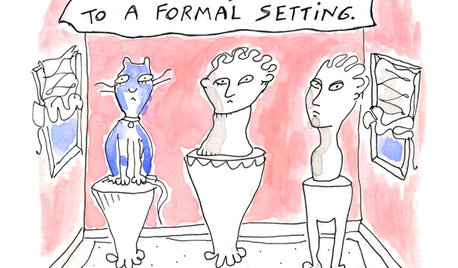
MOST POPULAR7 Ways Cats Help You Decorate
Furry felines add to our decor in so many ways. These just scratch the surface
Full Story


Elmer J Fudd