wiring a new house for phone/net/tv
zagyzebra
12 years ago
Featured Answer
Sort by:Oldest
Comments (8)
mike_kaiser_gw
12 years agoRelated Discussions
PC, Phones, Direct TV, Bose System in New Home
Comments (1)A good builder can suggest someone to help you coordinate all this stuff....See MoreSo is wiring a home for phone & cable now obsolete?
Comments (6)The problem is bandwidth. Insufficient bandwidth exists to support everything as wireless. Wireless will be mostly for devices that have low data requirements. Wireless also adds another level of complexity making problems easier and solutions harder. For example, microwave ovens and other devices share same frequencies as wireless applianced. Sometimes a defective microwave leaves the consumer comfused if no hardwired devices also exist. Best solution to wireless problems starts with first learning what is and is not working from hardwired devices. Those are also best deviced to identify a wireless problem. Best wireless solutions mean routing hardwire ports to various areas in a building. Then a wireless problem can be solved even by connecting an Access Point to that existing hardwired port. Just one of so many reasons why hardwire cables will always be required. A refrigerator will best work wireless. But wired port for some devices will always be necessary. Numbers make that obvious. Too many only know by never learning the numbers. Subjective knowledge is always suspect. Better informed consumers install pipes (as another has recommended) so that the few necessary hardwires (current or future technology) can be easily installed....See Morenew home: what new-fangled things should I do to the wiring
Comments (9)Electrical: 1. Two-way switches at top and bottom of each stairway iucluding basement stairs. 2, Two-way switches inside house and garage to flood lamps lighting driveway. 3. Outlets on ends or sides of kitchen island counter. 4. Extra outlets in basement. There should be 2 to 3 outlets in the laundry/water softner area. There should be outlets along each basement wall. If you know where your basement workbench will be, install a couple of outlet boxes there. 5. Phone jacks in almost every room and one in the garage. Omit phone jacks in bathrooms and powder rooms. Nust have locations for phone jacks are entry hall or location of your primary phone, kitchen, each bedroom, basement, and garage. Structure: 1. Make sure that a back stoop is included. Often, these are on the model home, but not included in the owner's house plans. It may be an extra, and if so, you won't get one unless it is added. The best time to build a stoop is during basement wall construction. A beam and footing is built into the basement wall below the frost line to support the stoop and keep it in register with the house. 2. Pay attention to the ouside design of entryways, especially the main front entrance. The front step become hazardous in winter if the roof dribbles water and melting snow on the stoop. The stoop becomes iced. Rain gutters are no protection. Figure that gutters will fill with snow and drip over its edge. A cupola over the stoop or a recessed entrance is nice in northern climes. A sheltered entrance is a plus. One caveat: On a two story, the design of the entrance cover should not interfere with ladder placement to the second story roof. 3. Add anti-ice dam sheets on all lower edges of the roof. The best time to install these is when the roof is first built. This sheet is cemented to the roof board. Also, add the same to all roof valleys. 4. Consider the method of attic venting. Older constructions used vents through the roof with soffit vents. Some new constructions are using ridge vents in place of the roof vents. 5. Seal the garage floor before moving in. 6. Add chimney caps to keep birds and vermin out. 7. Inspect the framing before the siding or brick is installed. make sure that all holes are blocked, especially places where wind might penetrate. Typical places were unwanted openings may occur are at the ends of the second story floor joists, and places were the upper floor changes direction or cantilevers over the lower wall. 8. Pre-stain the interior finish wood before it is installed. You'll have to work with your builder and finish carpenter for this. The carpenter may not like to work with stained wood if the color is too dark. Woodwork finishing is easier and faster when the wood has been pre-stained. Its a pain to stain wood after it has been nailed on the walls. Its tough to keep from getting stain on the walls. 9. If there will be decorative ceiling beams, paint the ceiling and pre-stain the beams before these are installed. 10. Carefully plan where the furnace will be located if it will be a high efficiency, gas fired model. These vent through the sidewall of the house and do not use a chimney. Plan the location of the furnace and vent. If the furnace does not use the chimney, a chimney liner may be required for a gas water heater that does use the chimney. (A gas water heater does not warm the chinmey sufficently in winter to prevent condensation.)...See MoreWiring Bathroom for TV what wires to put in?
Comments (3)WHile you're pulling the regular RG6 (coax for standard def) why not run the cat 5 (well go cat 6) and the HD cable too? The outlay for the cable itself will be not that big, compared to the future benefits. You just need a standard wall plate for now, tuck the other cables in behind it. According to electrical regs, you shouldn't run the cable between the same two studs as any power cables....See Morevanvolkin2
11 years agotigerbangs
11 years agotim45z10
11 years agoXclusive
11 years agoPlant.Killer
11 years agordmusc
11 years ago
Related Stories

HOME TECHSwitch On the Phone-Controlled Home
Lock your front door from afar, let your thermostat set itself and more when you use your phone as a control device
Full Story
GREEN BUILDINGZero Net Energy: A Hardworking-House Term to Know
Homes that consume only as much energy as they produce by renewable means are a goal for builders. Learn what ZNE means for you
Full Story
HOME TECH6 Sound Solutions for the iPhone Home
Listen up: An iPhone and one of these stylish audio systems let your music look as good as it sounds
Full Story
MORE ROOMSHome Tech: Getting Rid of Wires Without Sacrificing Sound
Wireless home technology still isn't perfect, but new products are giving audiophiles choices
Full Story
ACCESSORIESHow to Hide Those Messy Wires
Untangle Yourself From Ugly Electrical Cords With a Few Tricks and Accessories
Full Story
MORE ROOMSMedia Wall Hides the Television in Plain Sight
Award-winning media wall makes TV screen part of the design, hides the wires away
Full Story
MOST POPULARHow Bluetooth 4.0 Will Change Remote Control
Manage lights, TV, refrigerators and more through your phone or tablet when the latest wireless technology rolls into all your home devices
Full Story
HOME TECHNew Strategies for Hiding the TV
Its easy to be discreet when you've got cabinets, panels and high-tech TV hiders like these
Full Story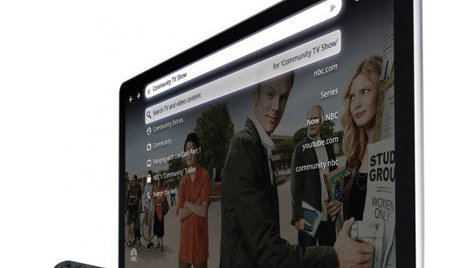
HOME TECHHow Smart TV Will Change Your Living Room
Get ready for the future of TV, in which your living room becomes a movie set, a communication hub and a gaming zone
Full Story
HOME TECHNow Playing in Homes Everywhere: TV, the App
It's easier than ever to beam streaming content from mobile devices to your TV screen
Full StorySponsored
Your Custom Bath Designers & Remodelers in Columbus I 10X Best Houzz





tim45z10