want to rename files? Won't let me?
shaddy101
11 years ago
Featured Answer
Sort by:Oldest
Comments (25)
zep516
11 years agomikie_gw
11 years agoRelated Discussions
PC won't let me download
Comments (9)WOW, thanks to all you guys for all your help, it really is much appreciated. I have checked to make sure the firewall is switched on. In fact the Windows firewall is off but I presume that's because I have McAfee virus and firewall and McAfee says "enabled and up to date". Also I use CCleaner and Ad-Aware, both were recommended to me by this forum and are used regularly. Thanks again for that too. Anyway to get to the point, I followed the PDF instructions by bpgreen and I'm very glad to say it worked fine. I already had version 8.1 so it was great. Thanks very much. I have got a free version of PDF Factory and I had a feeling somewhere along the line I'd messed up something. I use my PC such a lot but am useless on the technical side so I really do appreciate the help I get on this forum. You're a great group. Many, many thanks for all your replies, Marian...See MoreFirefox won't let me access-
Comments (6)Being of simple mind as I am wont to be I find it difficult to believe that a "bill payer" bank site would require acceptance of third party cookies before allowing access. I think I might be looking at that very closely if it were my account, like a friendly discussion with the bank....See MoreMy Pea Brain Won't Let Me Make Giant Blocks!
Comments (4)A medal is a medal. When entering any game, the players are aware there will be winners and losers (sometimes depending on who the judges like...but that should be expected, too). Learning to be a gracious example of non-gold medal winners (but it's 'silver' for goodness sake!) that represents your Country should be a given. No excuse! Ok, that's my rant on that. Pea-brain? LOL Rita. I'm trying to visualize sewing a 4-patch together wrong more than once or twice but I'm afraid to say anything because it'll probably happen to me! LOL Sure would like to see the end result, though. LOL SharonG/FL...See MoreTrivia game.... won't let me in
Comments (3)Thanks! I did add a 1 to my user name, and it worked. However, maybe I should change it to "Redface" because I only got 3 right! Thanks for the help anyway....See Morebob414
11 years agoshaddy101
11 years agomikie_gw
11 years agoravencajun Zone 8b TX
11 years agoacraftylady
11 years agoravencajun Zone 8b TX
11 years agobob414
11 years agoacraftylady
11 years agobob414
11 years agoshaddy101
11 years agoacraftylady
11 years agoravencajun Zone 8b TX
11 years agoshaddy101
11 years agoacraftylady
11 years agobob414
11 years agoRichard (Vero Beach, Florida)
11 years agocat_ky
11 years agoSesame9
11 years agoshaddy101
11 years agoshaddy101
11 years agoRichard (Vero Beach, Florida)
11 years agoshaxhome (Frog Rock, Australia 9b)
6 years agolast modified: 6 years ago
Related Stories

DECLUTTERINGDecluttering — Don't Let Fear Hold You Back
Sure, you might make a mistake when tackling a decluttering project, but that's OK. Here's why
Full Story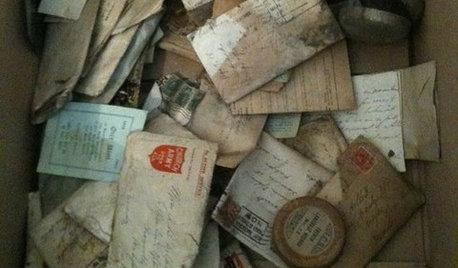
REMODELING GUIDESYou Won't Believe What These Homeowners Found in Their Walls
From the banal to the downright bizarre, these uncovered artifacts may get you wondering what may be hidden in your own home
Full Story
SMALL SPACES10 Tiny Kitchens Whose Usefulness You Won't Believe
Ingenious solutions from simple tricks to high design make this roundup of small kitchens an inspiring sight to see
Full Story
HOME TECH3 Kitchen Contraptions You Won’t Believe
Pizza hot from the printer, anyone? These cooking gadgets harness imagination and high tech — and have price tags to match
Full Story
FURNITURE12 Sofa Colors That Won't Box You In
With any of these colors as a base, you can change your decor as often as you change your mind
Full Story
MORE ROOMSWhere to Put the TV When the Wall Won't Work
See the 3 Things You'll Need to Float Your TV Away From the Wall
Full Story
BUDGET DECORATING15 Summery Decorating Ideas That Won't Break the Bank
Transport yourself seaside with a bit of paint or a few airy accessories
Full Story
BATHROOM MAKEOVERS9 Powder Room Splurges You Won’t Regret
Make a big statement in your smallest room
Full Story
LIFEYou Said It: ‘Put It Back’ If It Won’t Help Your House, and More Wisdom
Highlights from the week include stopping clutter from getting past the door, fall planting ideas and a grandfather’s gift of love
Full Story



Mark Stewart